We found the best software engineers to set-up our PDF editor. The application will let you create the homeowners insurance quote form pdf document conveniently and won't require too much of your time. This straightforward instruction will let you get going.
Step 1: The very first step requires you to select the orange "Get Form Now" button.
Step 2: Now you may modify the homeowners insurance quote form pdf. Feel free to use our multifunctional toolbar to include, delete, and transform the content material of the file.
Complete the homeowners insurance quote form pdf PDF and type in the information for each segment:
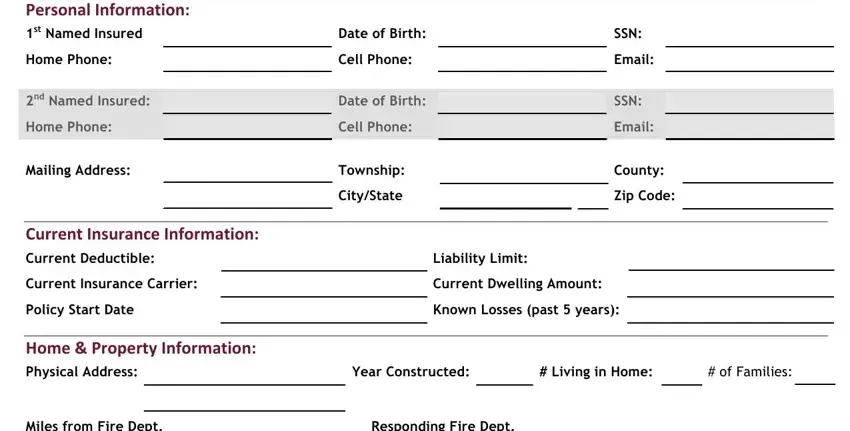
Provide the expected details in the Miles from Fire Dept, Fire Hydrant Near, Responding Fire Dept, Inside City Limits, Yes No, Wood Stove, Yes No Fireplace, Age of Roof Years, Roof Type, Above Ground Sq Footage, House Style, of Basement Finished, Walkout Basement, Yes No Age of Plumbing Years, and Full Bath box.
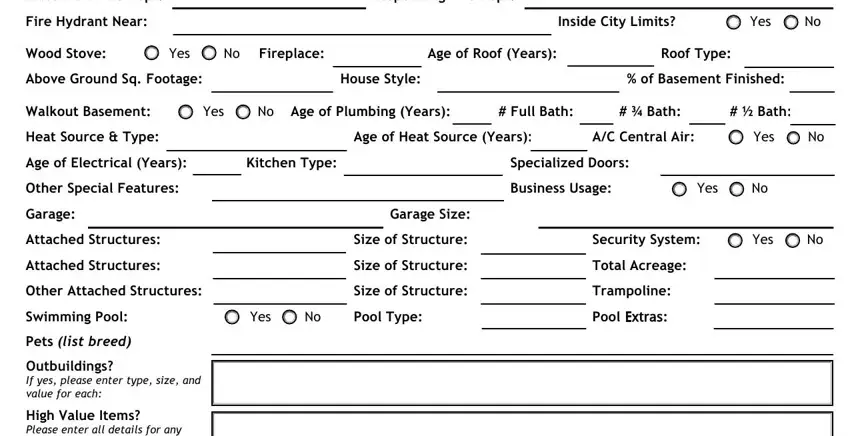
You should identify the key details in the High Value Items Please enter all, Any Additional Comments, Phone Fax, Email Address, and infoinsurancecenterofbuffalocom PO section.
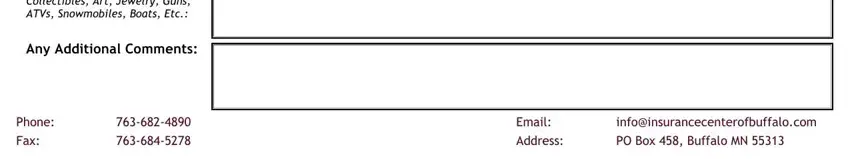
Step 3: Choose the "Done" button. Next, you can transfer your PDF document - download it to your device or send it through email.
Step 4: Generate duplicates of the form - it may help you stay clear of potential complications. And fear not - we don't share or check your details.
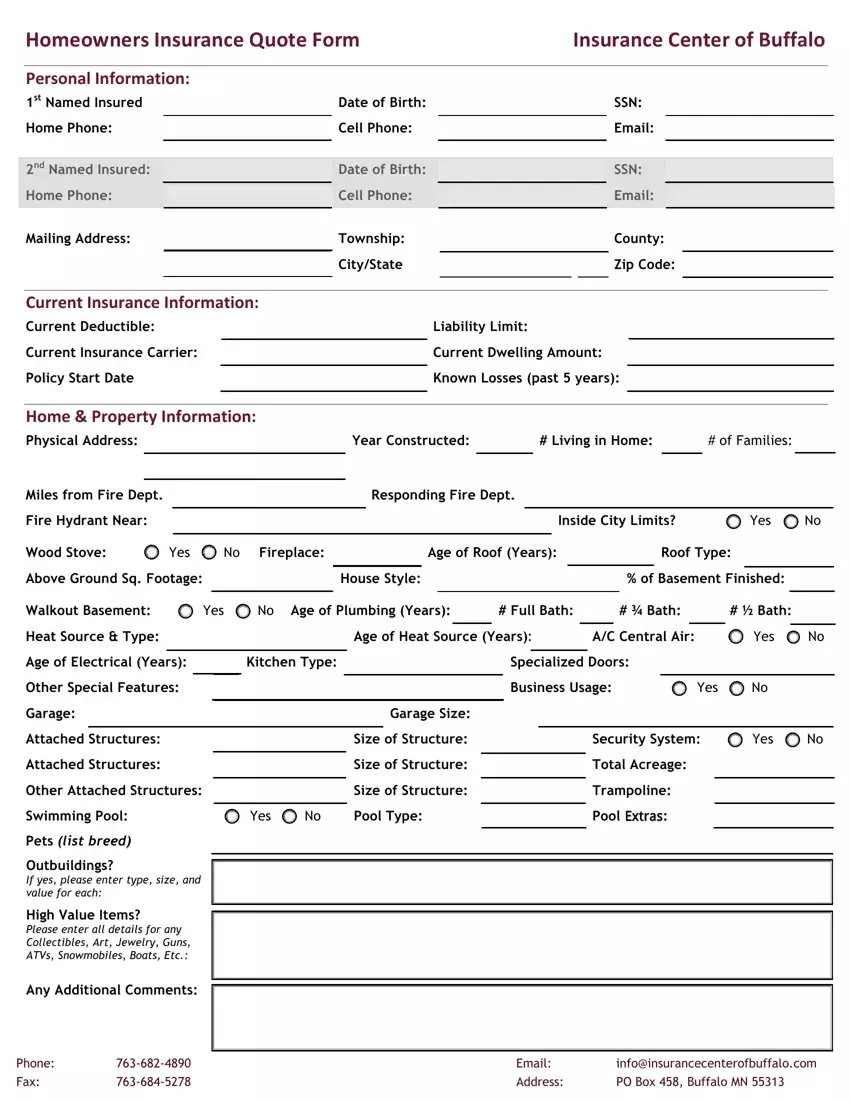
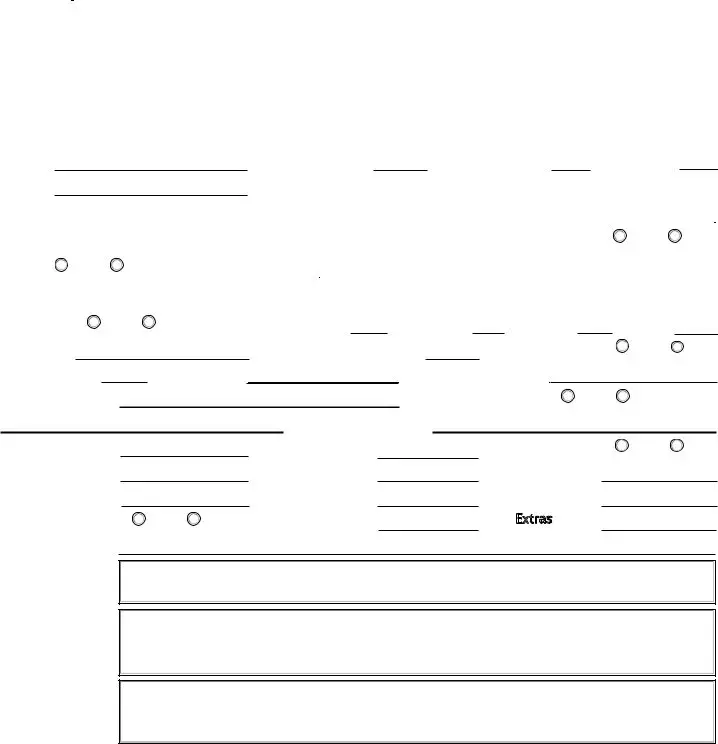
 Year Constructed:
Year Constructed:  # Living in Home:
# Living in Home: 

