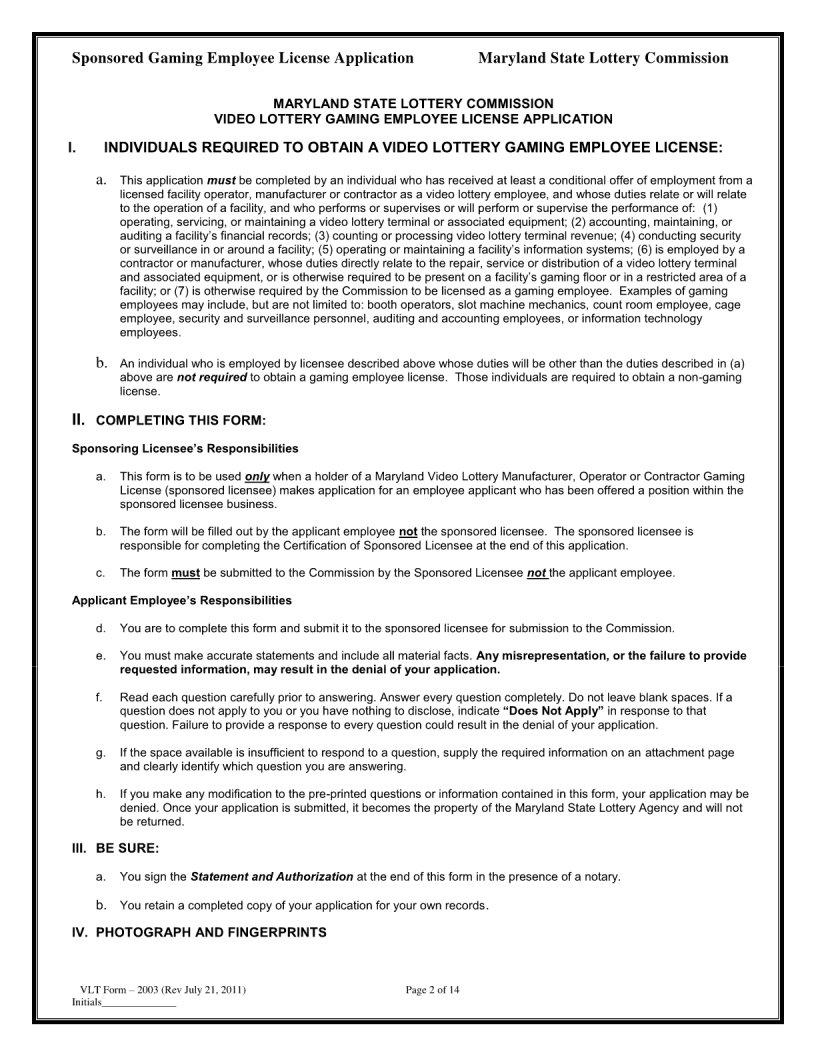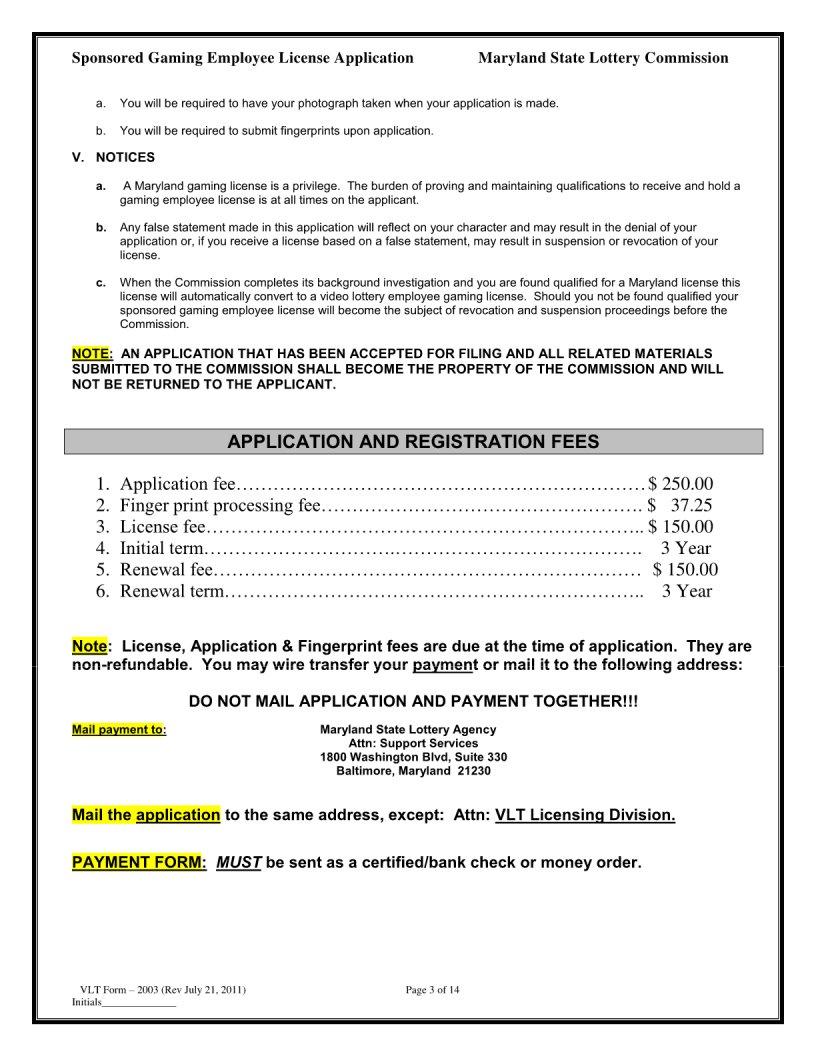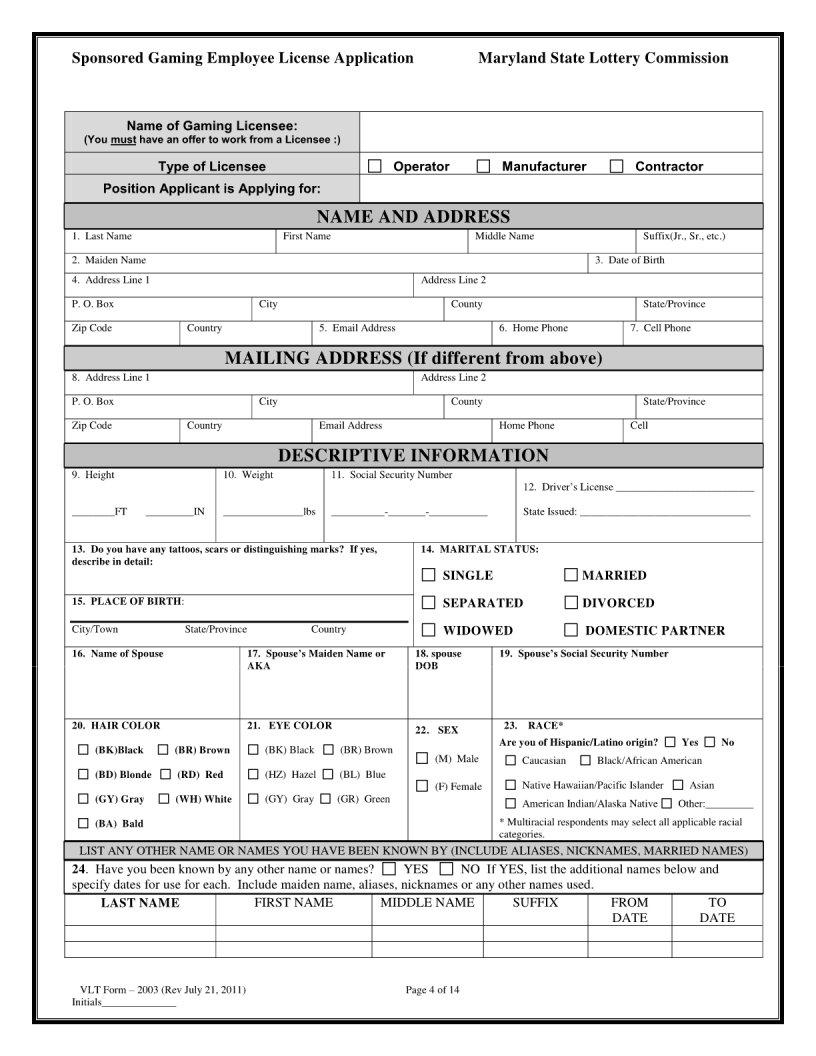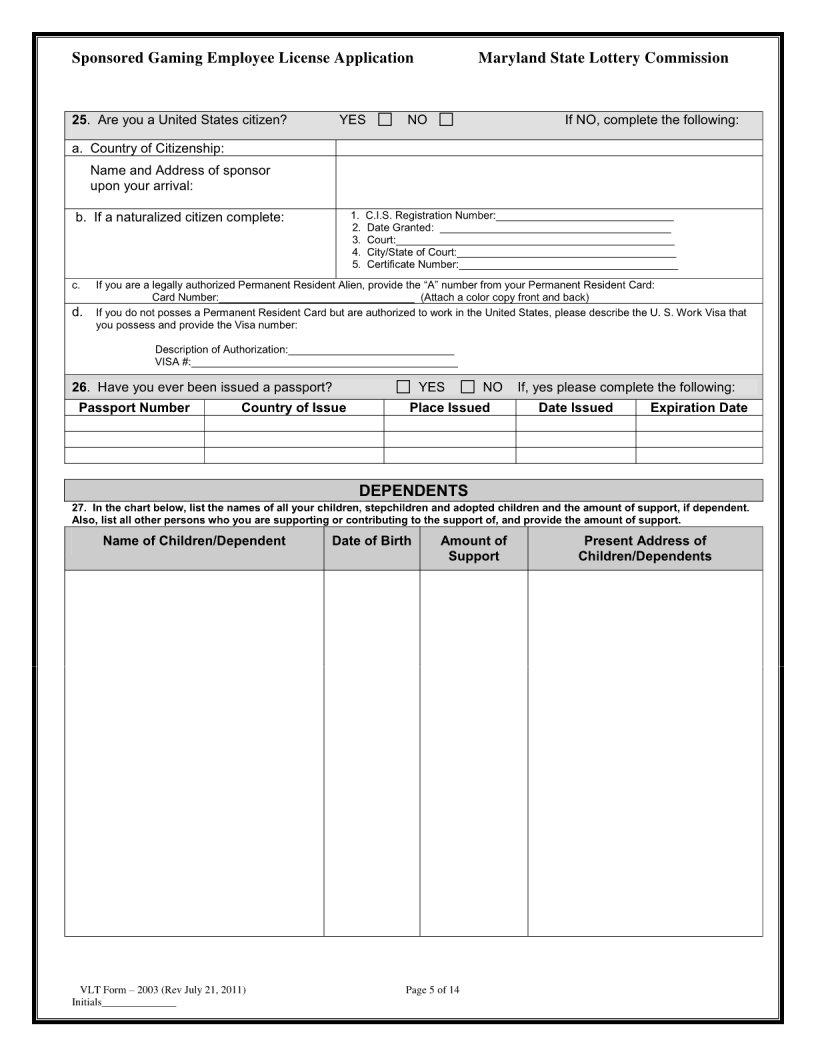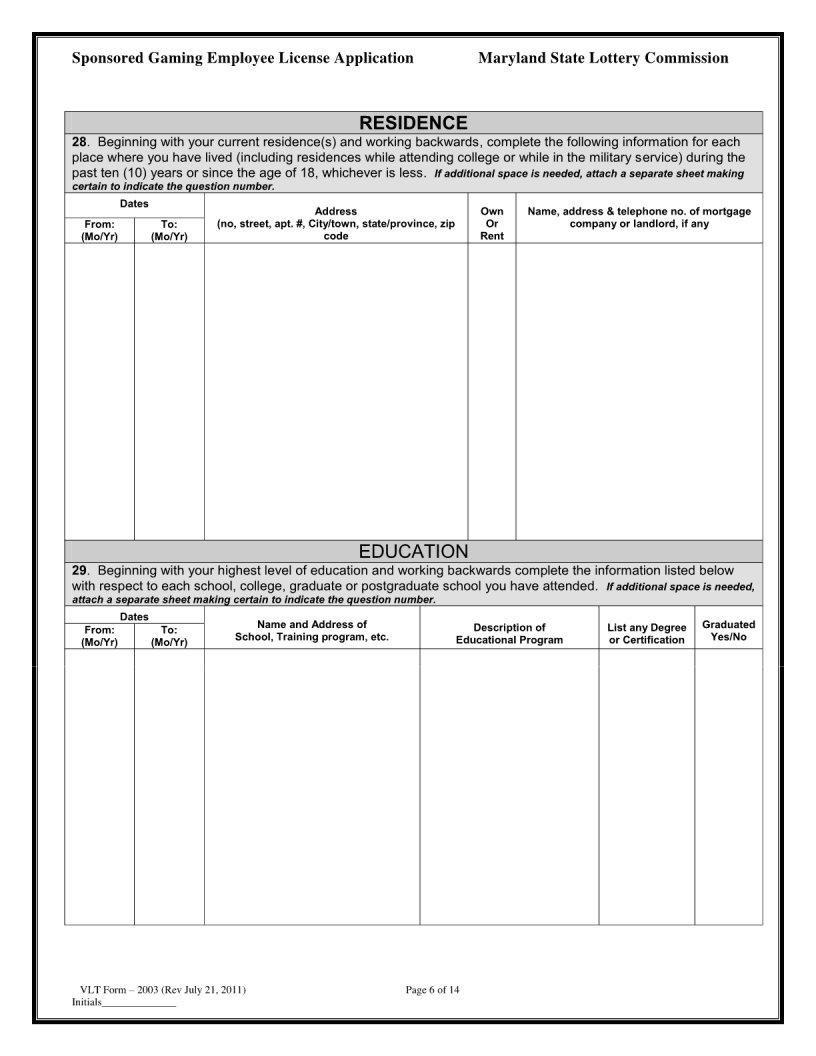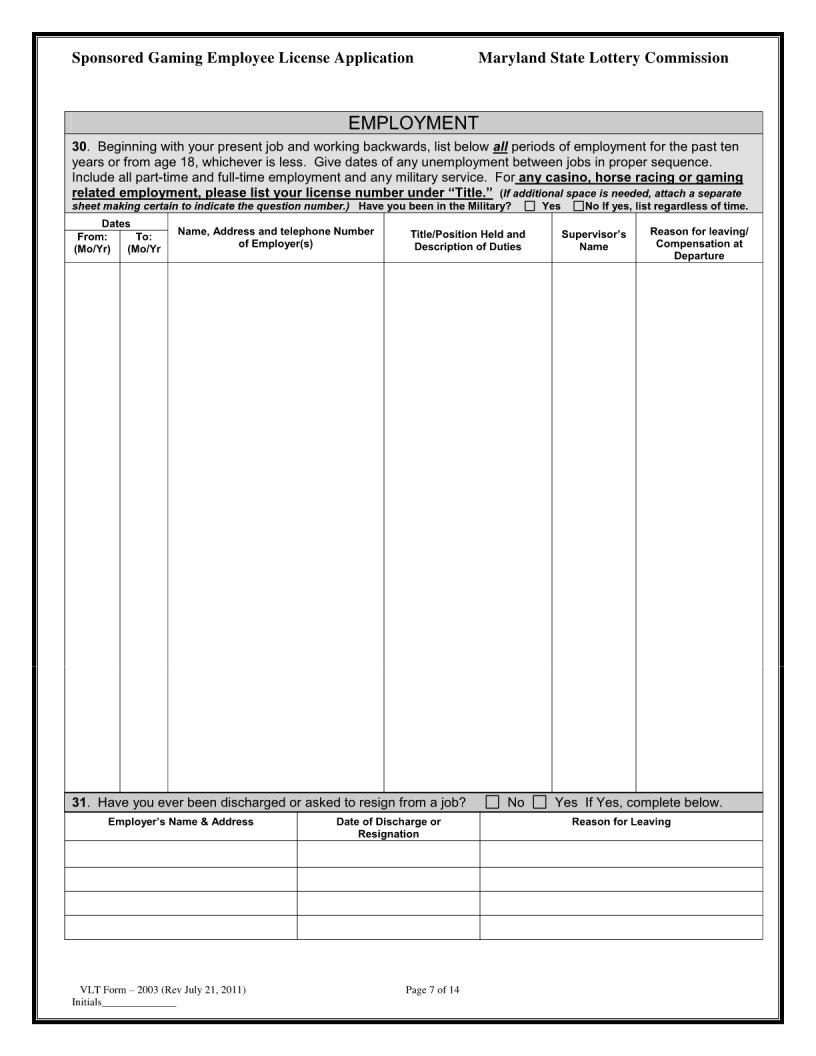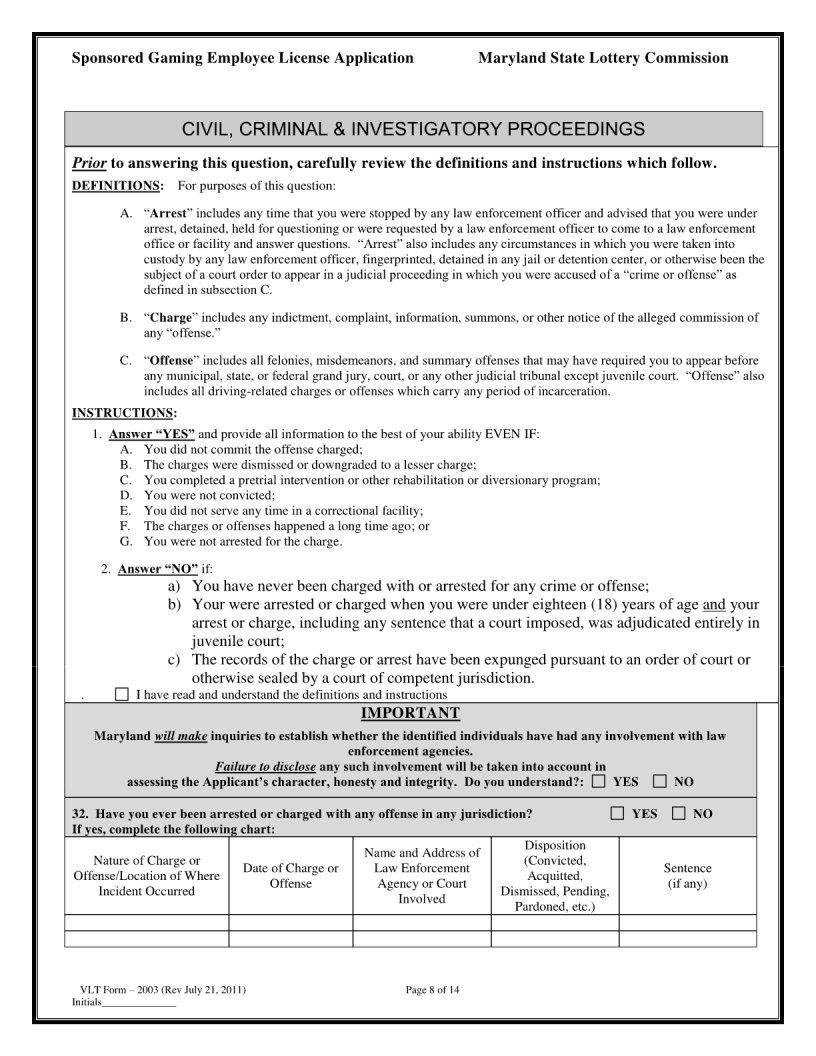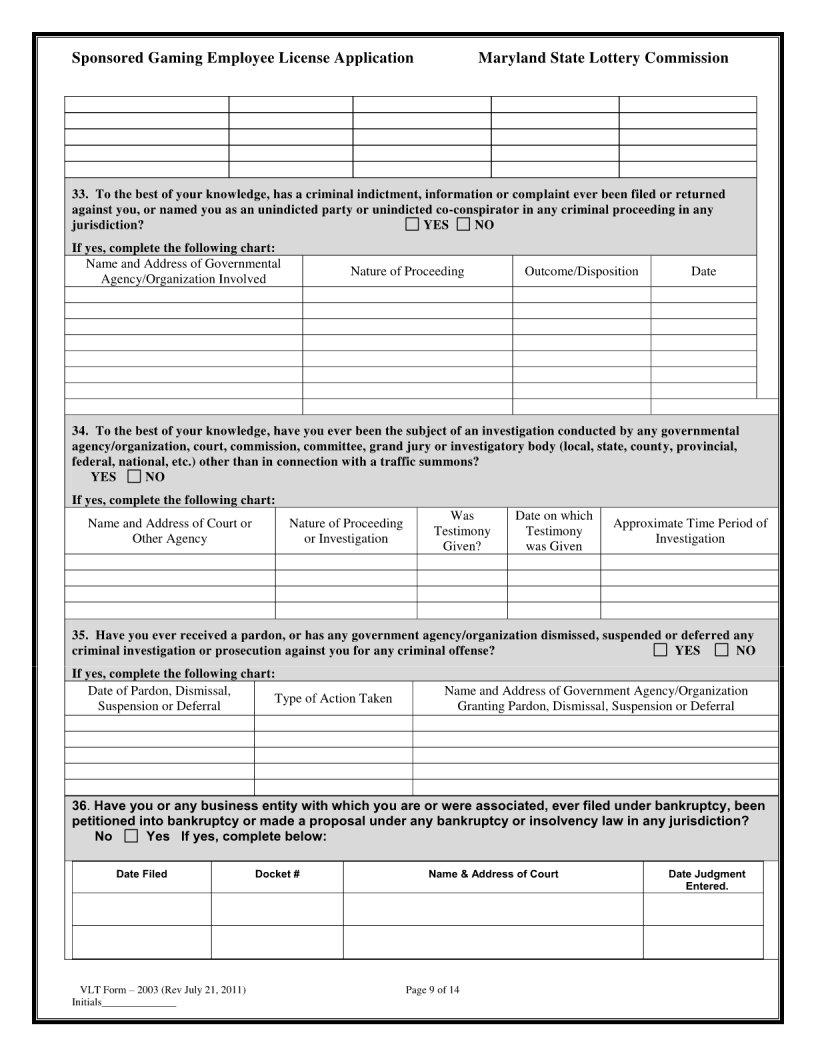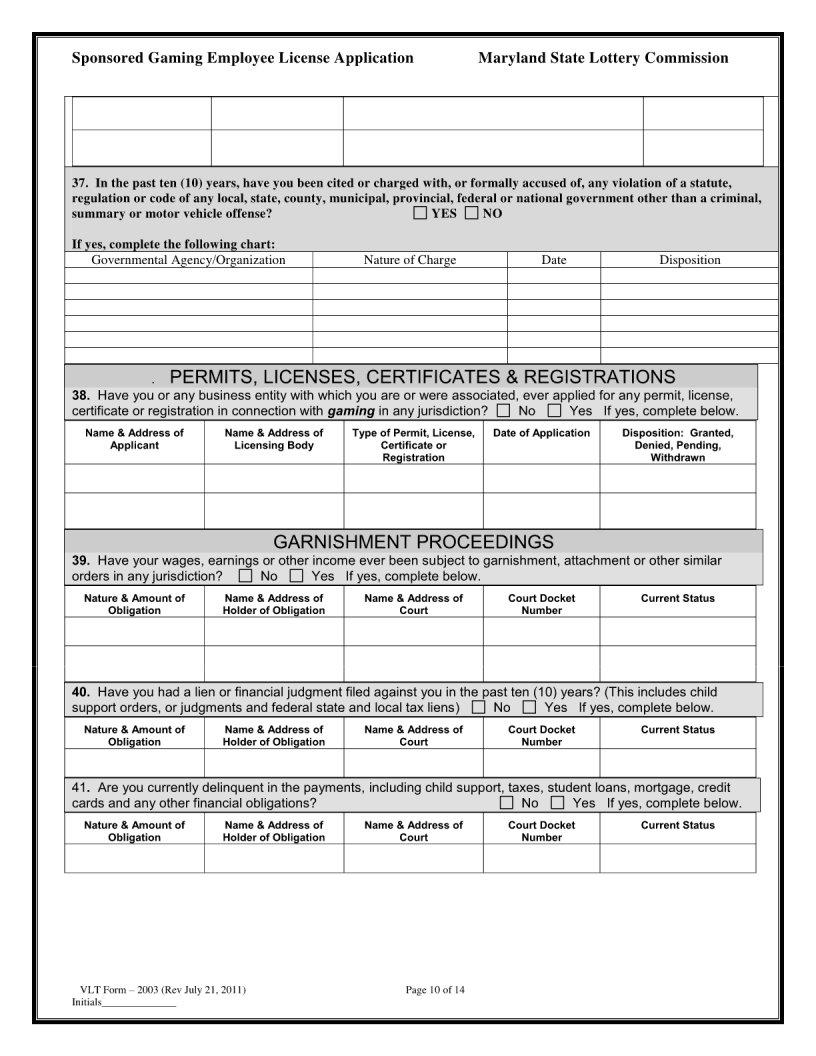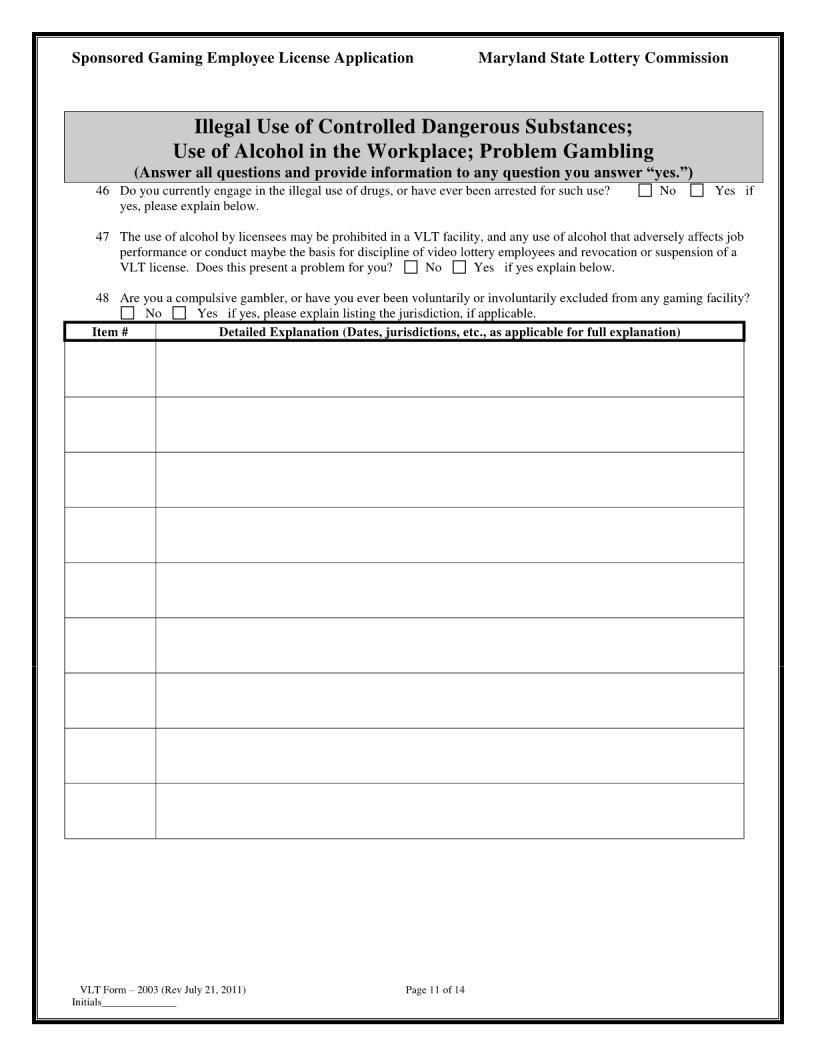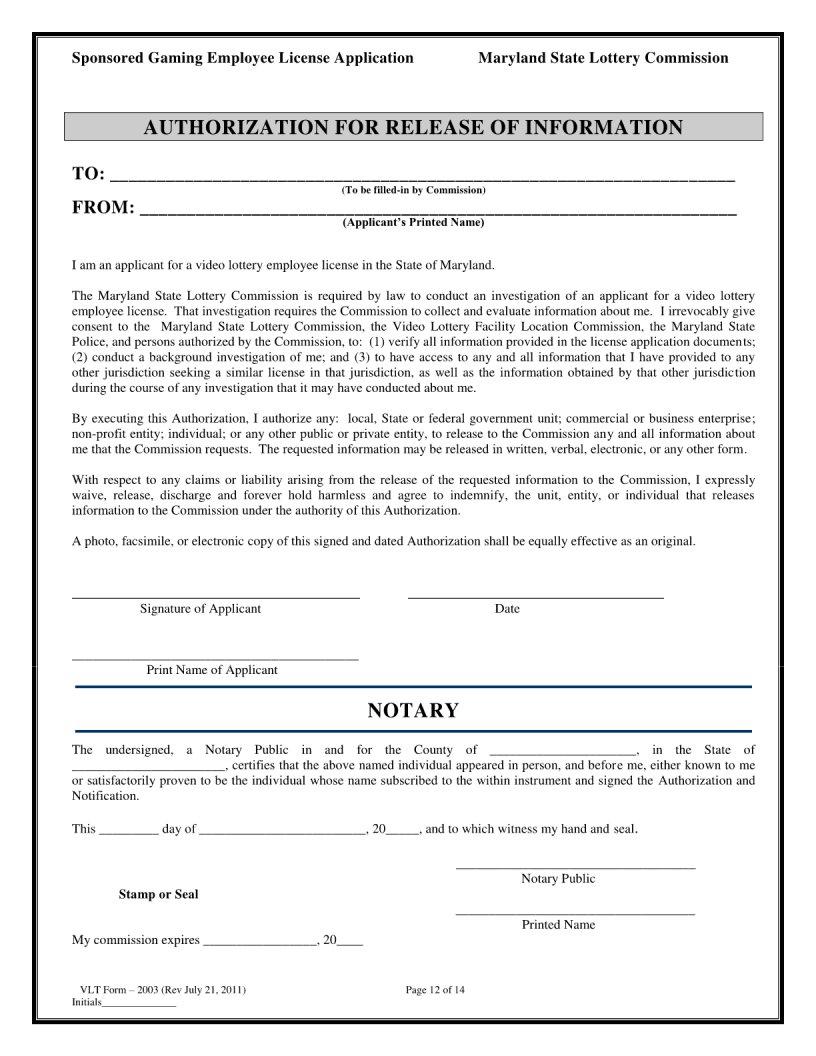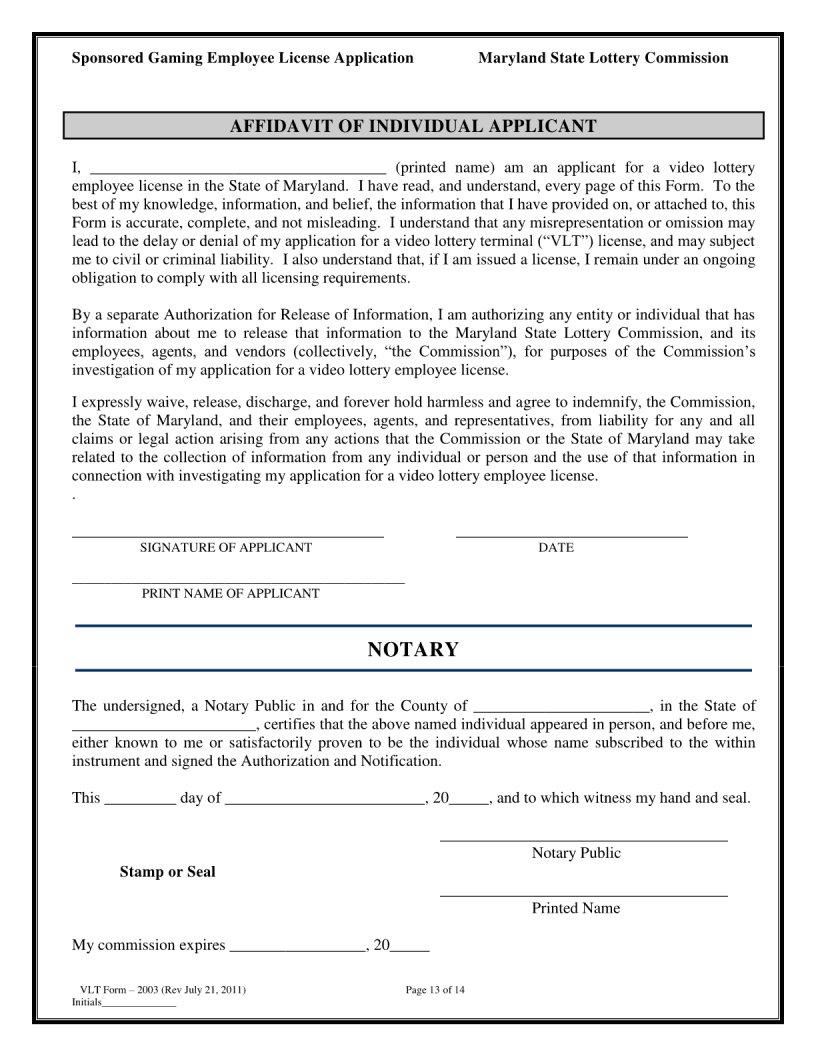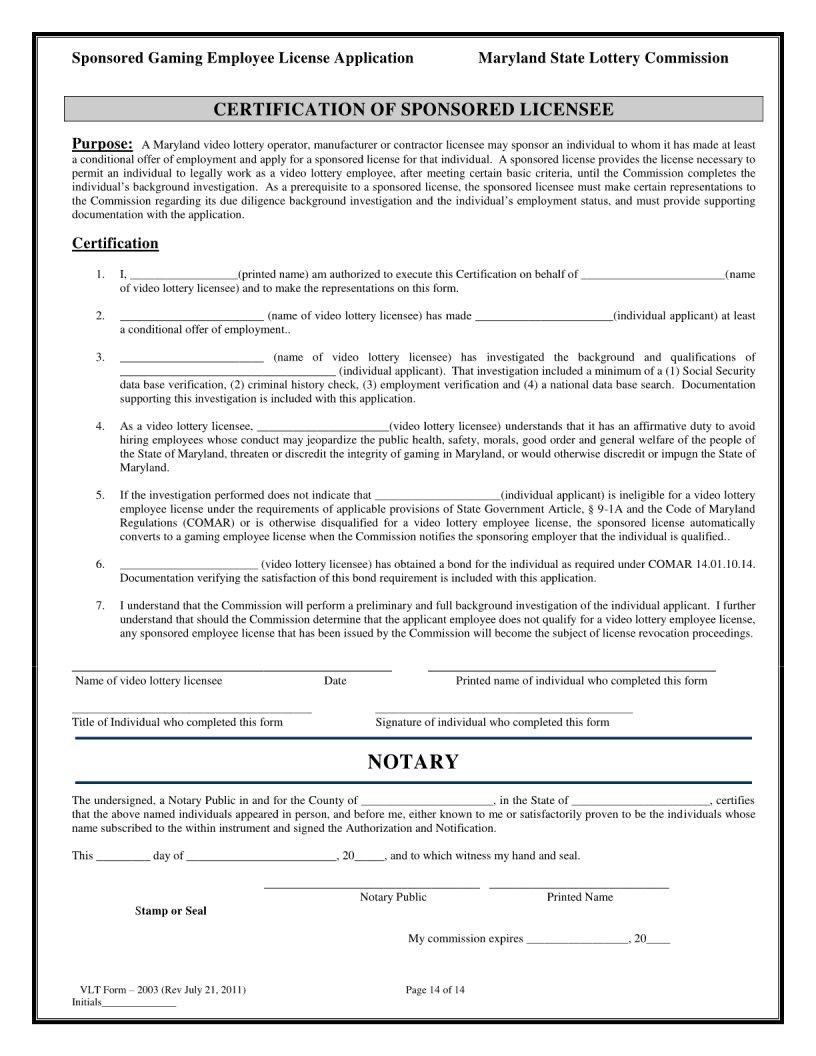With the objective of making it as quick to apply as possible, we developed the PDF editor. The whole process of creating the md gaming will be hassle-free in case you check out the next actions.
Step 1: Choose the orange button "Get Form Here" on the following webpage.
Step 2: As soon as you have accessed the md gaming edit page, you will notice all options you can take regarding your file at the top menu.
The next sections will compose the PDF document that you will be filling in:
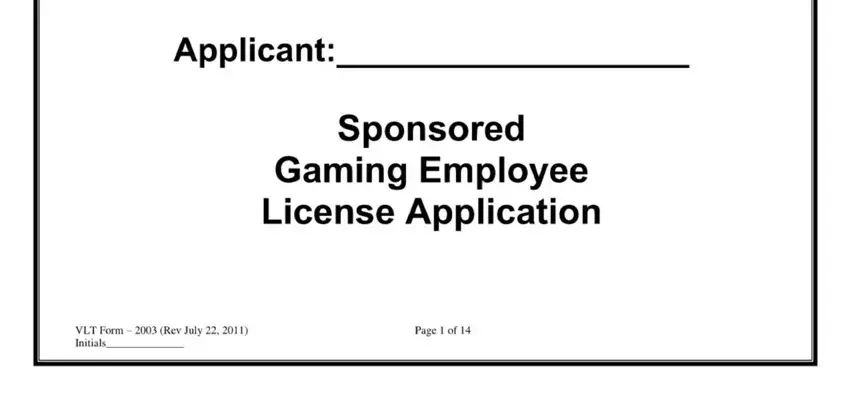
Complete the Name, of, Gaming, Licensee Type, of, Licensee Operator, Manufacturer, Contractor Position, Applicant, is, Applying, for LastName, Maiden, Name, Address, Line PO, Box Zip, Code Address, Line PO, Box Zip, Code Height, NAME, AND, ADDRESS and First, Name field with all the data demanded by the program.
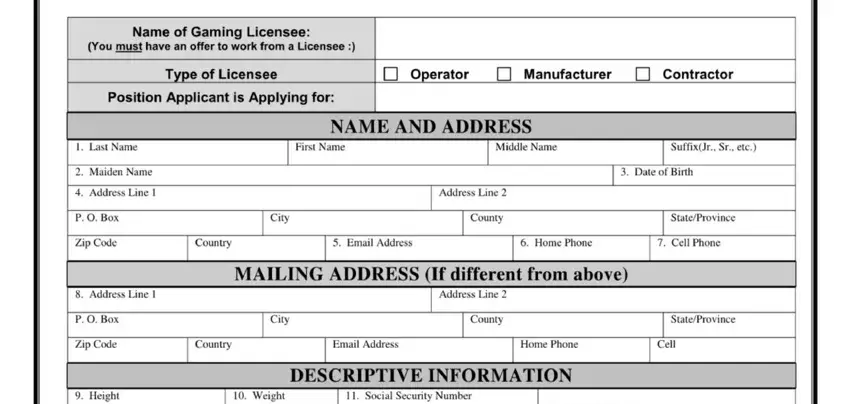
Jot down the appropriate details when you are on the lbs, PLACE, OF, BIRTH Drivers, License State, Issued IAR, IT, AL, STATUS SINGLE, SEPARATED MARRIED, DIVORCED City, Town State, Province Country, WIDOWED, DOMESTIC, PARTNER Name, of, Spouse Spouses, Maiden, Name, or, AKA and spouse, DOB segment.
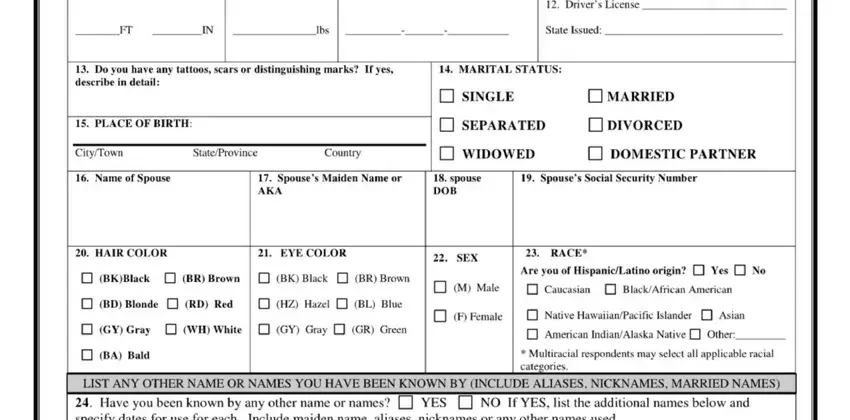
The LASTNAME, FIRST, NAME MIDDLE, NAME SUFFIX, FROM, DATE TO, DATE VLT, Form, Rev, July Initials, and Page, of area should be applied to note the rights or responsibilities of both sides.
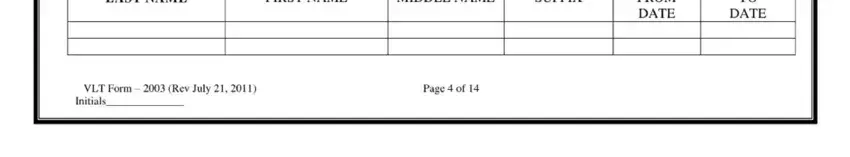
Finalize by reviewing the next fields and filling them in accordingly: Are, you, a, United, States, citizen YES, NO If, NO, complete, the, following a, Country, of, Citizenship bIf, a, naturalized, citizen, complete Card, Number Attach, a, color, copy, front, and, back you, possess, and, provide, the, Visa, number Description, of, Authorization, VISA Country, of, Issue Date, Issued and Expiration, Date
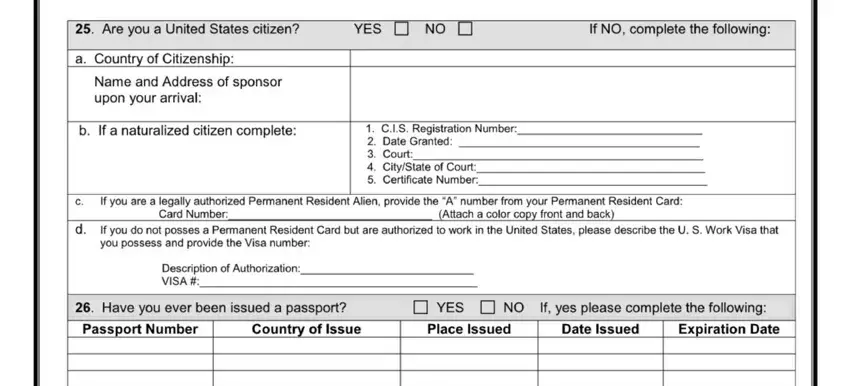
Step 3: Press "Done". It's now possible to upload your PDF form.
Step 4: Generate copies of the form - it can help you stay clear of potential future troubles. And don't be concerned - we do not share or check your details.