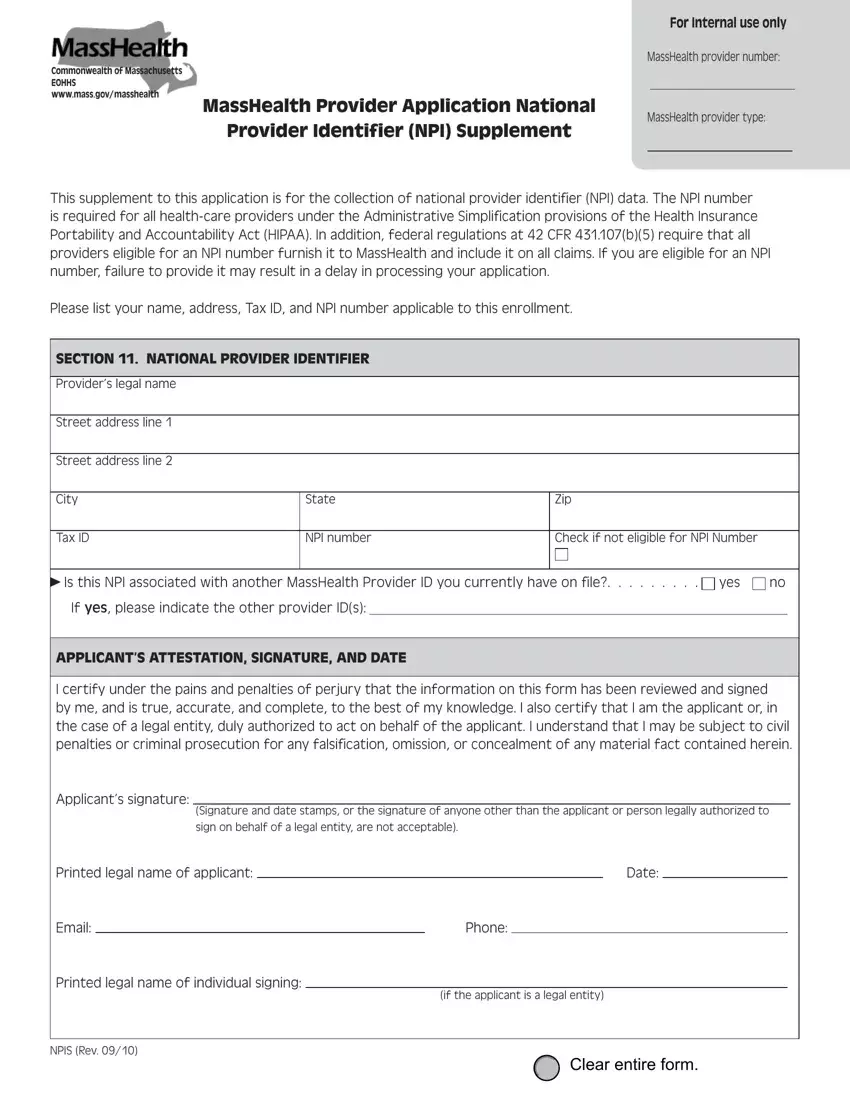Filling in the npi lookup massachusetts form is a breeze using our PDF editor. Keep up with the next steps to prepare the document without delay.
Step 1: Initially, select the orange button "Get Form Now".
Step 2: At this point, you are on the file editing page. You can add text, edit present information, highlight certain words or phrases, insert crosses or checks, add images, sign the document, erase unrequired fields, etc.
In order to prepare the template, type in the content the program will request you to for each of the appropriate sections:
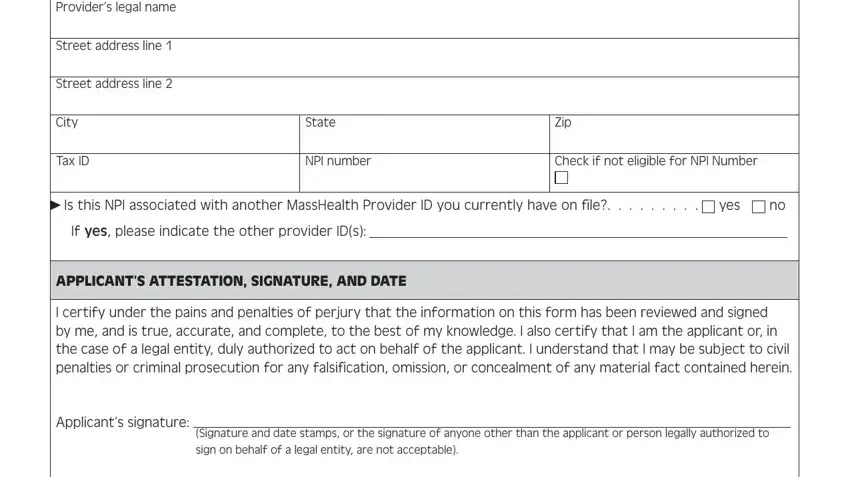
Enter the demanded data in Printed legal name of applicant, Date, Email, Phone, Printed legal name of individual, if the applicant is a legal entity, and NPIS Rev area.
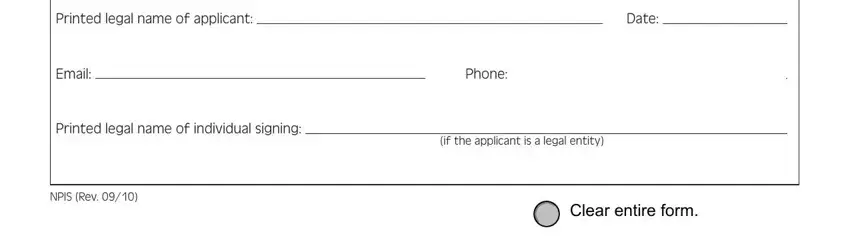
Step 3: Hit the Done button to save the file. Then it is accessible for transfer to your device.
Step 4: In avoiding possible forthcoming issues, be sure you obtain minimally two or three copies of each file.