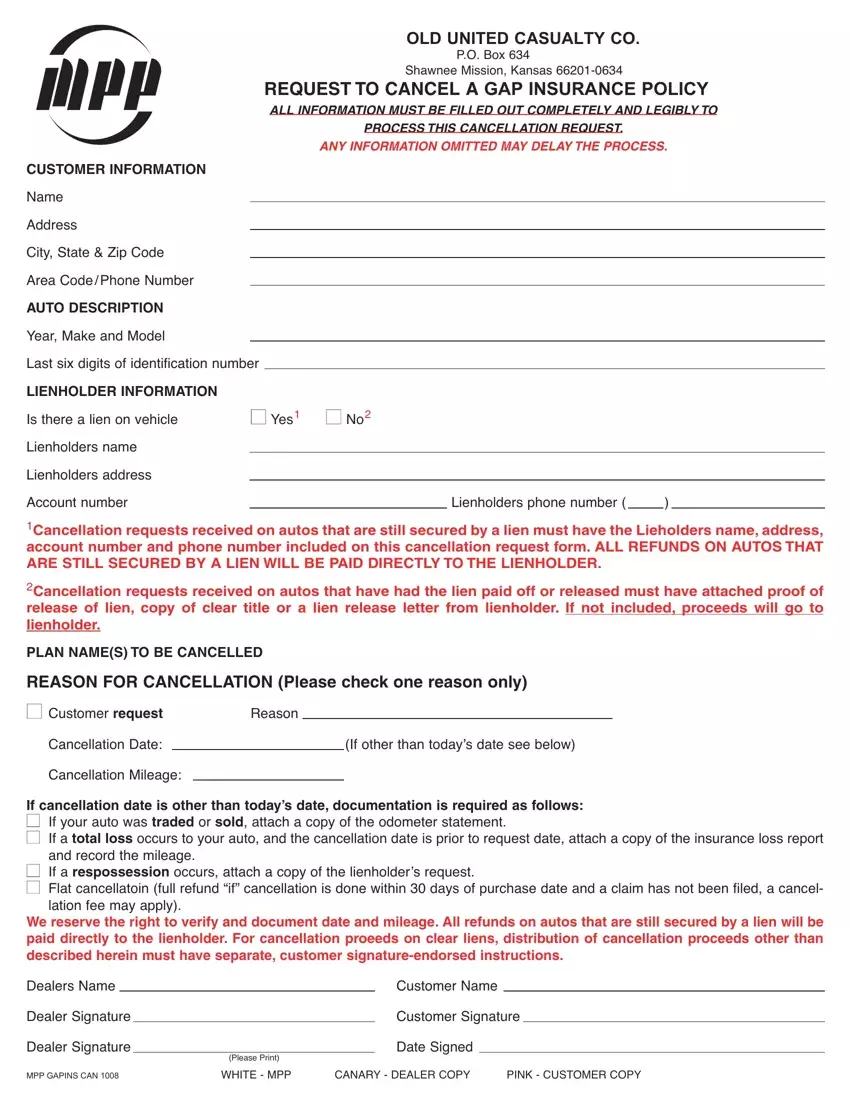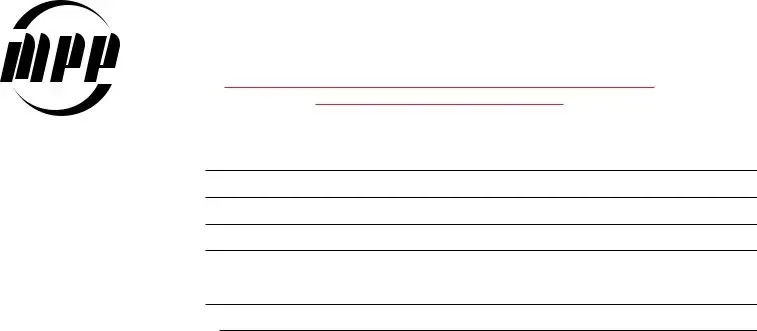Few tasks are simpler than preparing documents taking advantage of our PDF editor. There isn't much you need to do to manage the how to cancel mpp file - merely adopt these measures in the following order:
Step 1: Click the button "Get form here" to access it.
Step 2: So, you can alter your how to cancel mpp. Our multifunctional toolbar helps you add, get rid of, modify, highlight, and carry out other commands to the content material and fields within the file.
The next sections are going to make up the PDF file:
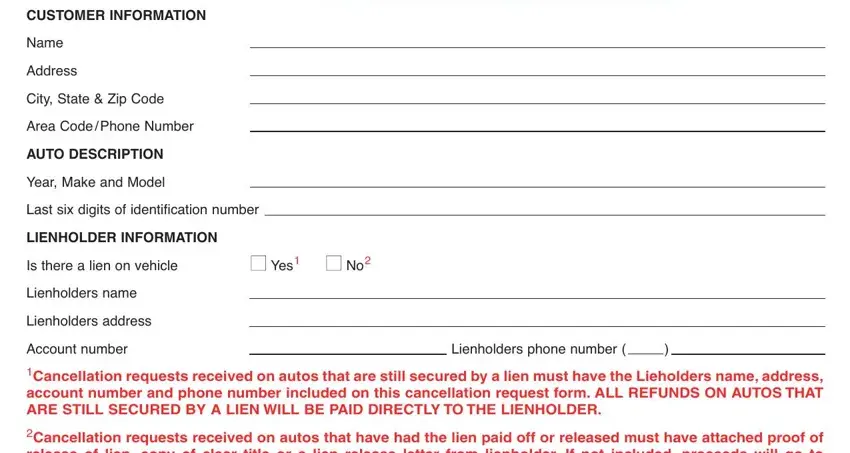
Within the box REASON FOR CANCELLATION Please, Reason, Cancellation Date, Cancellation Mileage, If other than todays date see below, If cancellation date is other than, and record the mileage, If a respossession occurs attach, lation fee may apply, We reserve the right to verify and, Dealers Name, Dealer Signature, Dealer Signature, Please Print, and Customer Name type in the particulars which the program demands you to do.
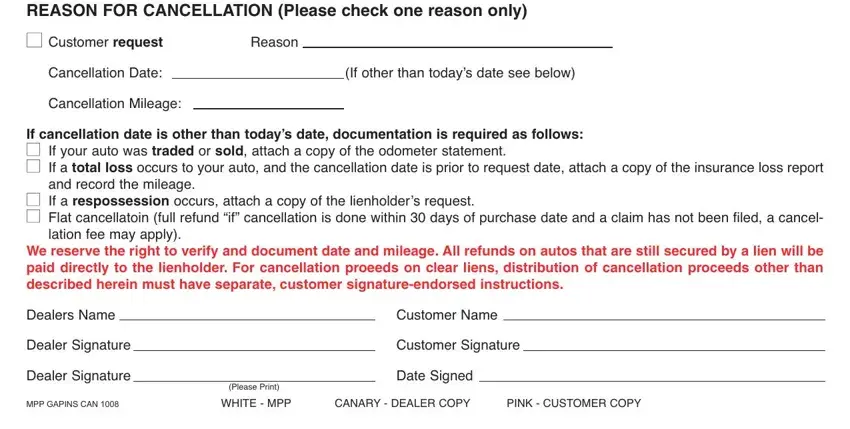
Step 3: Press the "Done" button. Finally, you can transfer your PDF file - save it to your electronic device or send it by using electronic mail.
Step 4: It's going to be more convenient to save duplicates of the file. There is no doubt that we won't share or check out your particulars.