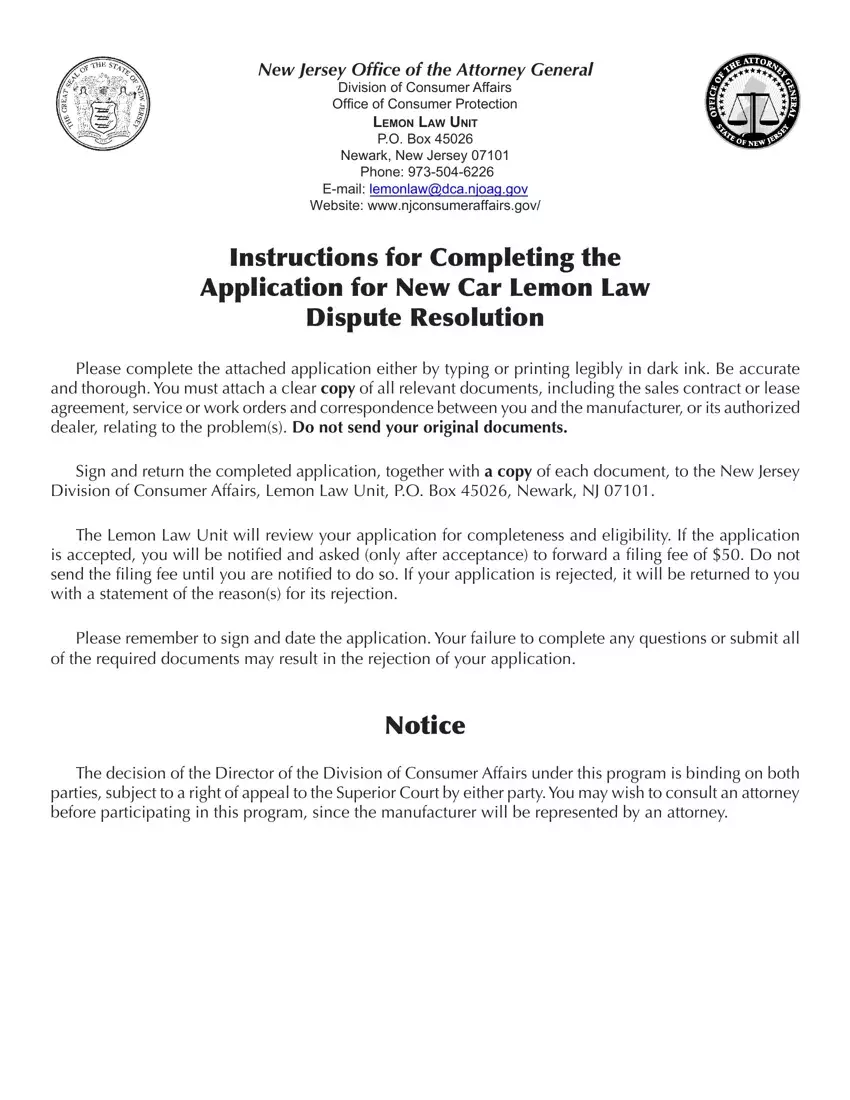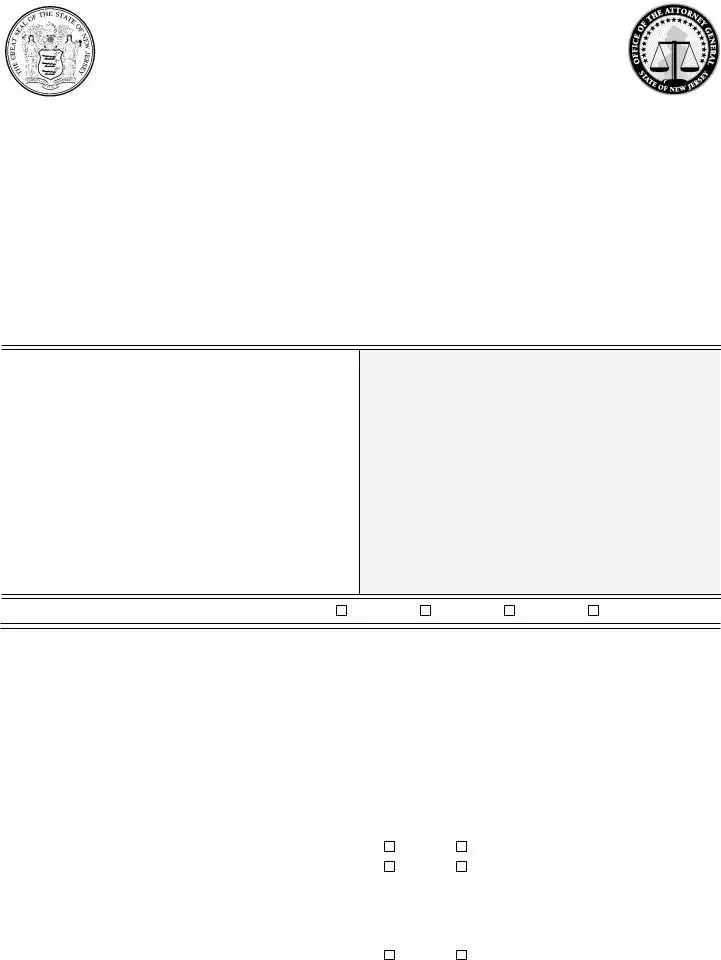You'll find nothing challenging regarding working with the nj lemon law form once you start using our PDF tool. Following these easy steps, you will definitely get the prepared file in the least period feasible.
Step 1: Choose the "Get Form Here" button.
Step 2: So, you are on the file editing page. You can add information, edit present information, highlight certain words or phrases, place crosses or checks, insert images, sign the form, erase unneeded fields, etc.
The PDF document you are going to create will consist of the following sections:
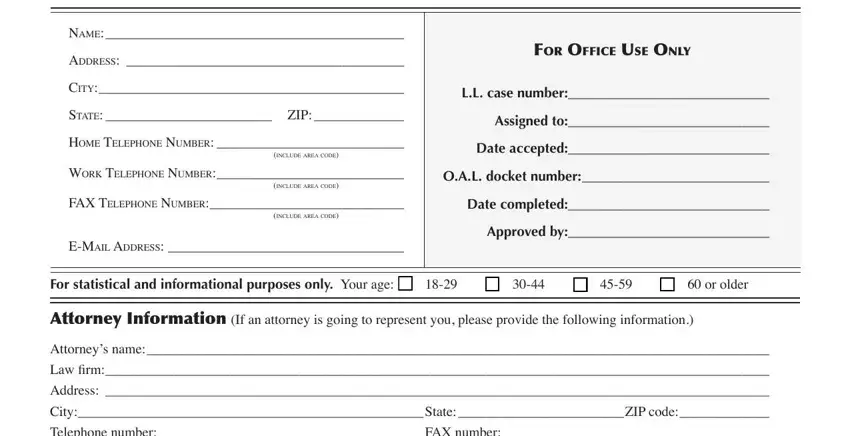
The system will expect you to prepare the Telephone number FAX number, include area code, include area code, email address, Vehicle Information, Is the vehicle registered in New, If No was the vehicle purchased or, Yes, Yes, Manufacturer, Make Model, Year, Color, Body type, and Is your vehicle normally used for part.
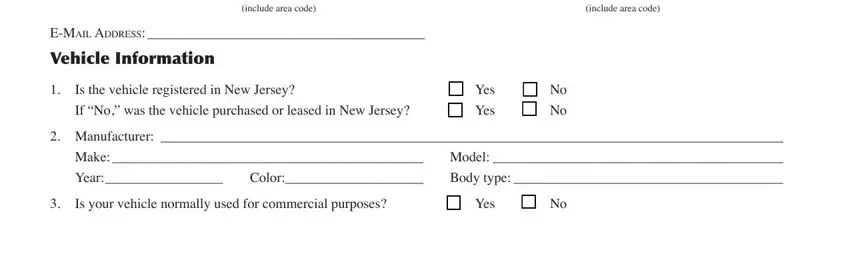
Identify the key details the What was the mileage on delivery, Present mileage, Date of delivery, Month, Day, Year, The vehicle identification number, Dealer from which the vehicle was, Name Telephone number, include area code, Street Address, City State ZIP code, Company to which you make monthly, Name Telephone number, and include area code section.
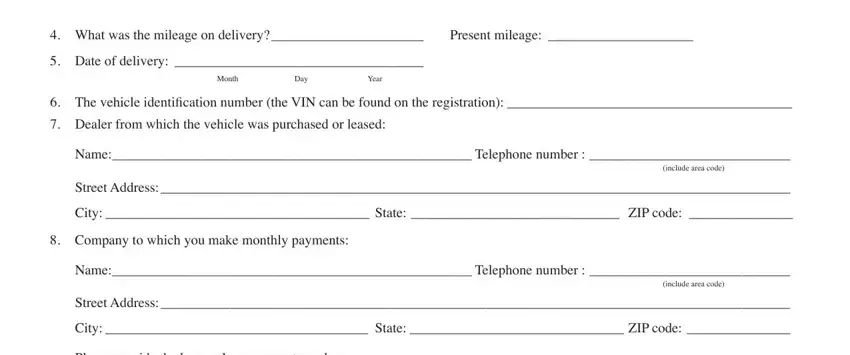
The Other costs including any towing, Please specify and attach receipts, Nonconformity Repair Information, Briefly describe the defect which, Is this defect the result of your, Yes, If Yes please explain, Have you notified the, return receipt requested, Yes, What was the certified mail return, Was there a final repair attempt, Yes, If Yes what was the date of the, and If No please explain area enables you to indicate the rights and responsibilities of either side.
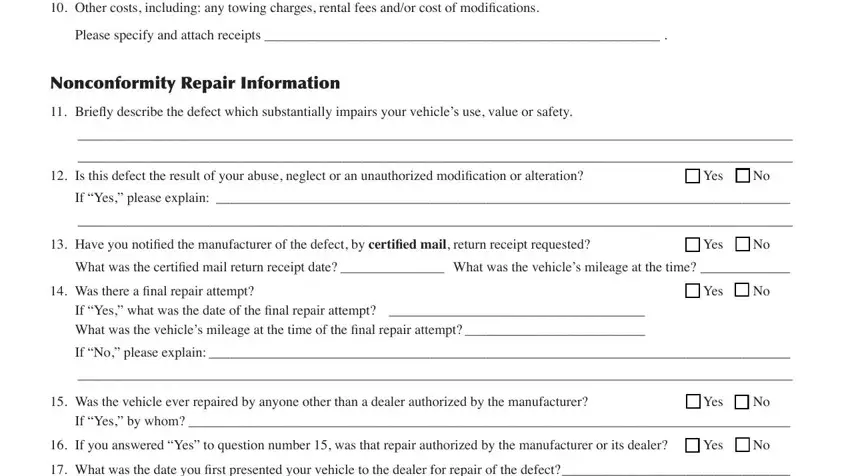
Finish by reading the next sections and preparing them as needed: What was the date you first, If your vehicle experienced one, If Yes how many days, and Yes.
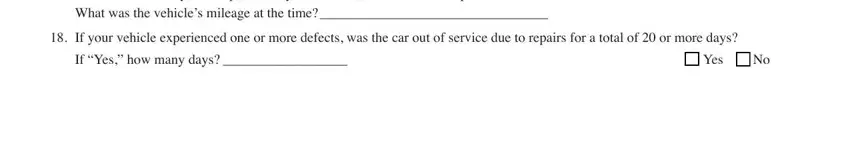
Step 3: Hit the "Done" button. Next, it is possible to transfer the PDF document - save it to your device or forward it by means of electronic mail.
Step 4: To avoid different complications in the long run, you should prepare a minimum of a few duplicates of the file.