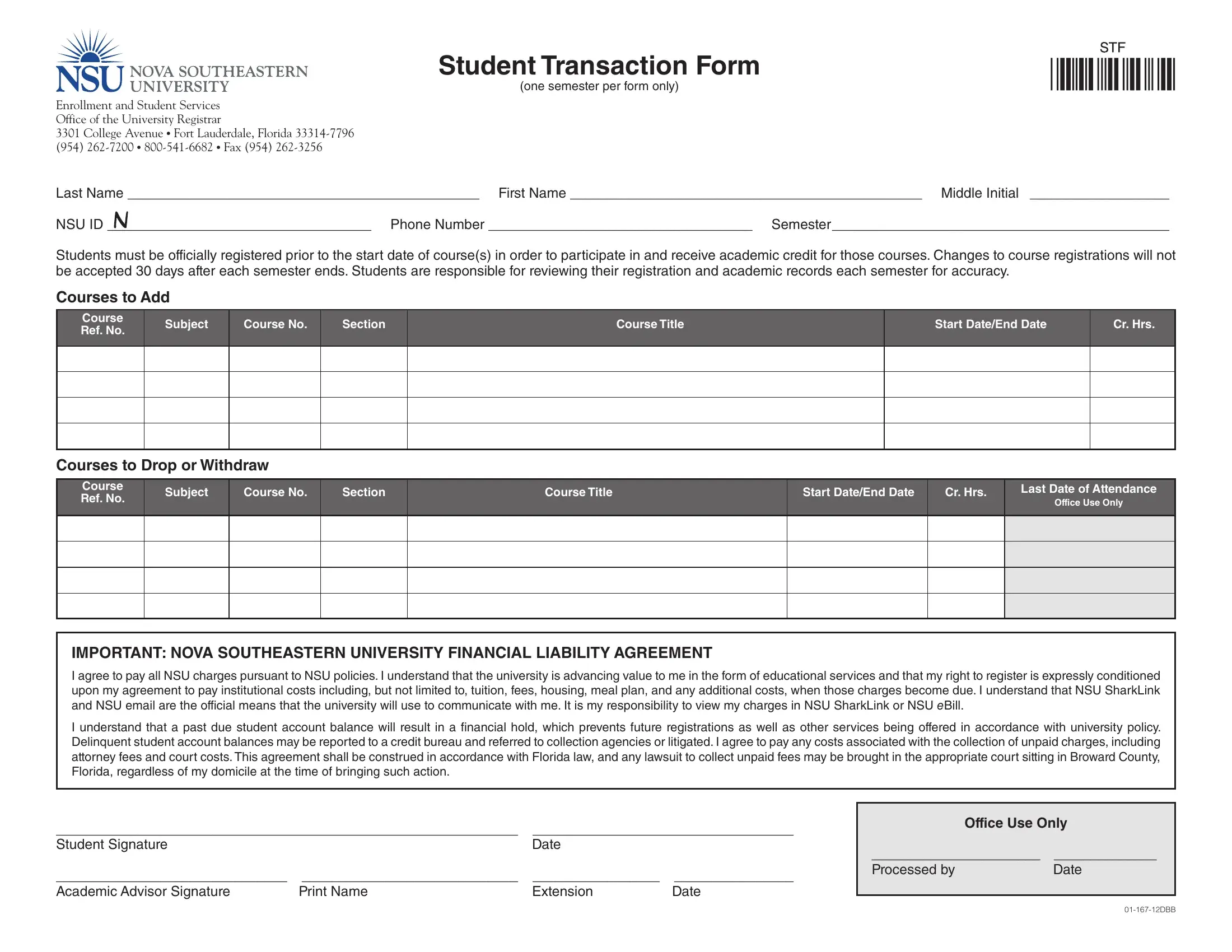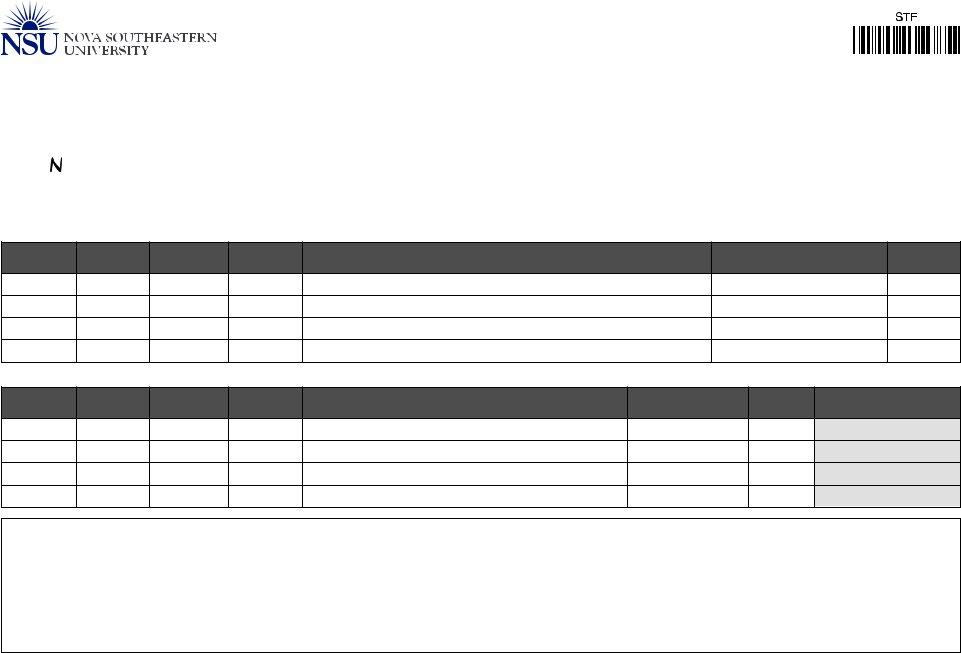Working with PDF documents online is always a piece of cake using our PDF editor. Anyone can fill in Nsu Student Transaction Form here with no trouble. The editor is consistently updated by us, receiving useful functions and growing to be greater. To begin your journey, take these easy steps:
Step 1: Click the "Get Form" button above on this webpage to open our tool.
Step 2: This tool grants the ability to work with the majority of PDF forms in a range of ways. Transform it by writing personalized text, adjust what's originally in the document, and include a signature - all when it's needed!
It is simple to complete the document with our practical tutorial! This is what you should do:
1. Fill out the Nsu Student Transaction Form with a group of essential blank fields. Collect all of the information you need and be sure there is nothing omitted!
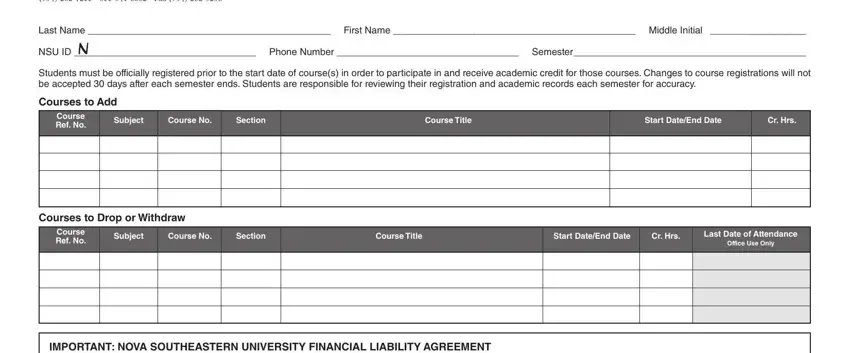
2. The subsequent stage is usually to submit the following blank fields: Student Signature, Date, Academic Advisor Signature, Print Name, Extension, Date, Office Use Only, Processed by Date, and DBB.
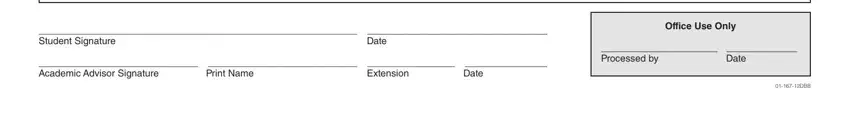
In terms of Processed by Date and Extension, ensure you review things in this section. These two are considered the key ones in the document.
Step 3: Before moving on, double-check that all blank fields were filled in the right way. When you confirm that it's good, press “Done." After registering afree trial account at FormsPal, it will be possible to download Nsu Student Transaction Form or email it directly. The PDF will also be accessible via your personal account menu with your each edit. FormsPal provides secure document tools with no data recording or any kind of sharing. Feel safe knowing that your information is in good hands with us!