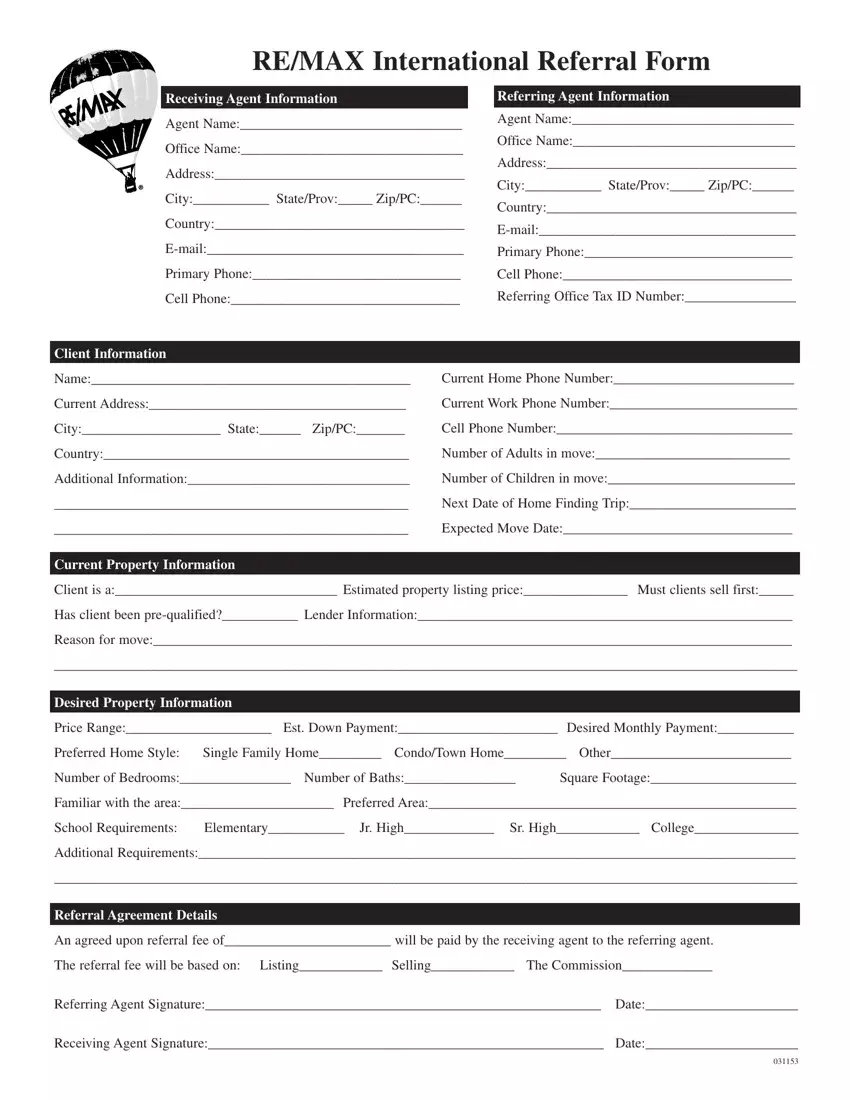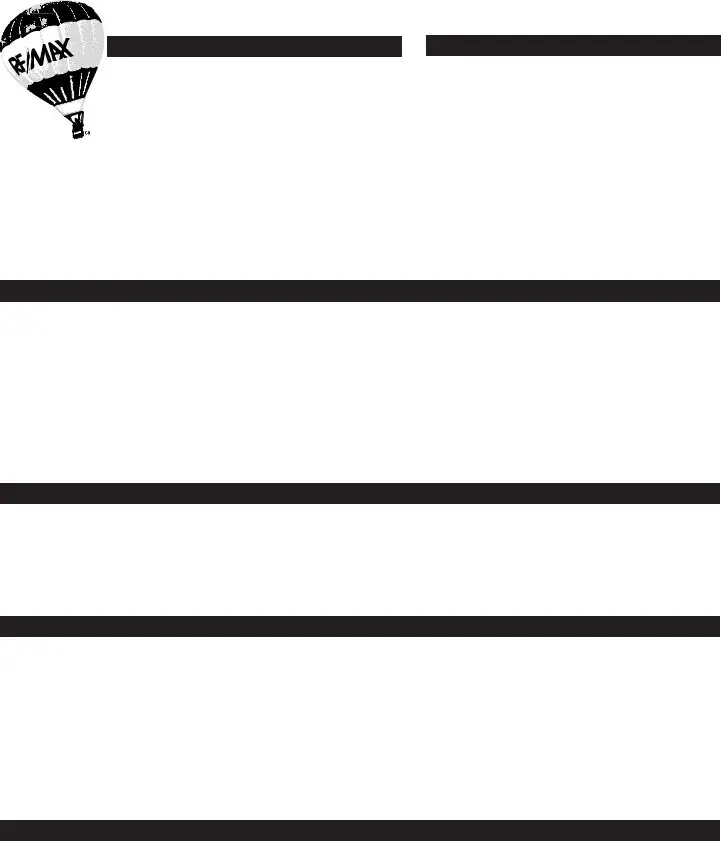Managing the re max referral document is not hard using our PDF editor. Try out these actions to get the document ready in a short time.
Step 1: First, select the orange button "Get Form Now".
Step 2: You're now allowed to enhance re max referral. You've got lots of options with our multifunctional toolbar - it's possible to add, erase, or alter the text, highlight its particular components, and conduct similar commands.
Fill out the following areas to complete the file:
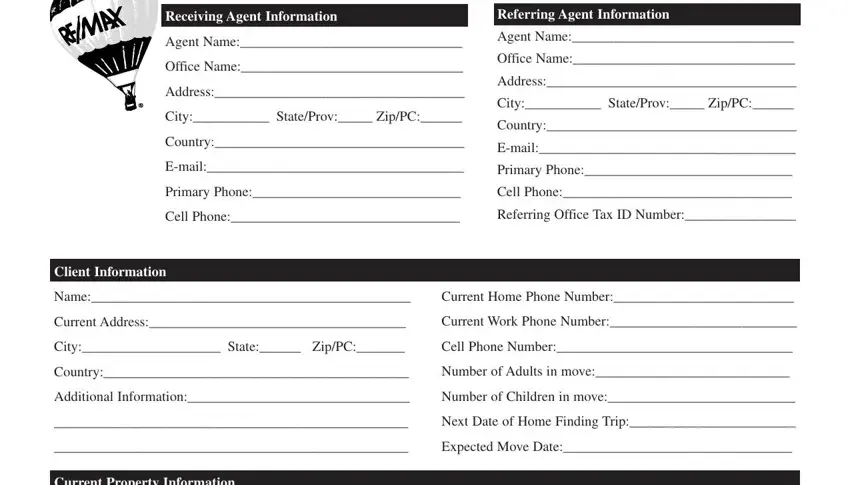
The application will expect you to submit the Current Property Information, Client is a Estimated property, Has client been prequalified, Reason for move, Desired Property Information, Price Range Est Down Payment, Preferred Home Style, Single Family Home CondoTown Home, Number of Bedrooms Number of Baths, Square Footage, Familiar with the area Preferred, School Requirements, Elementary, Jr High Sr High College, and Additional Requirements part.
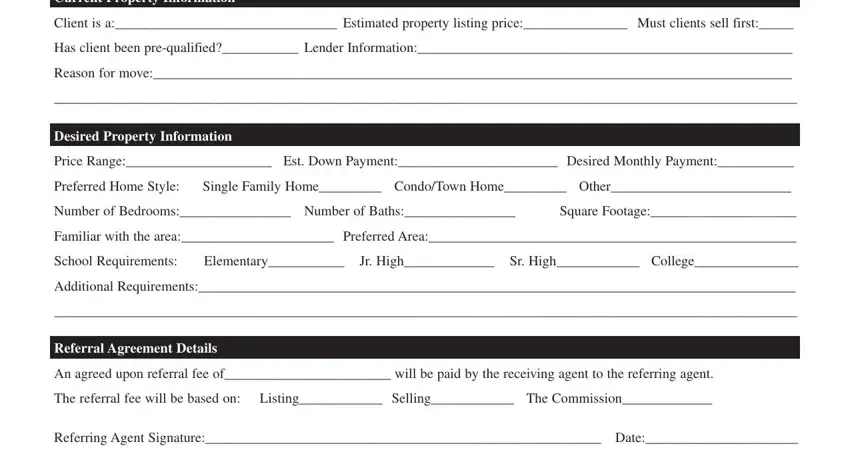
Step 3: Choose the "Done" button. At that moment, you may transfer the PDF file - upload it to your device or forward it by means of electronic mail.
Step 4: Produce a minimum of several copies of the document to prevent all of the future issues.