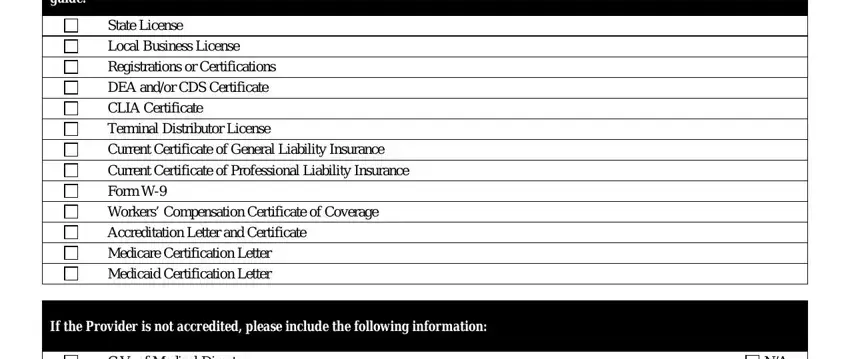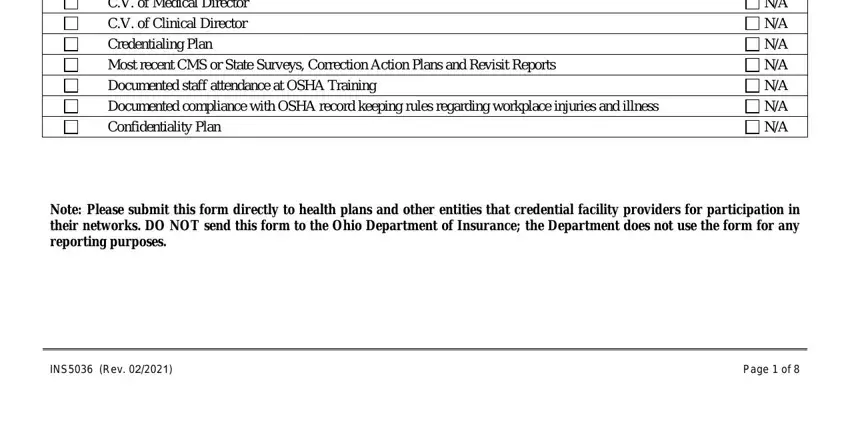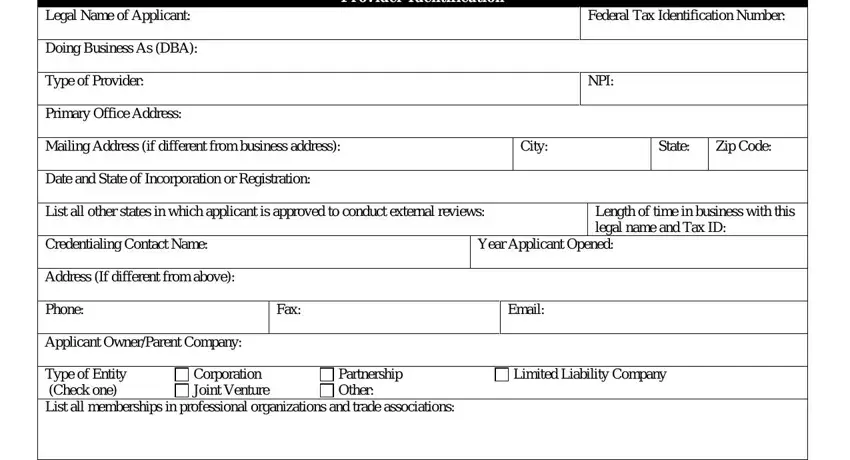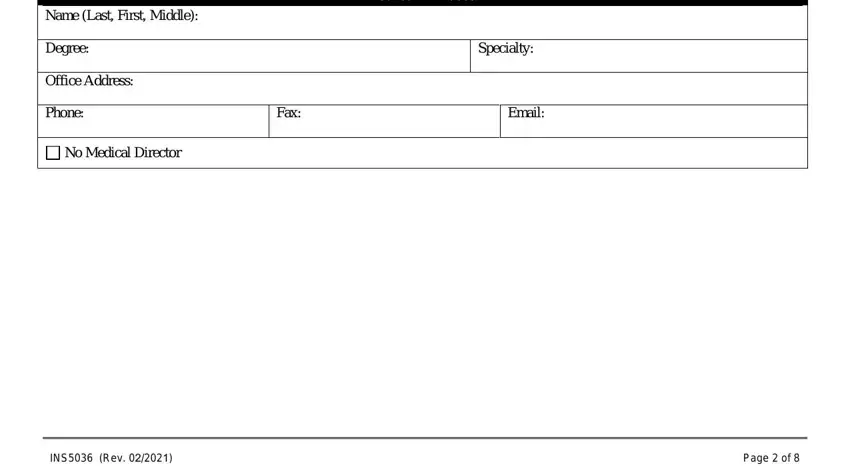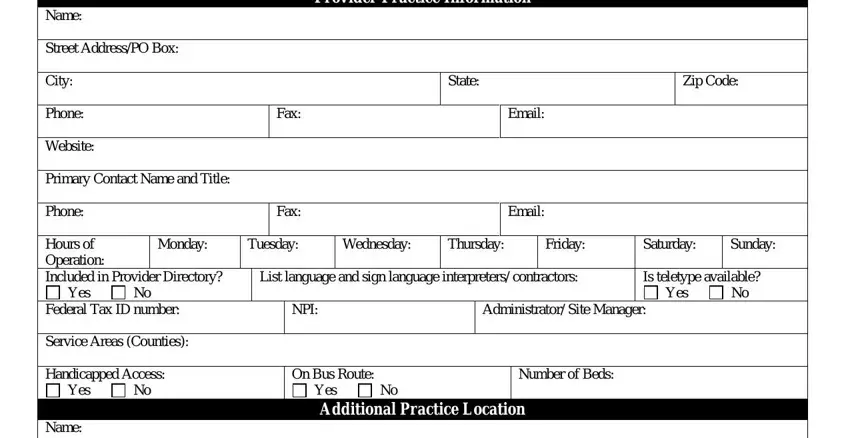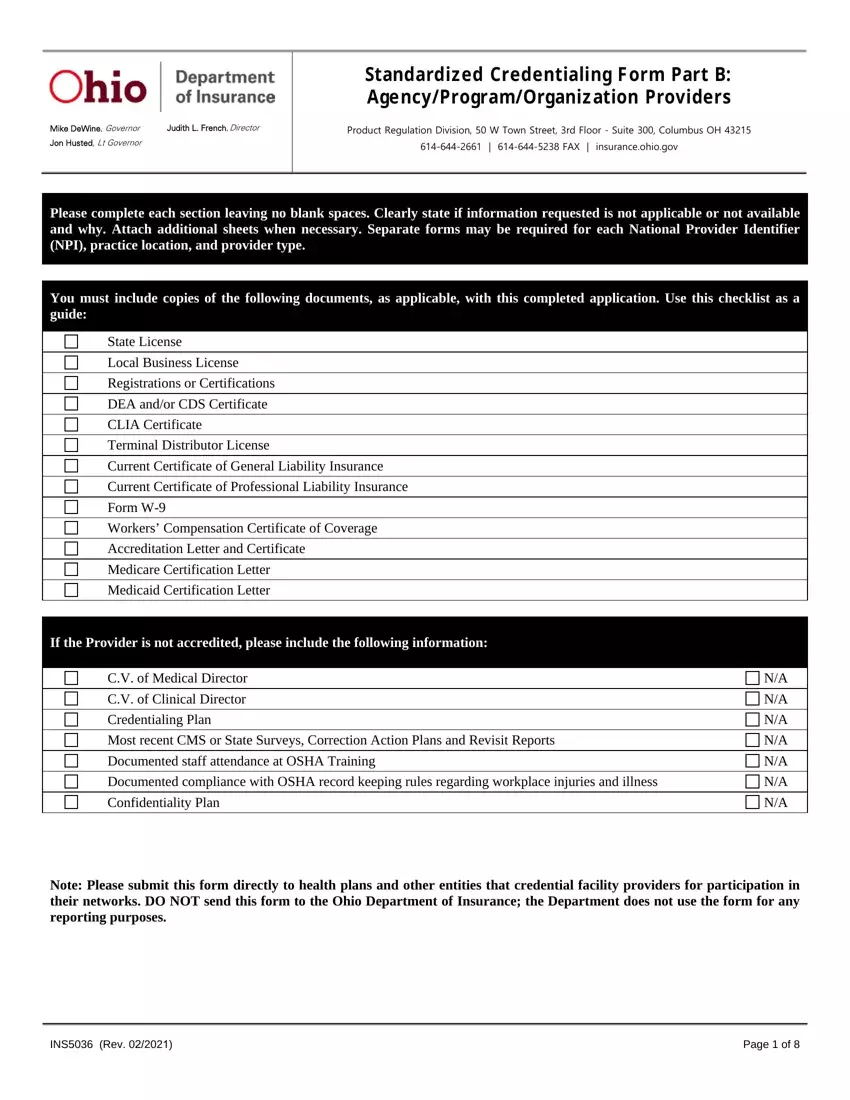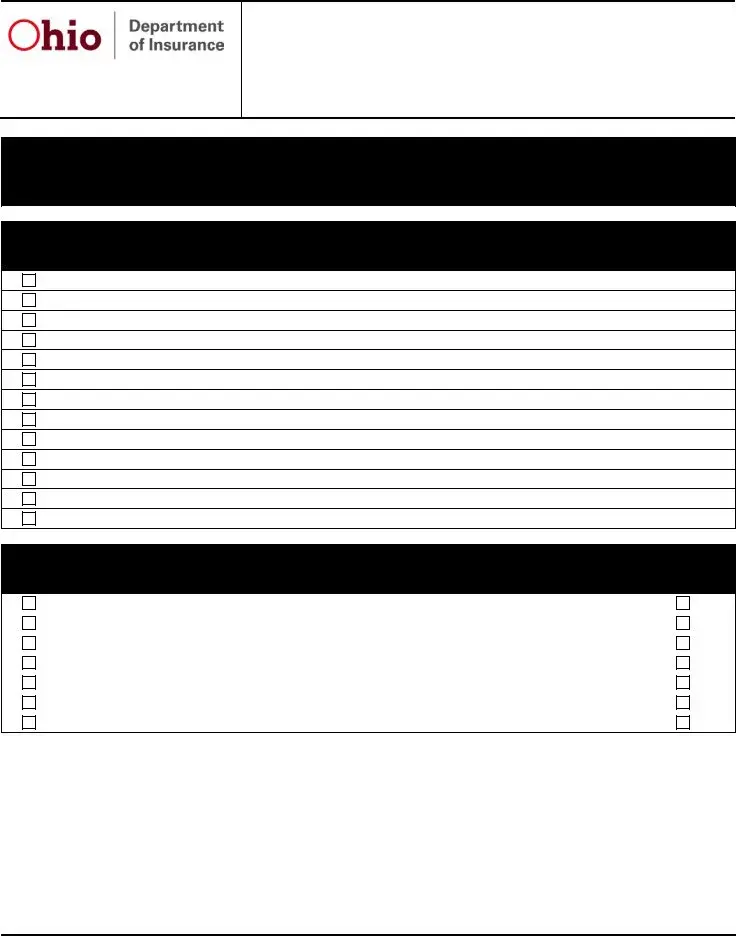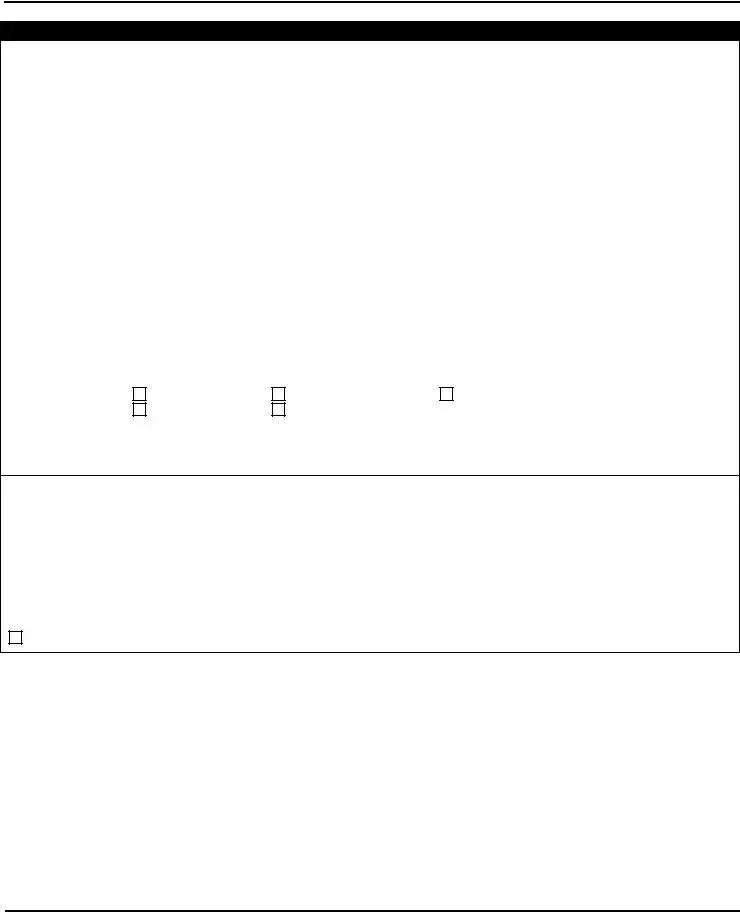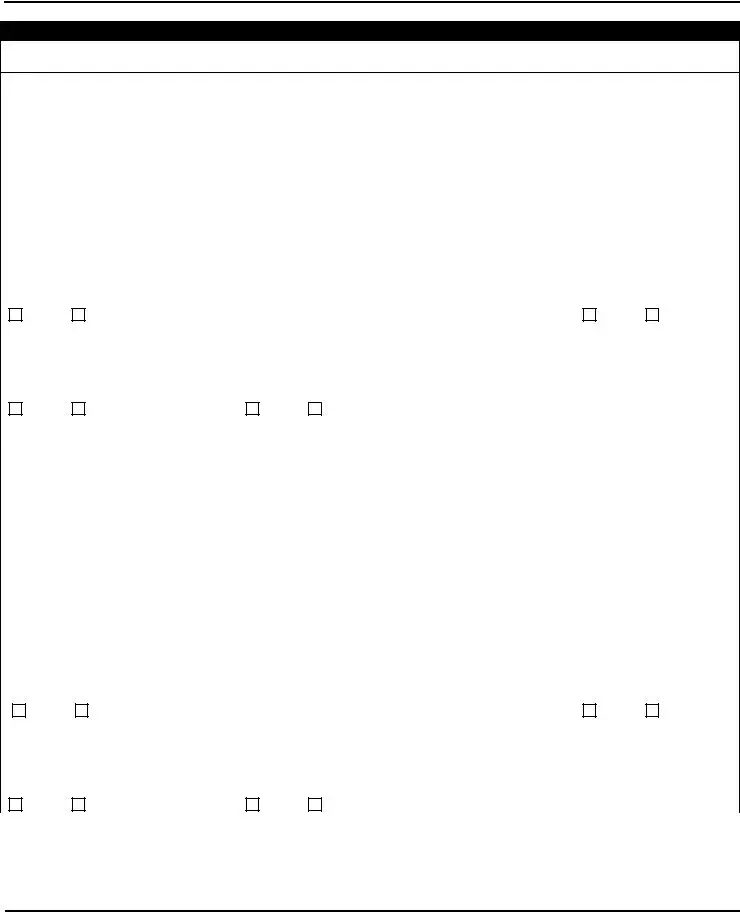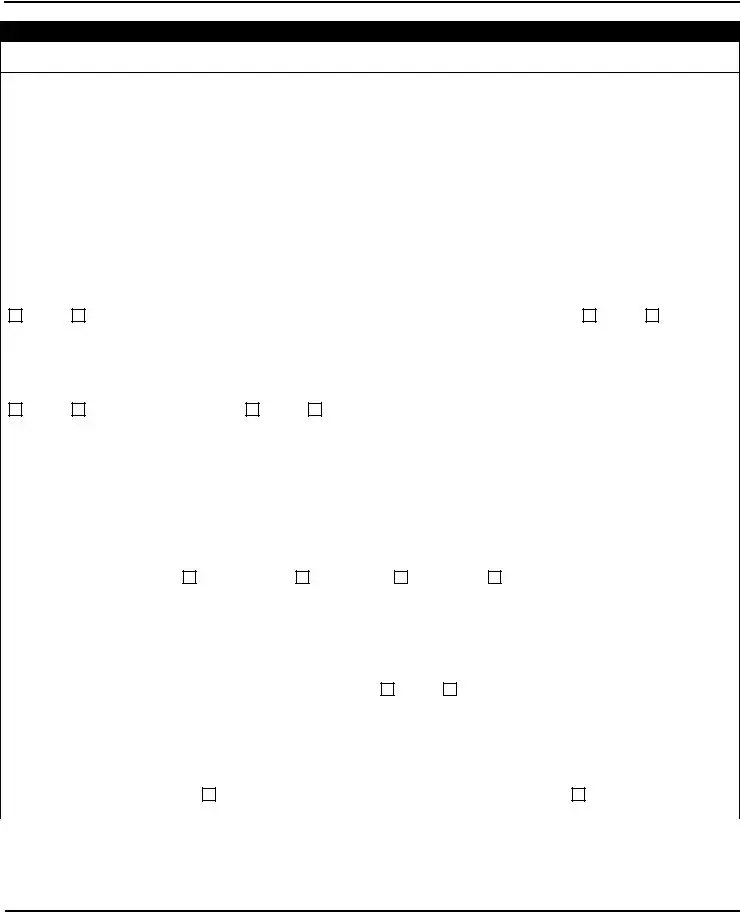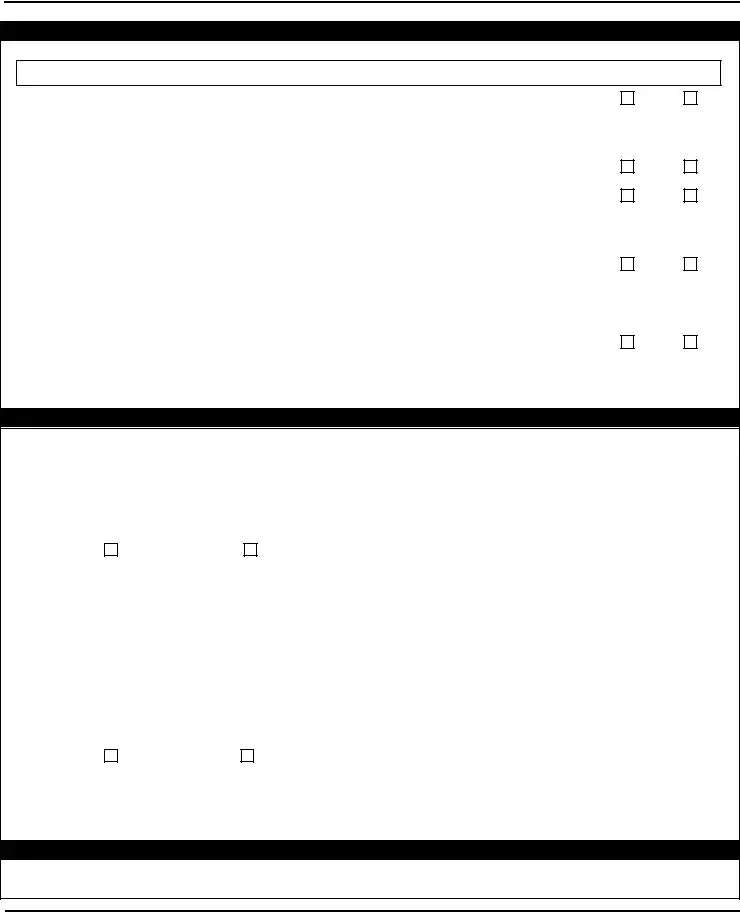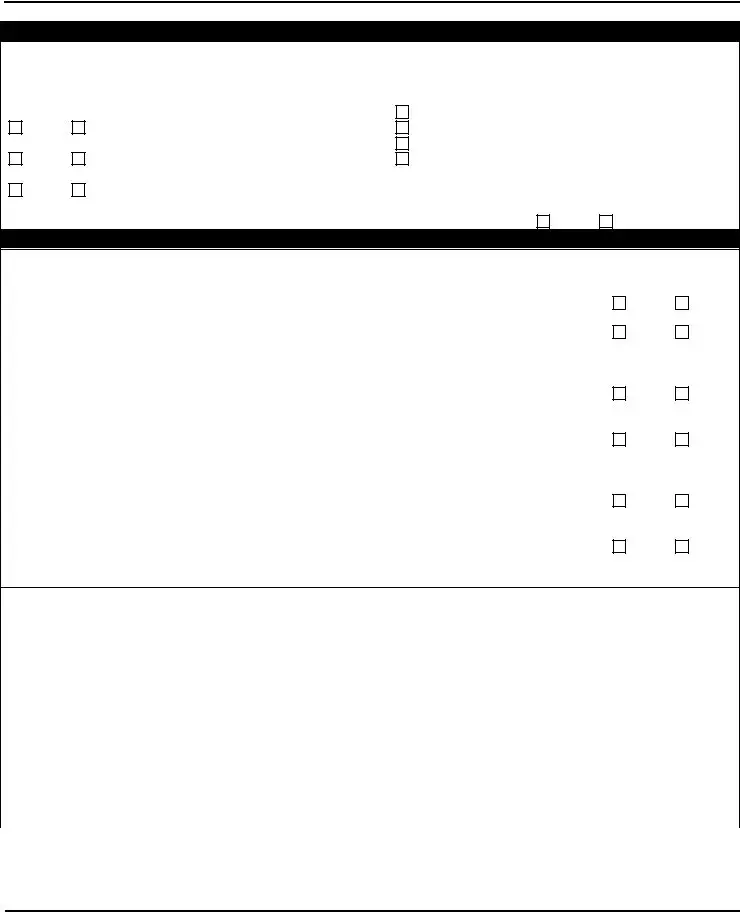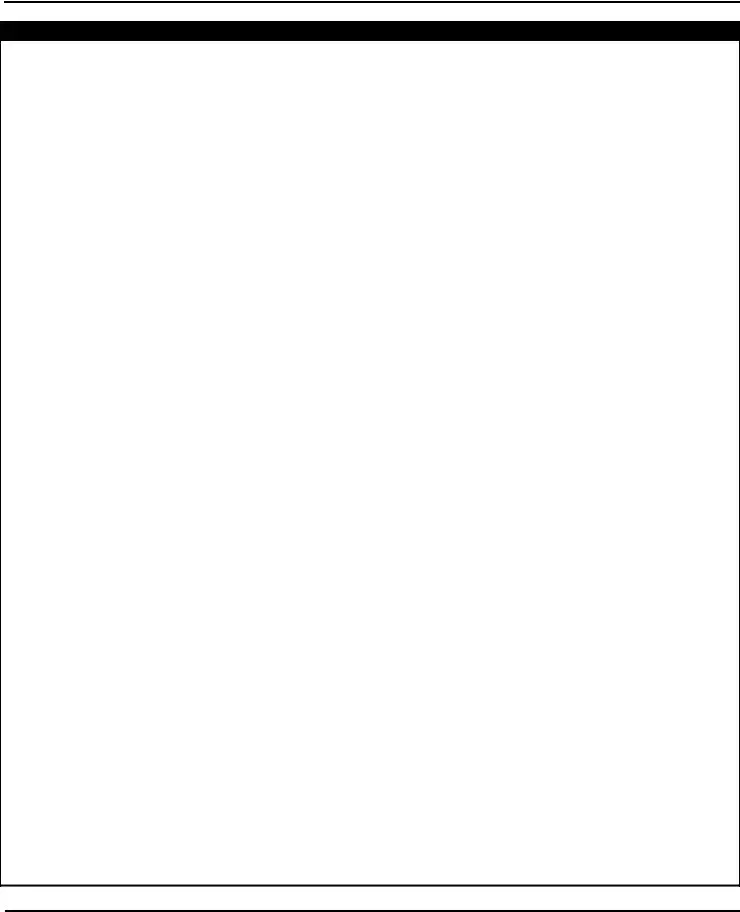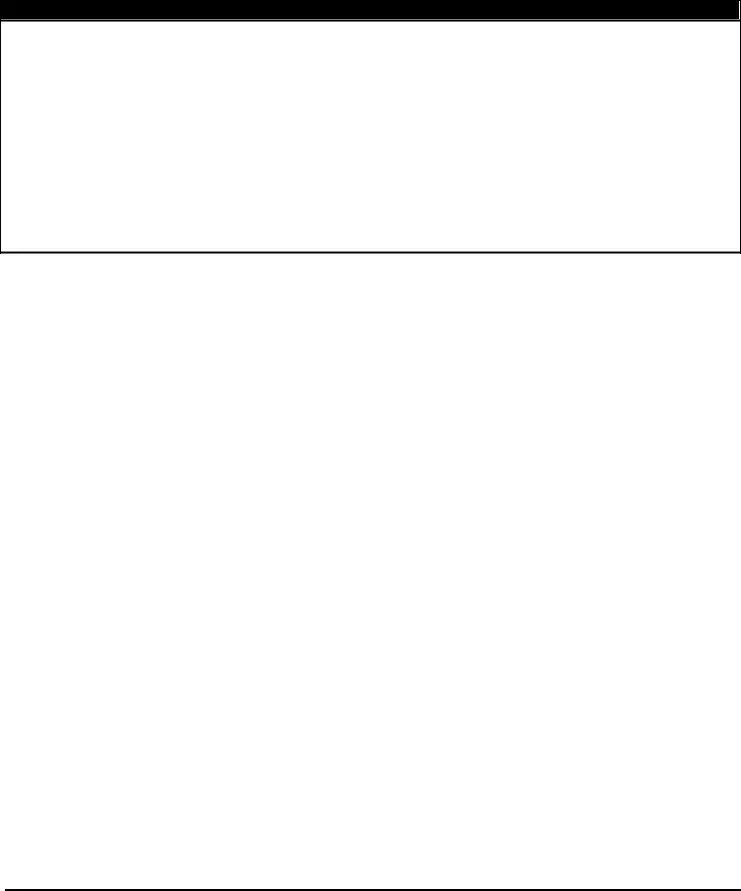Ohio Department of InsuranceStandardized Credentialing Form Part B: Agency/Program/Organization Providers
Standard Authorization, Attestation and Release
I am the authorized agent of the Applicant named below and have the authority to execute this document on behalf of the Applicant. I understand that as part of the credentialing application process to participate as a Provider (hereinafter, referred to as "Participation") with _________________________________________(insert name of Contracting Entity), all Applicants are required to provide
sufficient and accurate information for the proper evaluation of all criteria used by the Contracting Entity for determining initial and ongoing eligibility for Participation. I acknowledge and understand that my cooperation in obtaining information in connection with this application and my consent to the release of information does not guarantee that the Contracting Entity will contract with the Applicant as a provider of services.
Authorization of Investigation Concerning Application for Participation.
The following individuals including, without limitation, the Contracting Entity, its representatives, employees, and/or designated agent(s); the Contracting Entity's affiliated entities and their representatives, employees, and/or designated agents; and the Contracting Entity's designated professional credentials verification organization (collectively referred to as "Agents"), are hereby authorized to investigate information, which includes both oral and written statements, records, and documents, concerning this application for Participation. The Applicant agrees to allow the Contracting Entity and/or its Agent(s) to inspect and copy all records and documents relating to such an investigation.
Authorization of Third-Party Sources to Release Information Concerning Application for Participation.
The Applicant hereby authorizes any third party, including, but not limited to, individuals, agencies, medical groups responsible for credentials verification, corporations, companies, employers, former employers, hospitals, health plans, health maintenance organizations, managed care organizations, law enforcement or licensing agencies, insurance companies, educational and other institutions, military services, medical credentialing and accreditation agencies, professional medical societies, the Federation of State Medical Boards, the National Practitioner Data Bank, and the Health Care Integrity and Protection Data Bank, to release to the Contracting Entity and/or its Agent(s), information, including otherwise privileged or confidential information, concerning the qualifications of this Applicant, its credentials, accreditations, quality assurance and utilization data, or any other information reasonably having a bearing on the Applicant’s qualifications for Participation with the Contracting Entity. This information shall also include the details of any action taken by a health care organization, Medicare and Medicaid, their administrators or their medical or other committees to revoke, deny, suspend, restrict, or condition the Applicant’s Participation, impose a corrective action plan or terminate any contract to which the Applicant was a party. The Applicant further authorizes its current and past insurance carrier(s) to release this Applicant’s history of claims that have been made and/or are currently pending against it. The Applicant specifically waives written notice from any entities and individuals who provide information based upon this Authorization, Attestation and Release.
Release from Liability.
The Applicant hereby releases from all liability and holds harmless any Contracting Entity, its Agent(s), and any other third party for their acts performed in good faith and without malice unless such acts are due to the gross negligence or willful misconduct of the Contracting Entity, its Agent(s), or other third party in connection with the gathering, release and exchange of, and reliance upon, information used in accordance with this Authorization, Attestation and Release. The Applicant further agrees not to sue any entity, any agent(s), or any other third party for their acts, defamation or any other claims based on statements made in good faith and without malice or misconduct in connection with the credentialing process. This release shall be in addition to, and in no way shall limit, any other applicable immunities provided by law for credentialing activities.
In this Authorization, Attestation and Release, all references to the Contracting Entity, its Agent(s), and/or other third party include their respective employees, directors, officers, advisors, counsel, and agents. The Contracting Entity and its affiliates or agents retain the right to allow access to the application information for purposes of a credentialing audit to customers and/or their auditors to the extent required in connection with an audit of the credentialing processes and provided that the customer and/or their auditor executes an appropriate confidentiality agreement.
The Applicant understands and agrees that this Authorization, Attestation and Release is irrevocable for any period during which the entity identified below is an Applicant or a Provider with the Contracting Entity. The Applicant agrees that it shall execute another form of consent if any law or regulation limits the application of this irrevocable authorization. The Applicant understands that its failure to promptly provide another form of consent may be grounds for termination or discipline by the Contracting Entity in accordance with the applicable bylaws, rules, and regulations, and requirements of the Contracting Entity, or grounds for its termination of Participation with the Contracting Entity.