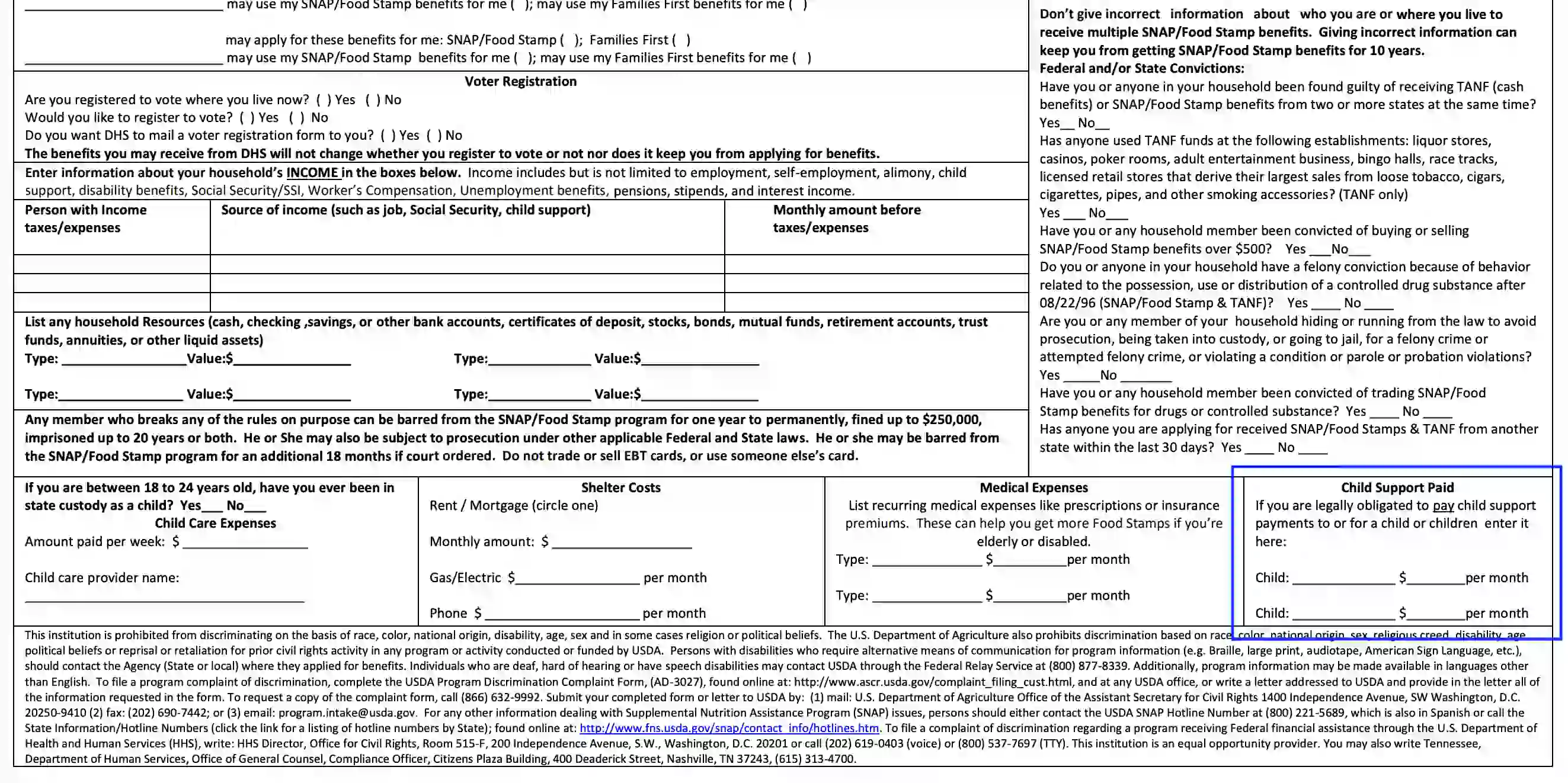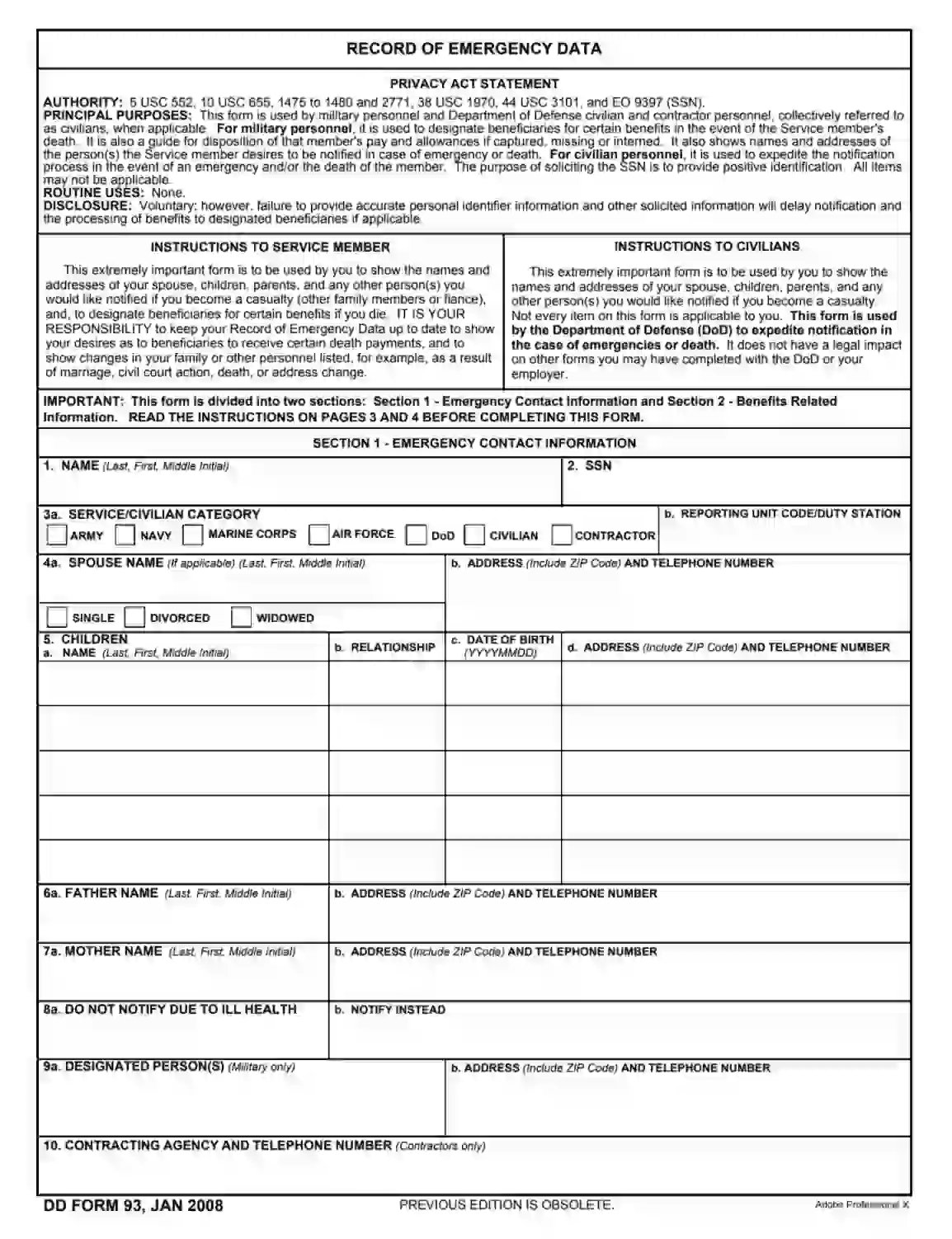The Tennessee DHS Family Assistance Application is a comprehensive form residents use to apply for various state-administered assistance programs, including food stamps (SNAP), Families First benefits (Tennessee’s TANF program), and Medicaid. This application collects detailed information about the household’s composition, income, assets, and expenses to determine eligibility for support. It is designed to help low-income families and individuals gain access to necessary resources to meet basic needs such as food, healthcare, and temporary financial assistance.
The Tennessee Department of Human Services effectively allocates resources and offers tailored assistance by evaluating the financial and personal information provided. This integrated approach simplifies the application process for families and helps the state manage and distribute aid more efficiently.
Other Application Forms
Take a look at a few other application PDF files available for editing with our tool. Additionally, remember that you can upload, fill out, and edit any PDF at FormsPal.
Filling Out the Tennessee DHS Family Assistance Application
Completing the DHS Family Assistance (FA) Application might be challenging, as the document contains many detailed recommendations for submitting. Though the organization states to accept the paper even if the declarant submits no information but the name, signature, and mailing address, it is highly advisable to provide accurate and full data to increase the chances of getting the privileges.
We encourage you to use our software to generate a PDF file and print out the required document. Below you will find an illustrated step-by-step guide that will lead you through the process, explaining every challenging aspect.
Also, if you reasonably need professional assistance, the Tennessee Department of Human Services provides free help for applicants with disabilities and language captivity.
The document consists of the Family Assistance Application itself and the Application Addendum, which lists the requirements, rules, and fundamental data on how to apply successfully. Keep the Addendum (Statement of Understanding), as the paper contains all necessary contact data and program clauses. If you feel that the caseworkers were unfair towards you, please, don’t hesitate and get professional advice by reaching the FA Service Center.
Once you have downloaded the needed template, please, leave the below-referenced box blank and proceed with the identification section.
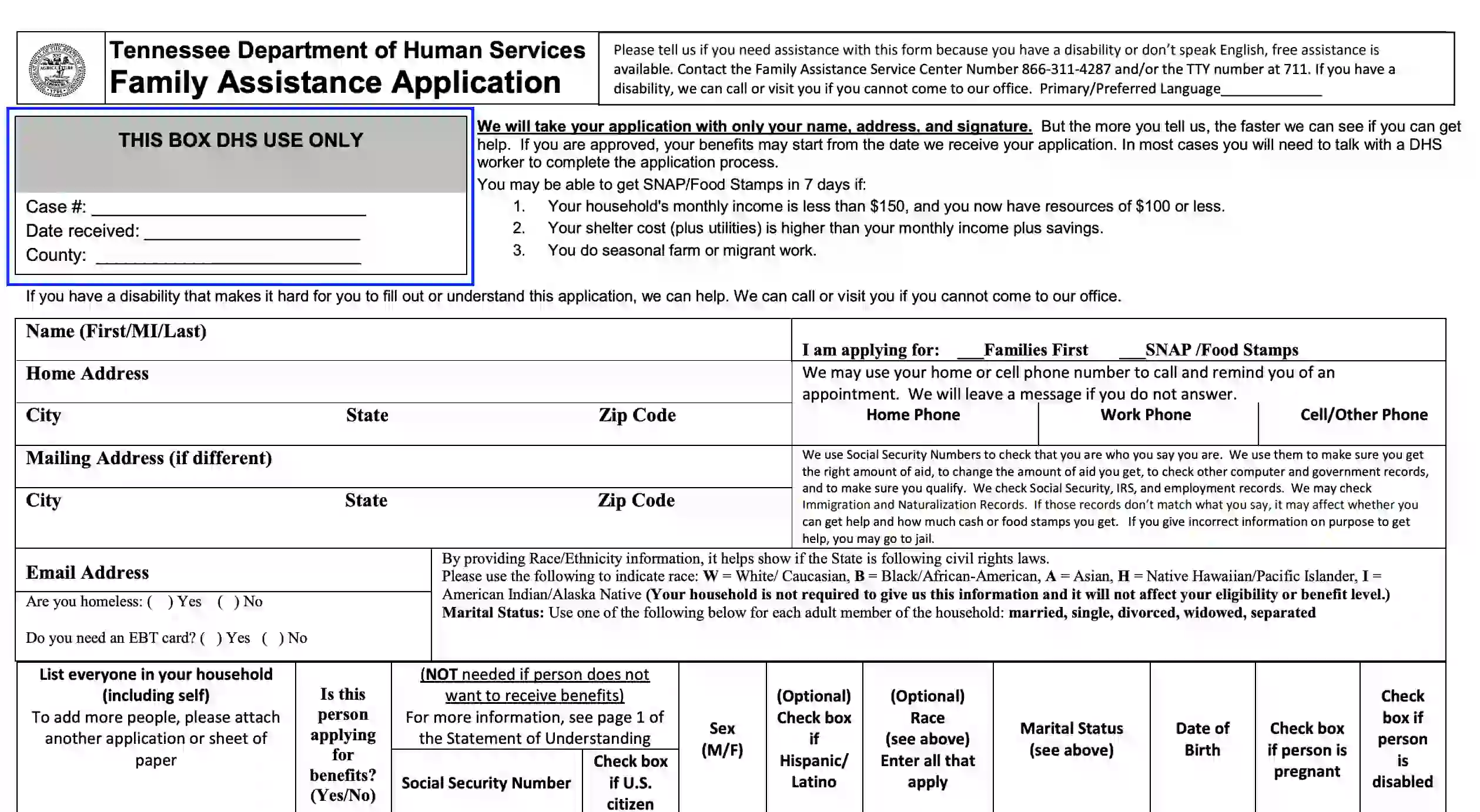
- Identify Yourself
The applicant for the Families First or SNAP programs should introduce themselves and submit the following data:
- Name, including the first, last name, and middle initials
- Mailing and home addresses
Here, the applicant should enter the street and room number, city, domiciliary state, and ZIP. If your mailing address differs from the home location, ensure to fill out both.
- Email (if any)
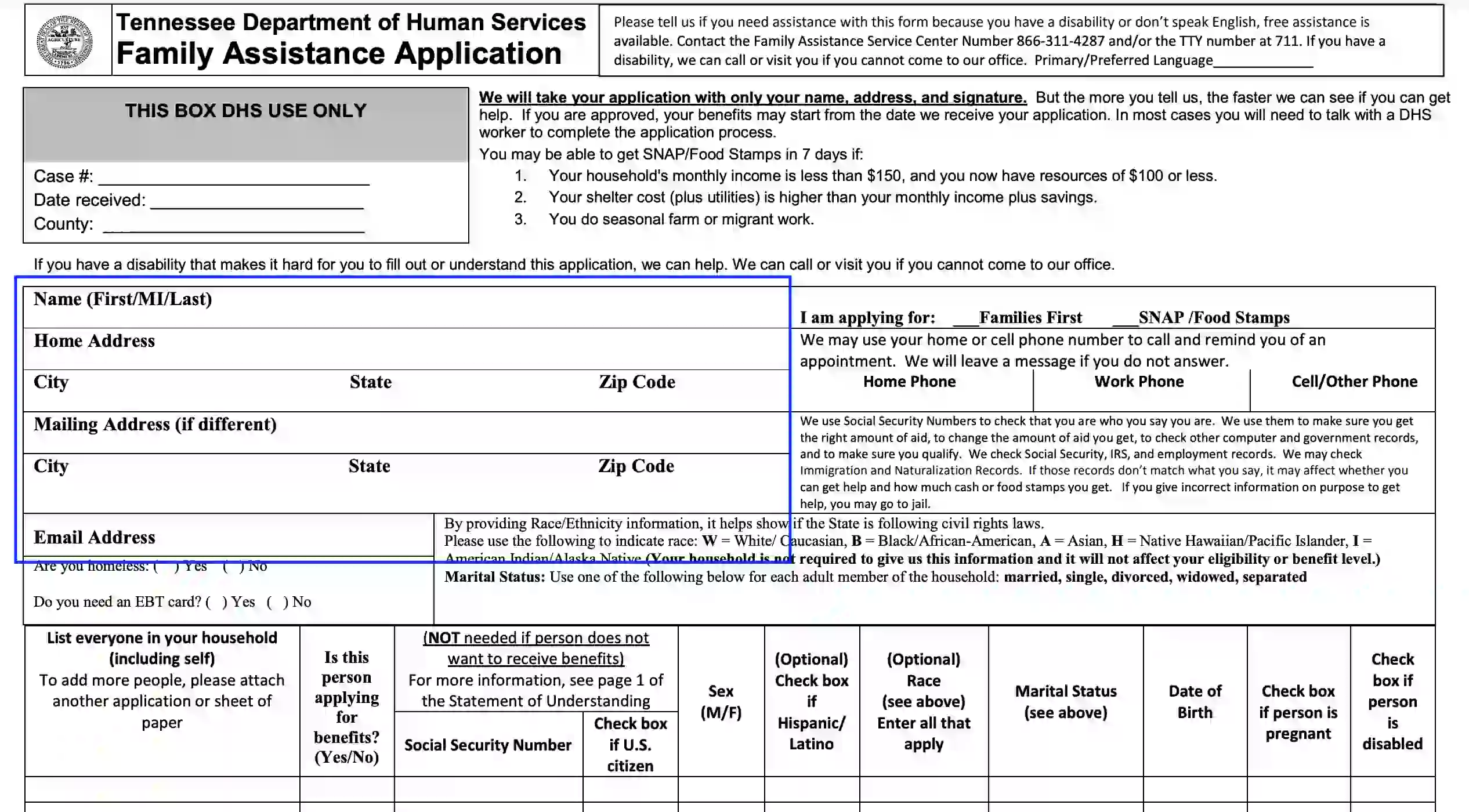
- If you have a contact phone number, please, submit it on the corresponding line. This info might be needed to remind the applicants of an appointment, as the interview is the final stage at completing the application.

- Indicate the Privilege
Select the Family Assistance privilege you apply for. Check the preferred alternative.
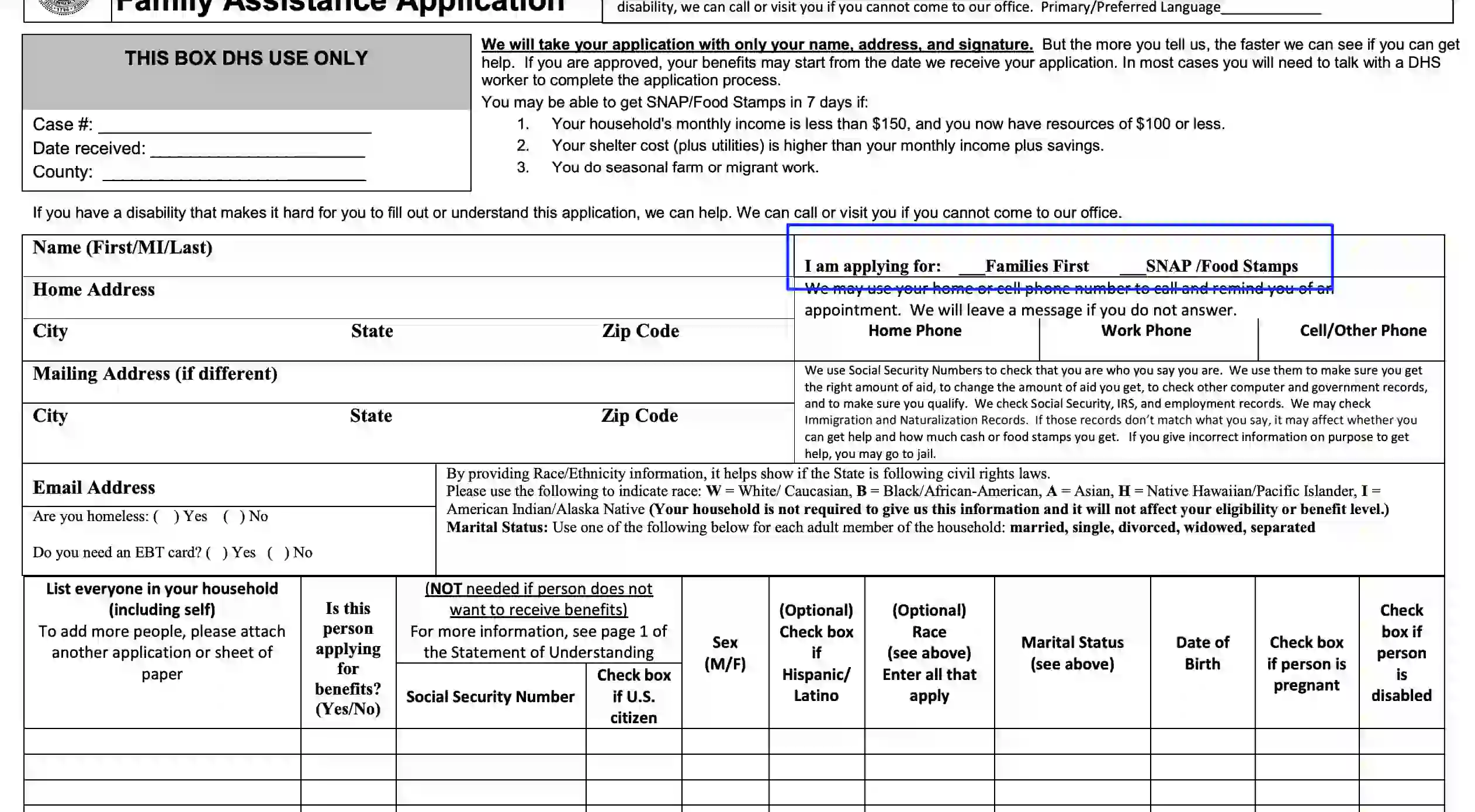
- Complete the Introductory Part
Checkbox the appropriate variant by selecting “Yes” or “No.”

- Fill Out the Table
Complete the provided table with the data needed for rendering the decision about your qualification. The applicant should provide the following data:
- Family members
List the family members in your household and also include yourself. If you need extra space, you may use an additional sheet of paper and file the attachment together with the application form.
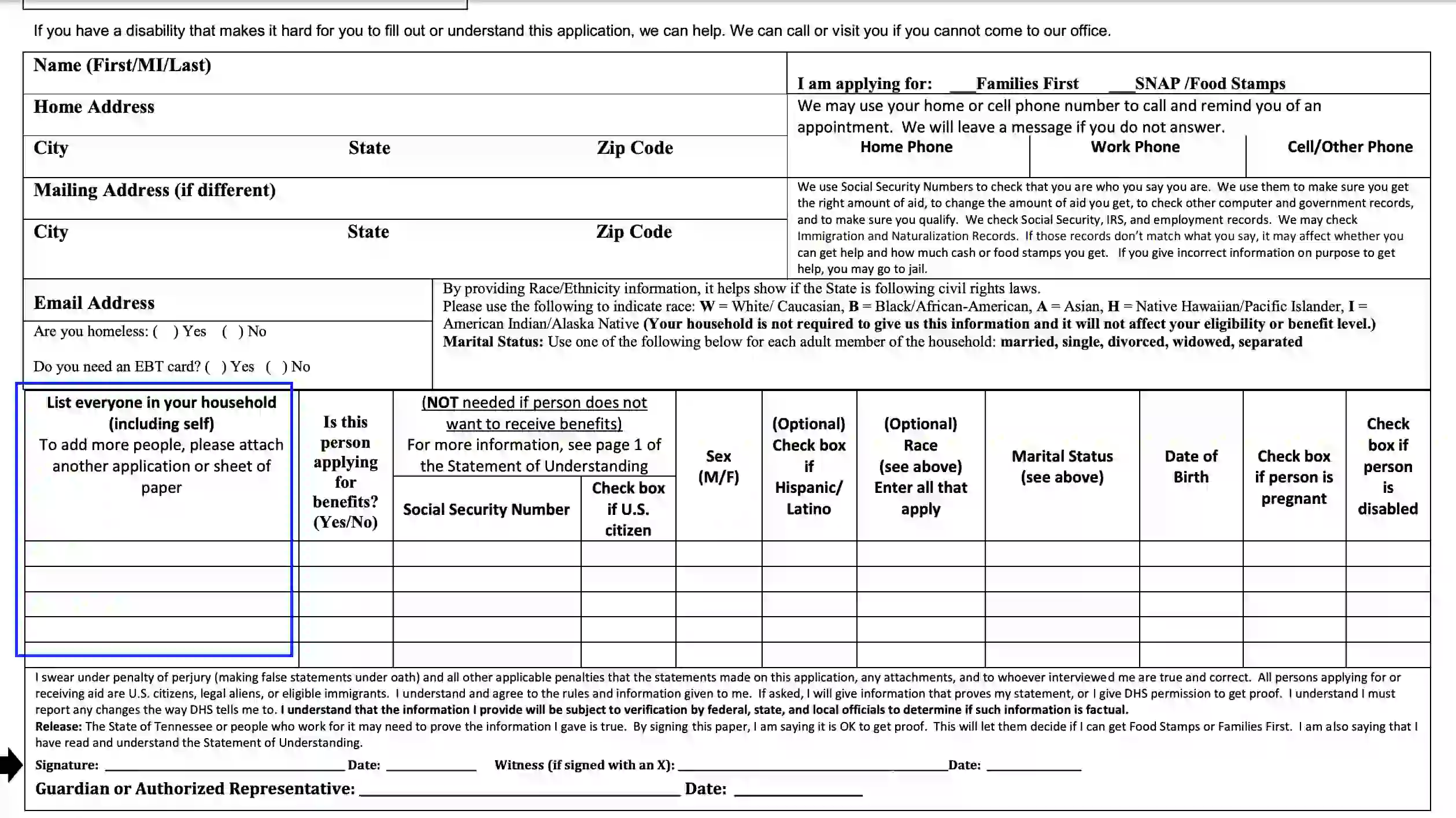
- Claim of benefits
Insert “Yes” or “No” if the person from the afore-mentioned list is claiming the privileges.
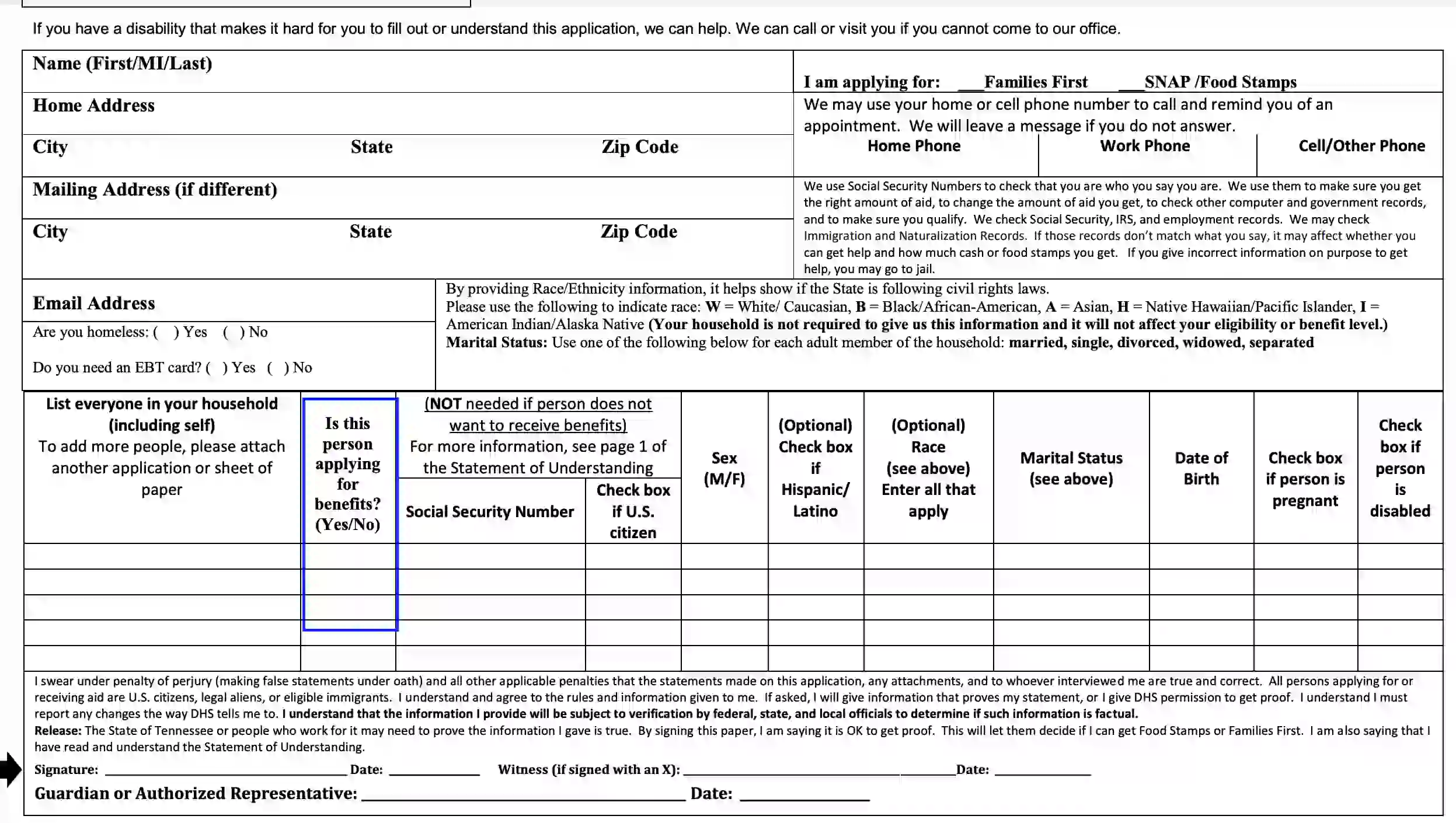
- SSN and citizenship
Social Security Number is needed if the applicant or anybody from their household claim for benefits. Tennessee DHS checks the applicants’ background and tax data. Still, if the individual doesn’t wish to apply for privileges, leave the line blank opposite their name. Also, you need to specify if the person is a US citizen.

- Gender
Fill out the gender of all persons listed in the first column.

- Race and Ethnicity
Completing these two sections is optional. The Department of Human Services requests these data to eliminate the possibility of human rights violations based on ethnicity or race factors. Follow the instructions referenced above the table to render the info.

- Marital status
Specify each adult’s marital status. You have several options to insert — single, married, divorced, separated, or widowed.
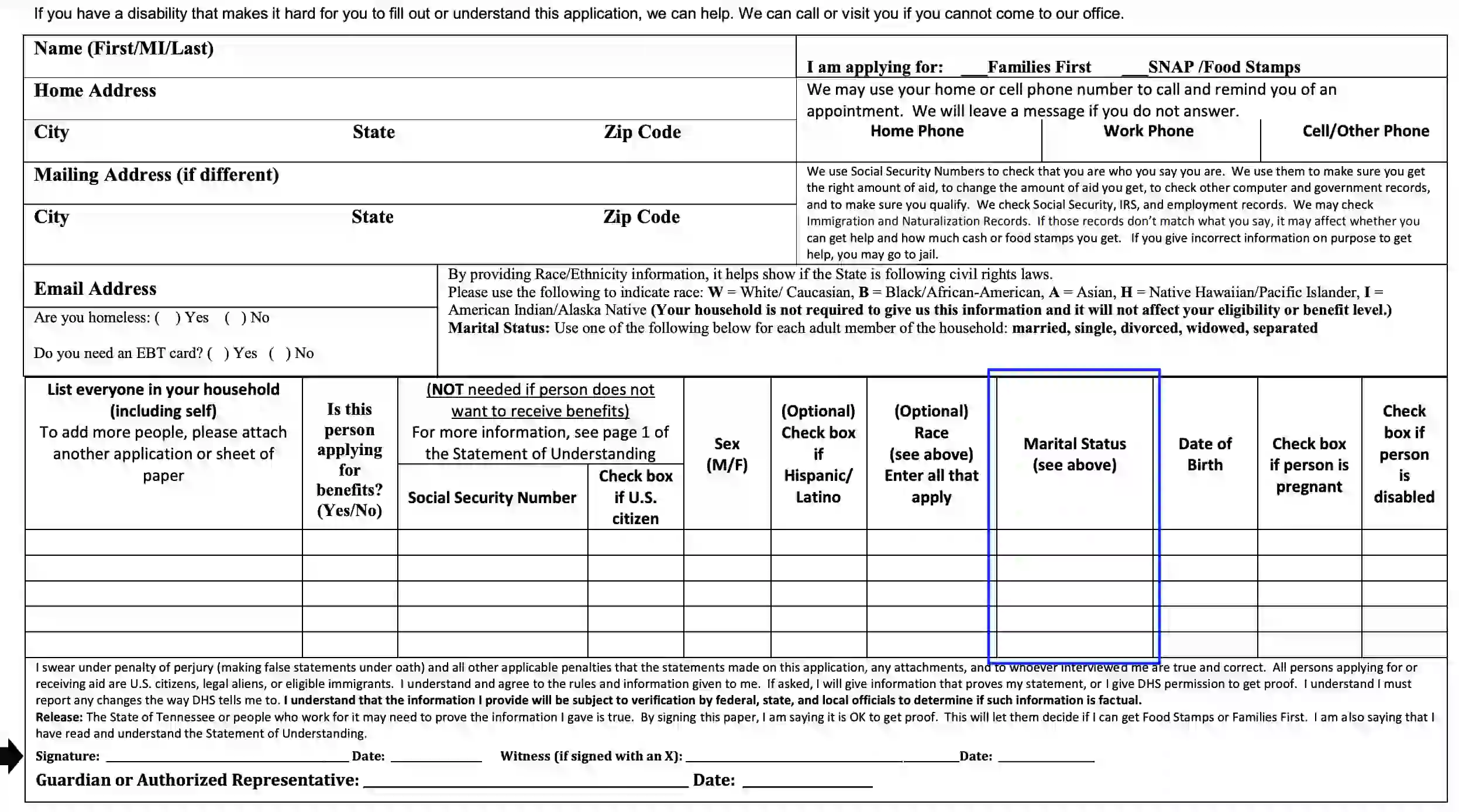
- Birthdate
- Pregnancy status (if applicable)
- Disability
Complete the table by providing the necessary info in the last three columns. Insert the date of birth and checkbox the slot if anybody on the list is pregnant or disabled.
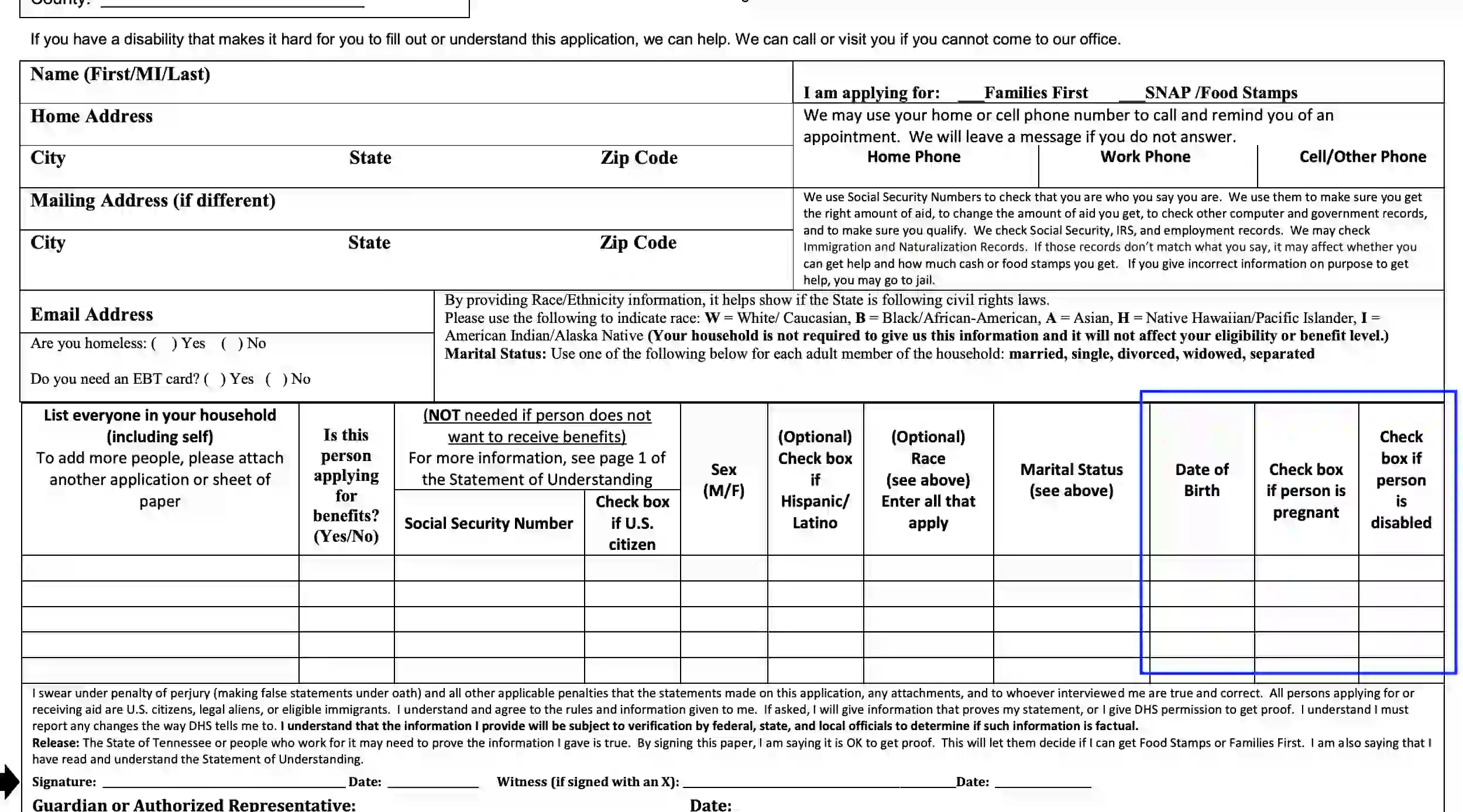
- Authorize the Application
To authorize the application, the candidate should append their signature and place the current calendar date.
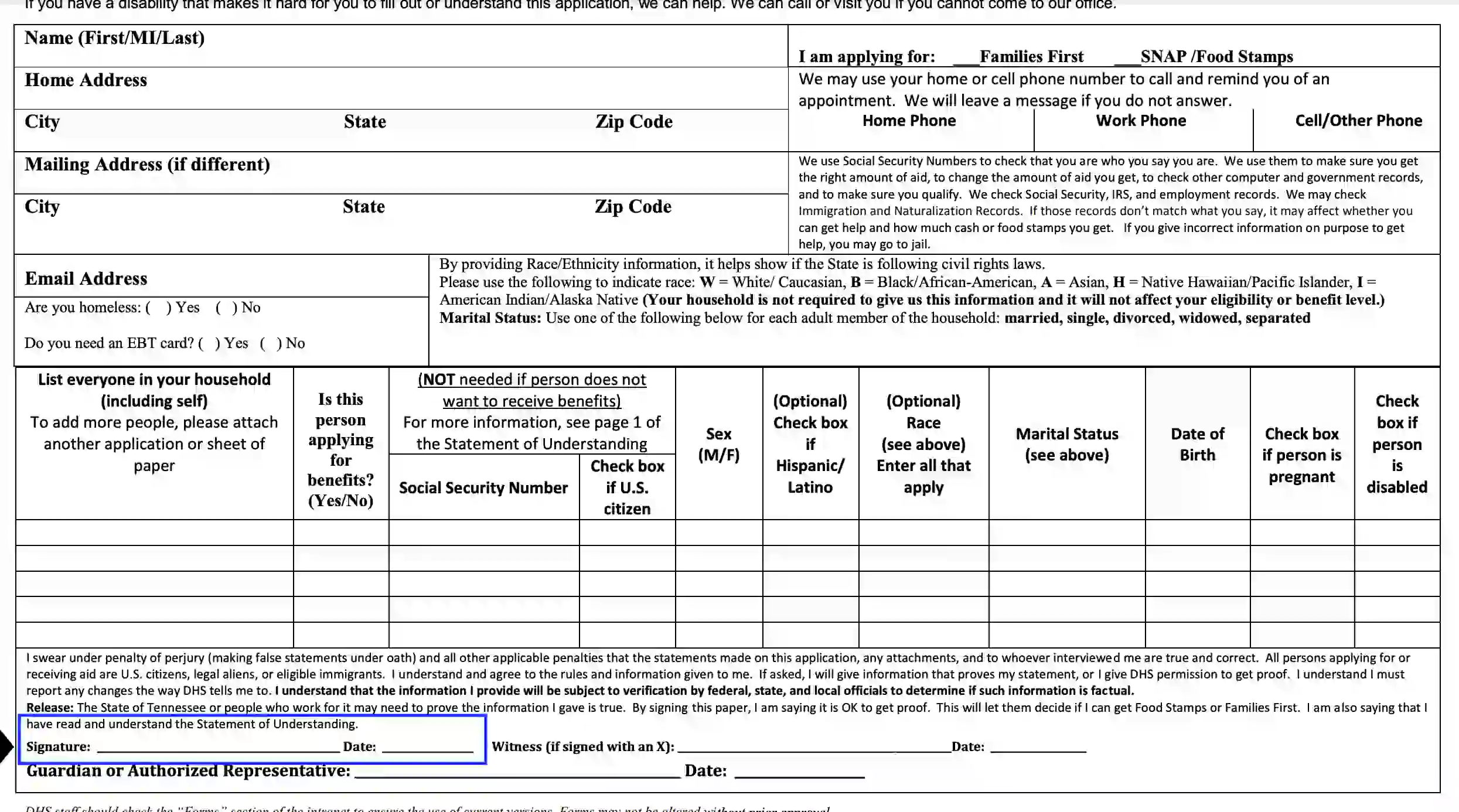
If the applicant can only cross the signature slot, they need to have the process witnessed that the paper is acknowledged voluntarily by the applicant. Let the witness append their signature and indicate the date.

If the paper is signed by a guardian or a legal representative, let them specify their name, provide the authorization, and define the calendar date.

On the second page of the Family Assistance Application, you need to complete the survey.
- Disclosure of Shool Attendance Records
This box should be completed only by applicants who claim to participate in the Families First program. Review the clause and prove your consent by signature and current date.

- Define your Child Support Preferences
Here, the applicants who claim the Families First assistance need to comply with or reject the clause regarding child support and Books from Birth disclosure.
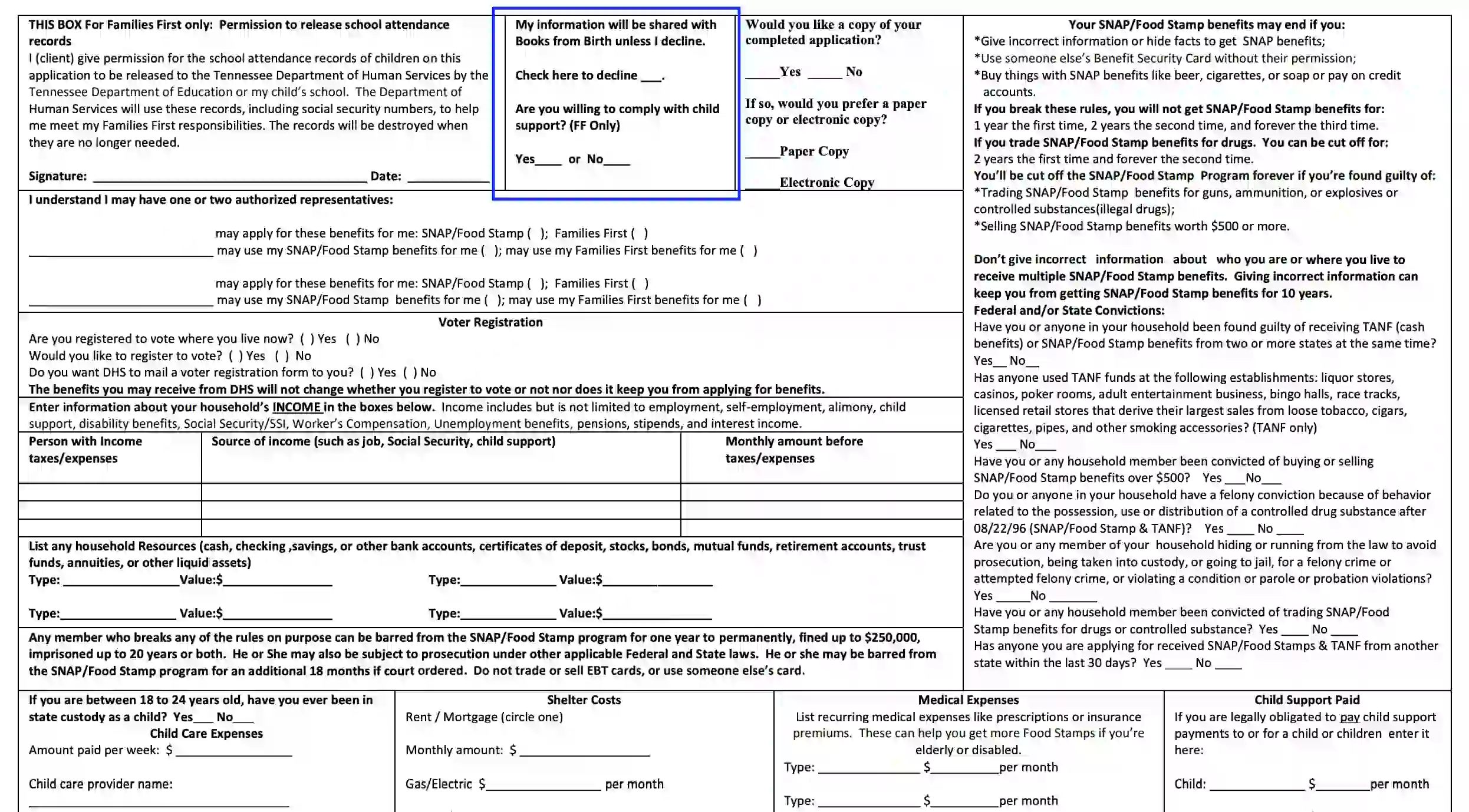
- Specify If You Need Copies
In case you wish to have a certified copy of the application, select “Yes.” Also, specify whether you want a paper copy or an electronic one.

- Authorize Your Representatives
Following the programs’ rules, you may have one or two representatives to sign the paper on your behalf. List their name(s) on the corresponding lines.
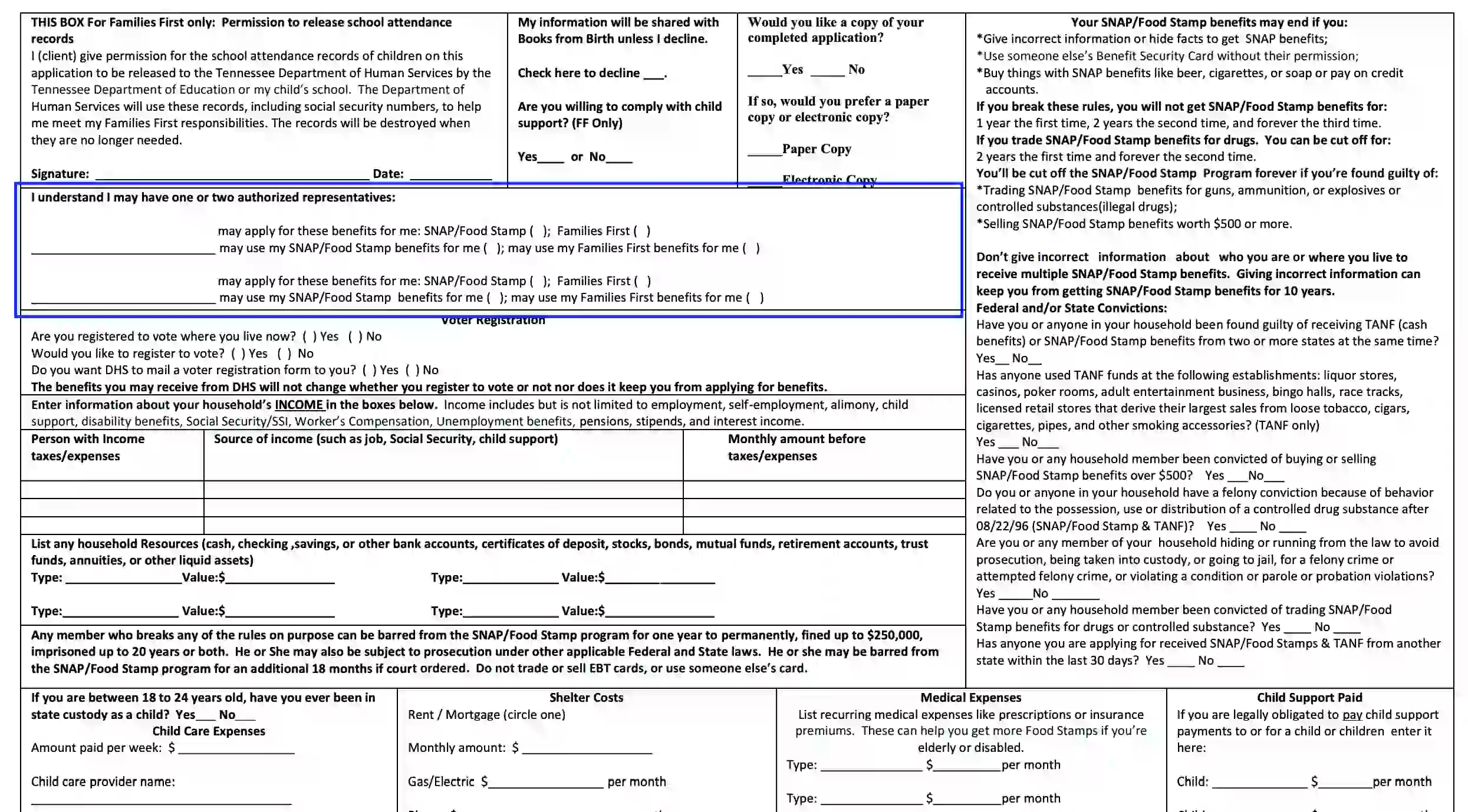
- Complete the SNAP Questionnaire
At the right top corner of the page, the applicant can find the SNAP (Food Stamp) clauses violating which one will be declined to have the benefits. Fill out the questionnaire providing valid, accurate facts. Read the statements and answer “Yes” or “No,” relying on your background.

- Specify, If You Have Registration to Vote
Regardless of having the registration or not, you may apply for the privileges. Answer the questions in a “Yes-No” format.
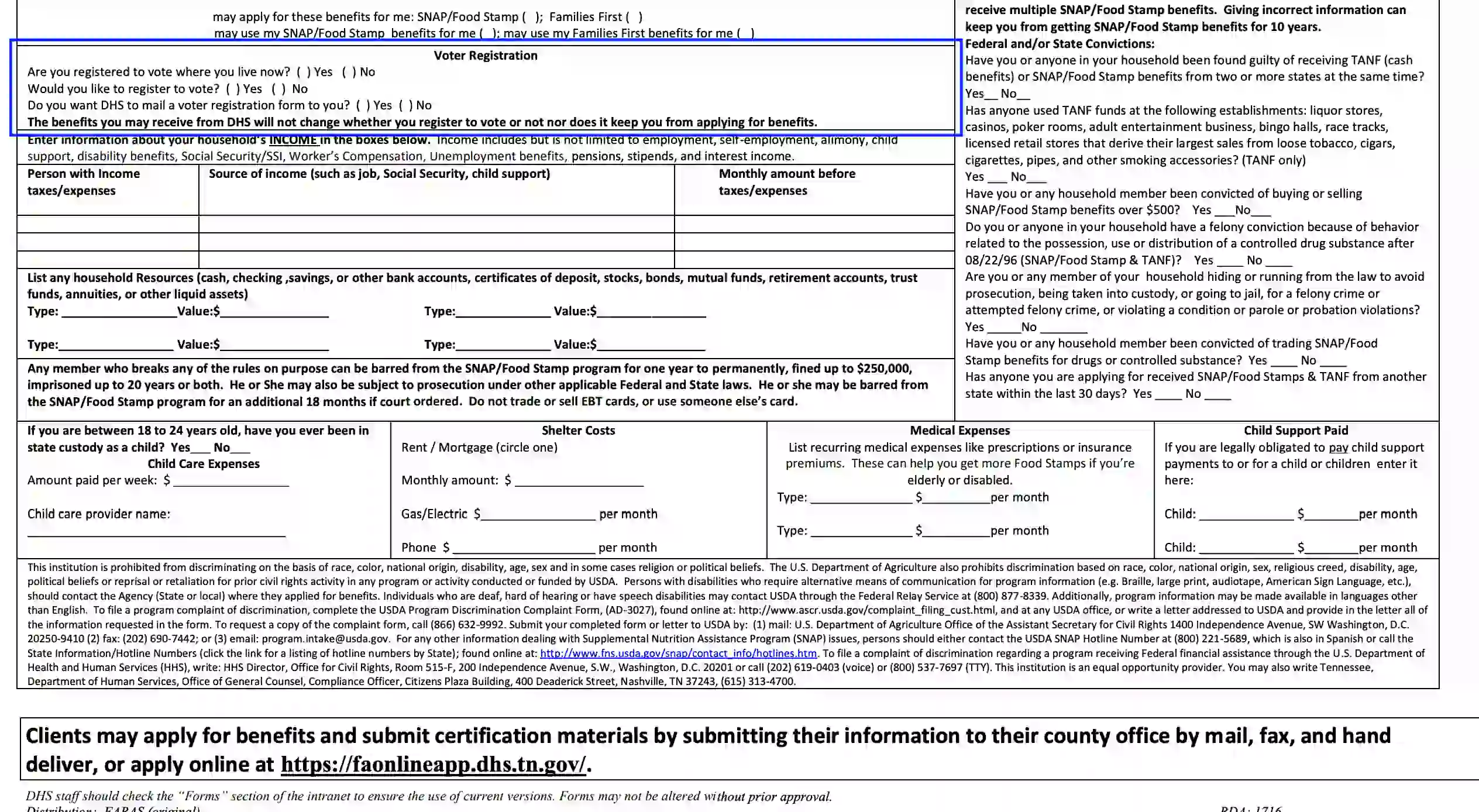
- Explain the Income Sources and Types
Complete the income type chart entering the names of all households who receive taxable income. List the names, sources, and amounts of earnings per month. After that, you need to complete the blank lines right below the table, entering the liquid assets.
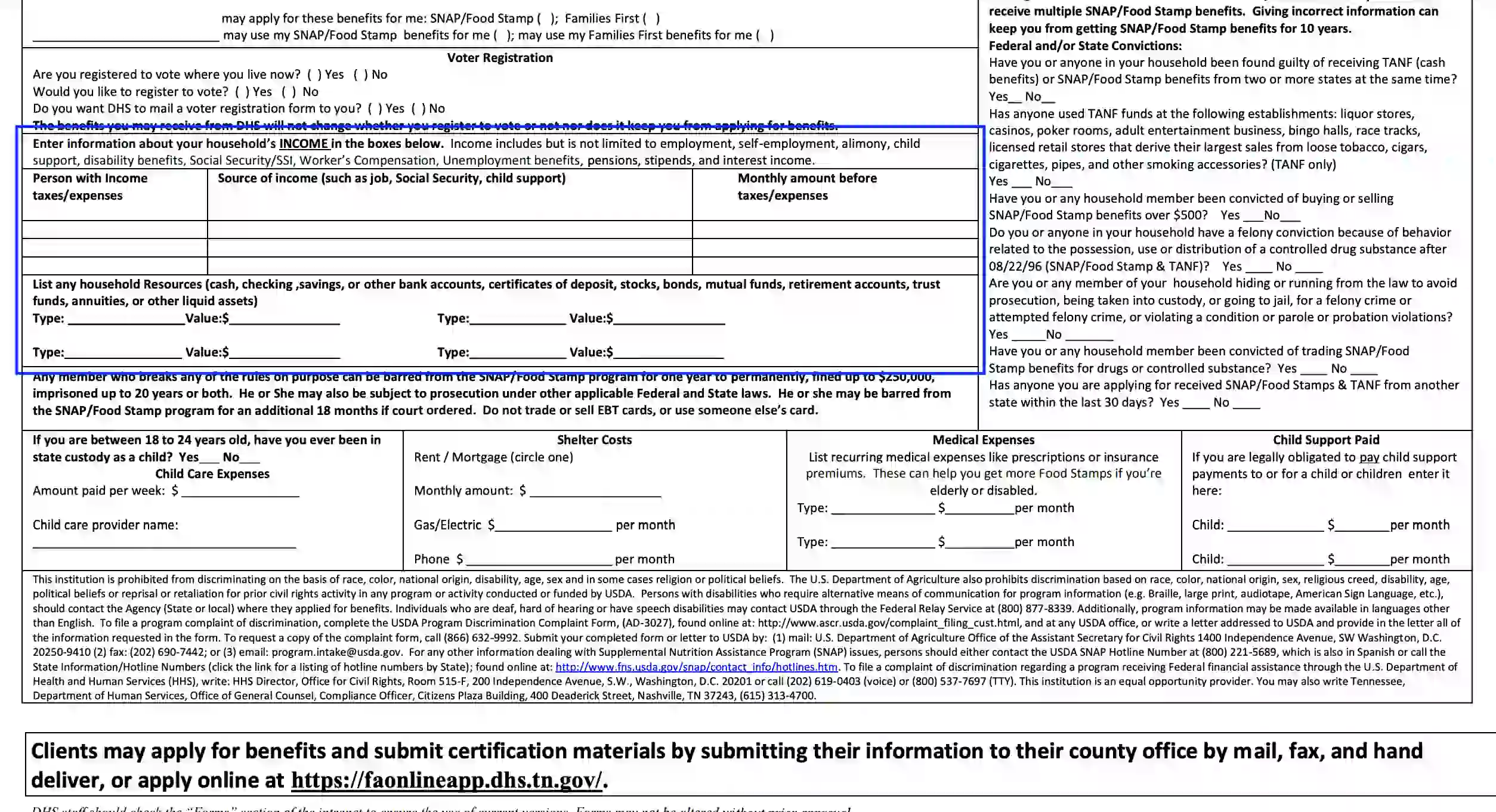
- Describe Your Childcare Experience
Submit your childcare expenses if applicable.

- Specify Your Shelter Expenses
Here, you are welcome to describe the rent and community facilities payments per month.
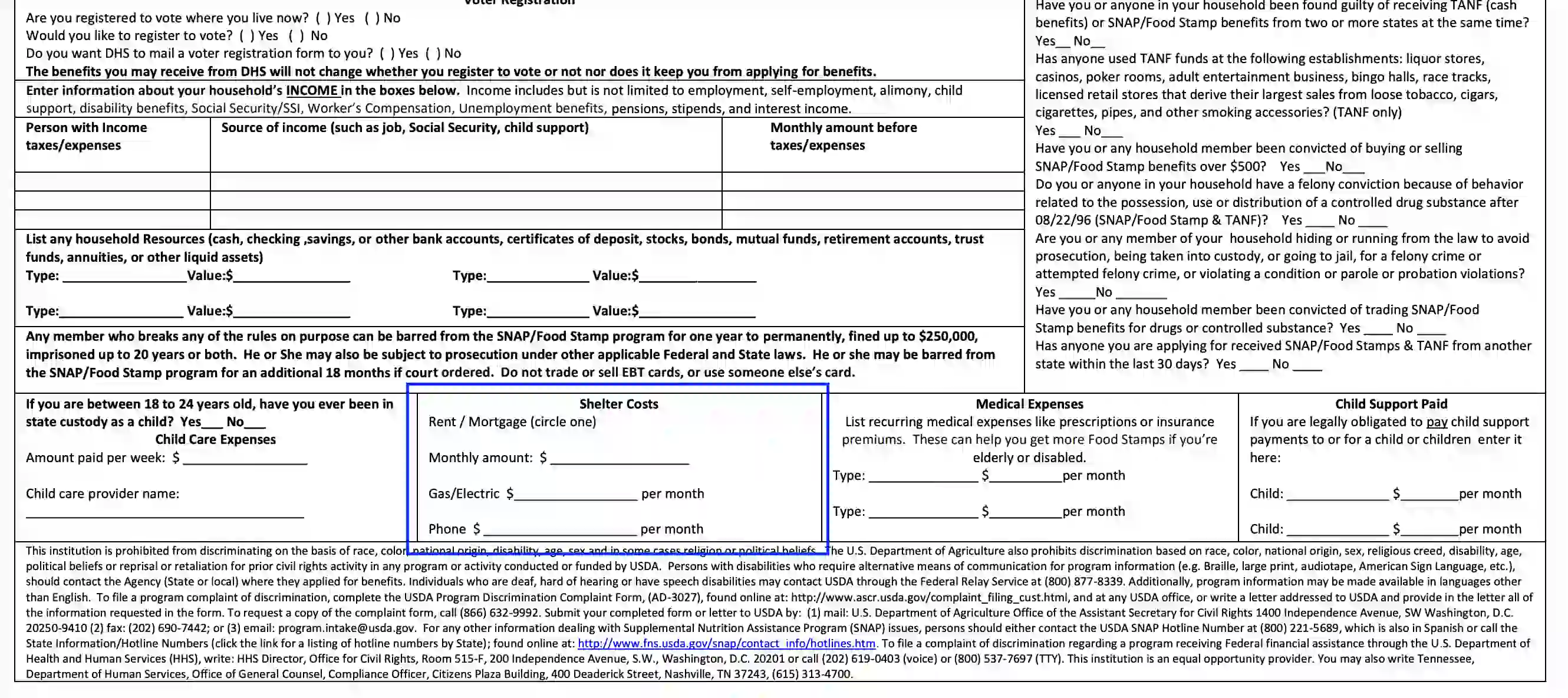
- Submit Your Medical Costs
In this unit, you can submit monthly medical costs that include such services as insurance and prescriptions. List the type and amount you spend monthly.

- Childcare Expenses
If you are liable for paying alimony or child support expenses, please include the required data on the blank lines, specifying the child’s name and the payment amount.