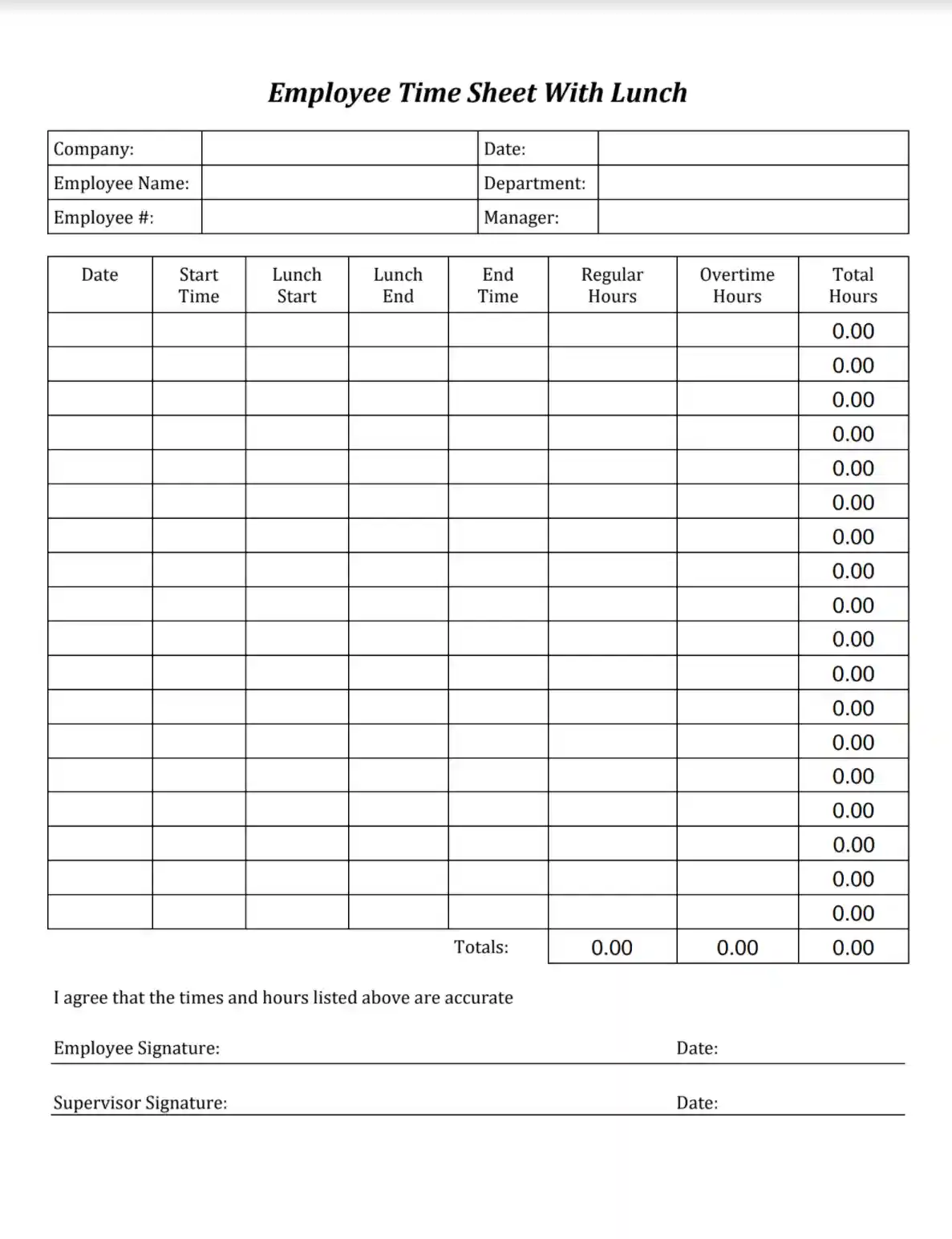The Time Card Template is a structured tool companies use to track employee work hours, including start and end times and lunch breaks. This form allows for the detailed logging of regular and overtime hours daily, which are then tallied for a cumulative weekly total. It includes spaces for employee and supervisor signatures to verify the accuracy of the information reported. This form facilitates accurate payroll processing by ensuring that all hours worked, including overtime, are documented and approved. The Time Card Template helps maintain transparency and compliance with employment laws regarding hours worked and compensation.
Other Employment Forms
You can find more fillable employment forms we provide. Following next, we selected several of the more popular forms within this category. Besides that, keep in mind that you can upload, fill out, and edit any PDF at FormsPal.
How to Fill Out the Form
The template must be filled out by the employer’s representative (a manager or a supervisor) and shown to the worker. The worker, in turn, has to agree with all the figures written and provide their signature.
If you have a new job where filling out such templates is your responsibility, but you have never seen the template, do not worry: we got your back. We will now provide you with a relevant form and a set of quick instructions that will assist in the document creation. You will be able to complete the task smoothly and without spending much time on it.
Workers can also find this guidance useful because it helps to figure out what means what and how to read the form. So, if you have those questions, keep reading our review to clarify everything.
Employers who look for a suitable template can use our advanced form-building software. It lets you download many different legal forms, and the Time Card Template is on the list, too. Whether you have tracked the employee’s working hours in other places (your notebook or a random file on your laptop) or have never followed anyone’s activity and this is the first time — this template fits in both cases.
Do not hesitate to try our online tool and get the form effortlessly. Then, proceed to the informative guide below.
Write the Company’s Name
You should indicate which company issues this form. Write the business’s name in the designated line.

Identify the Employee
You must enter the employee’s name and their ID number (attached by a company, if there is any).

Date the Document
On the right, insert the current date when the form is created in a suitable line.

Introduce Yourself
You, as a person who fills this form out, should write your name, too. Apart from your name, you should indicate in which company’s department you work.
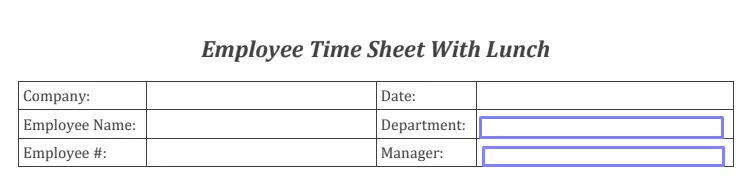
Fill Out the Chart
You will see a chart with eight columns that you should complete:
- Date
The date for which the info is collected.
- Start time
The time when the employee begins their workday.
- Lunch start
The time when the worker goes to lunch.
- Lunch end
The time when the worker gets back from lunch and resumes working.
- End time
The time when the worker leaves the office (or finishes working for the day if they work remotely).
- Regular hours
Here, you insert the number of hours that the worker must spend at work. Check the worker’s contract to define how many hours they have to work and how many hours are considered overwork.
- Overtime hours
If the employee has worked more than required according to their contract, count the number of overwork hours and include it in the column.
- Total hours
You have to sum regular and overtime hours to get the total number of hours for one specific day.
If you have gained all the needed data about the employee’s working hours, transfer it to the chart in conformity with its columns. If this is the first time you create such a form, simply write the data you currently have and keep updating the template day by day.
At the bottom of the chart, you will see lines that require inserting the total number of regular and overtime hours in the whole month. On the right, the total number should be written for the sum of regular and overtime hours.
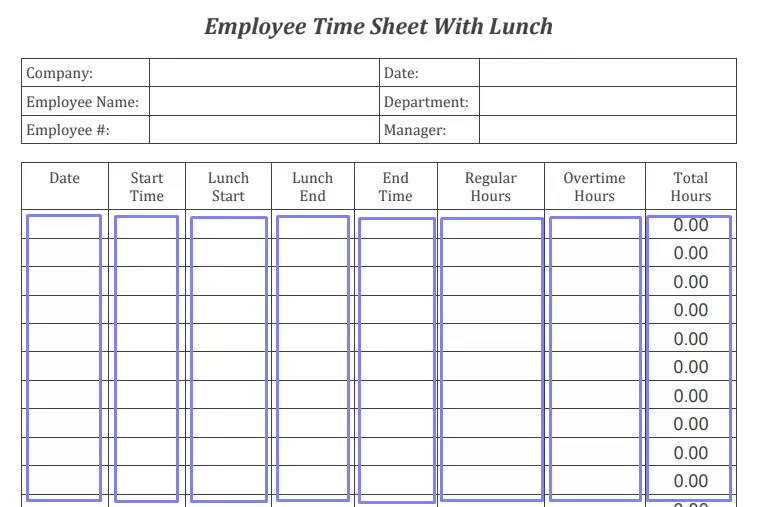
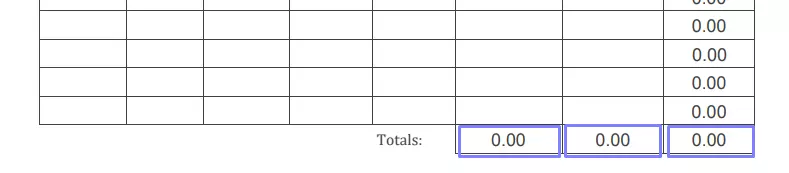
Ask the Employee to Sign the Sheet
The employee for whom this paper is created should go through the template, check all the numbers, and verify the document. They must express their approval by signing and dating the form.

Pass the Document to the Supervisor
If the employee has a supervisor, this supervisor should review the form and verify it, too. Pass the form to the supervisor, so they sign and date it as well.