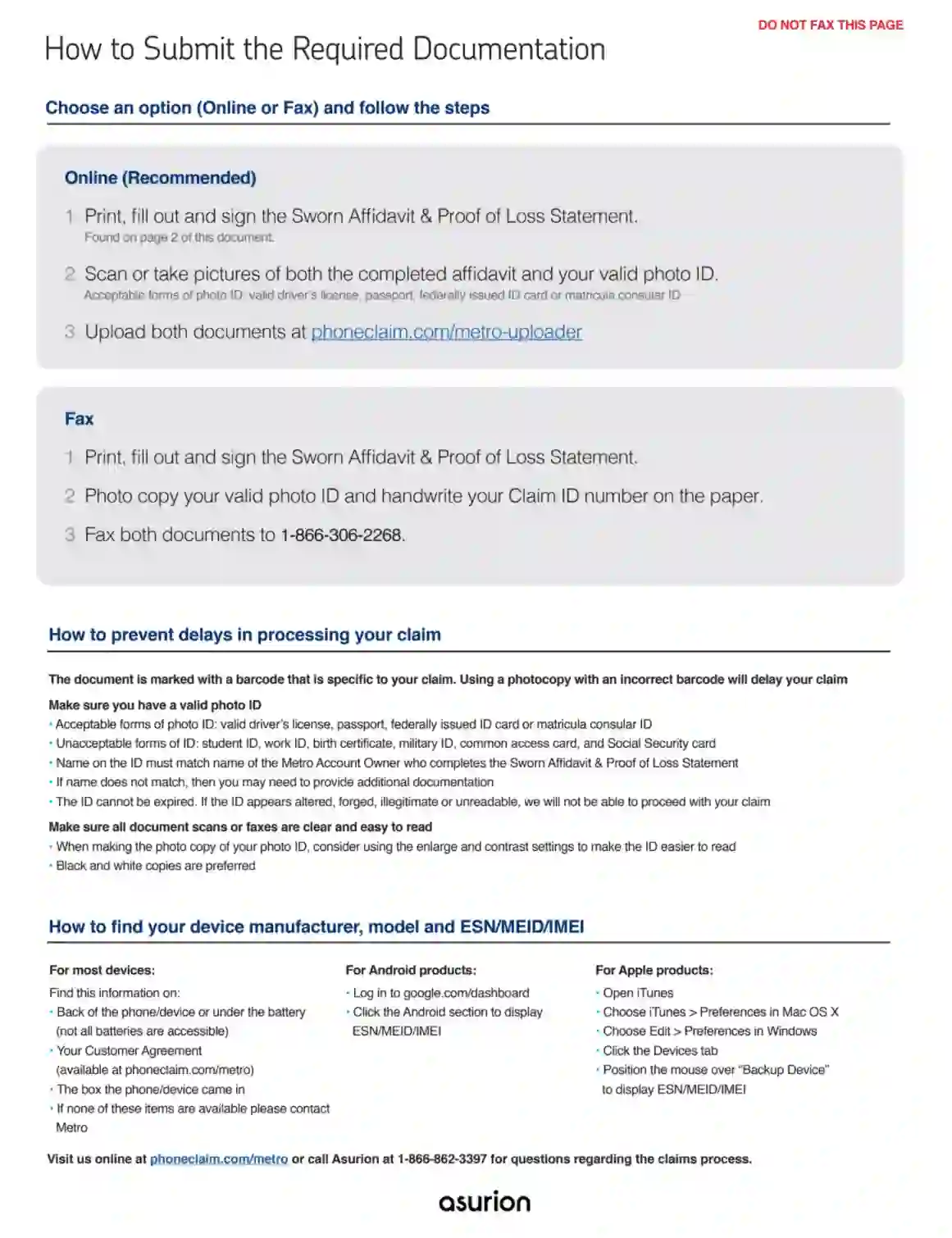Asurion F-017-08 MEN is a document used by Asurion to process claims for insured items. This form, also known as the Sworn Affidavit & Proof of Loss Statement, is typically required when a policyholder reports a loss due to theft, damage, or other covered incidents. It is a formal statement in which the claimant must swear to the truthfulness of the information provided and detail the circumstances and extent of the loss.
The F-017-08 MEN form helps Asurion ensure that all claims are legitimate and that the details are accurately reported, preventing fraud and expediting the claims process. Policyholders are required to fill out this form comprehensively, providing descriptions of the incident, the value of the lost or damaged items, and any relevant supporting evidence. This documentation helps Asurion assess the claim thoroughly and decide on the appropriate compensation or replacement based on the insurance policy’s terms.
Other PDF Forms
Looking for other PDF forms? Check out the selection below to see what you could fill in and edit with our tool. Moreover, keep in mind that you can actually upload, fill out, and edit any PDF document at FormsPal.
How to Fill Out the Template
To create the Asurion F-017-08-MEN (Sworn Affidavit & Proof of Loss Statement) record properly, you should have understandable guidelines at hand. Check them out below.
- Obtain the Right Template
Our form-building software lets you get any form you need without any problem. Use it to download the required template.
Asurion representatives recommend filling out the form using a pen with either black or blue ink. Print the form out and proceed to the next step.
- Read the Notices Carefully
Below the heading, you will see two notices. One of them warns you about the necessity to provide a copy of your ID. It also reminds you that you have to be the account owner to create such documents.
The second notice informs signatories about insurance fraud being a crime in the United States. If you lie in your statement, you may face penalties and even go to jail.
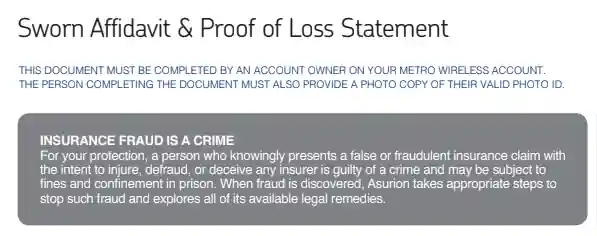
- Describe Your Device
After you have read both notices, you can start filling out the template. In the first section, you have to describe the device that is broken or lost. Add the Claim ID number and wireless number. Then, specify the manufacturer who produced the device, model, and the unique serial number (also called ESN, MEID, IMEI — depends on the device).
If you have no idea where to find your device’s serial number, you can check the device’s box in which you bought it, the backside of your device, or the Customer Agreement. For Android or Apple device owners, the info can be found in their accounts or devices’ settings.
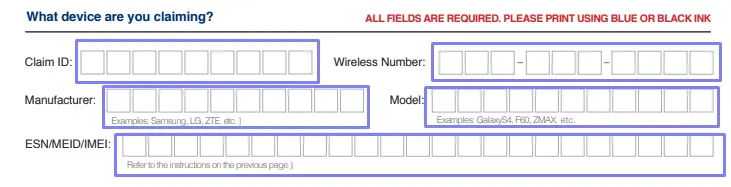
- Explain What Happened to Your Device
You should honestly and in detail explain what exactly happened to your device. In the first line, select one option of four: whether your device is lost, stolen, damaged, or malfunctioning.
Then, indicate when and where it occurred. The final part of this section contains blank lines so you can add more details and describe the incident.
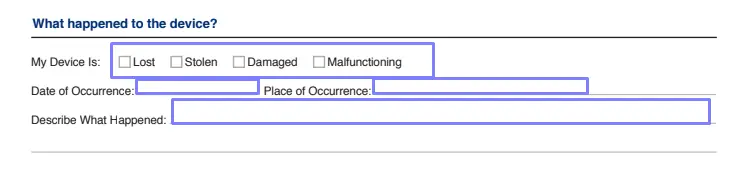
- Add Your Information
As the device and account owner, you should introduce yourself, too. You have to write your name, primary and alternate phone numbers, email address, and billing address (that includes the state, postal code, and city).
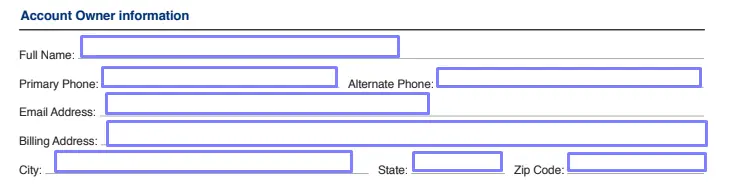
- Sign the Document
Firstly, you have to agree on statements written above the line for your signature. These statements remind you about the legal consequences of fraud and ask you to confirm your claim. After you have read and understood everything, you can sign the document and date it.

How to Submit Your Claim
After you have filled out the template, it is important to file the record correctly to avoid a delay in your case.
The template’s first page contains instructions on how to submit your affidavit. We place them here as well for your convenience.
There are two methods to submit the form: online and via fax. You can choose the one which is more convenient for you. However, Asurion recommends filing the record online.
To submit online, besides creating and signing an affidavit, you should then scan it together with your valid ID with your photo. You can use your ID card, passport, driving license, or matricula consular ID (issued in Mexico). Your ID should be valid, and the name there should coincide with the name written in the affidavit you plan to send. When you have prepared both scans, submit them via the official Asurion website for phone claims.
To file via fax, you have to print, sign, and scan your form, scan your photo ID, and fax both papers to the Asurion fax number (it is indicated in the template).
Before you send anything, ensure that all documents are readable, your photo ID is discernible, and all data you have inserted is correct.