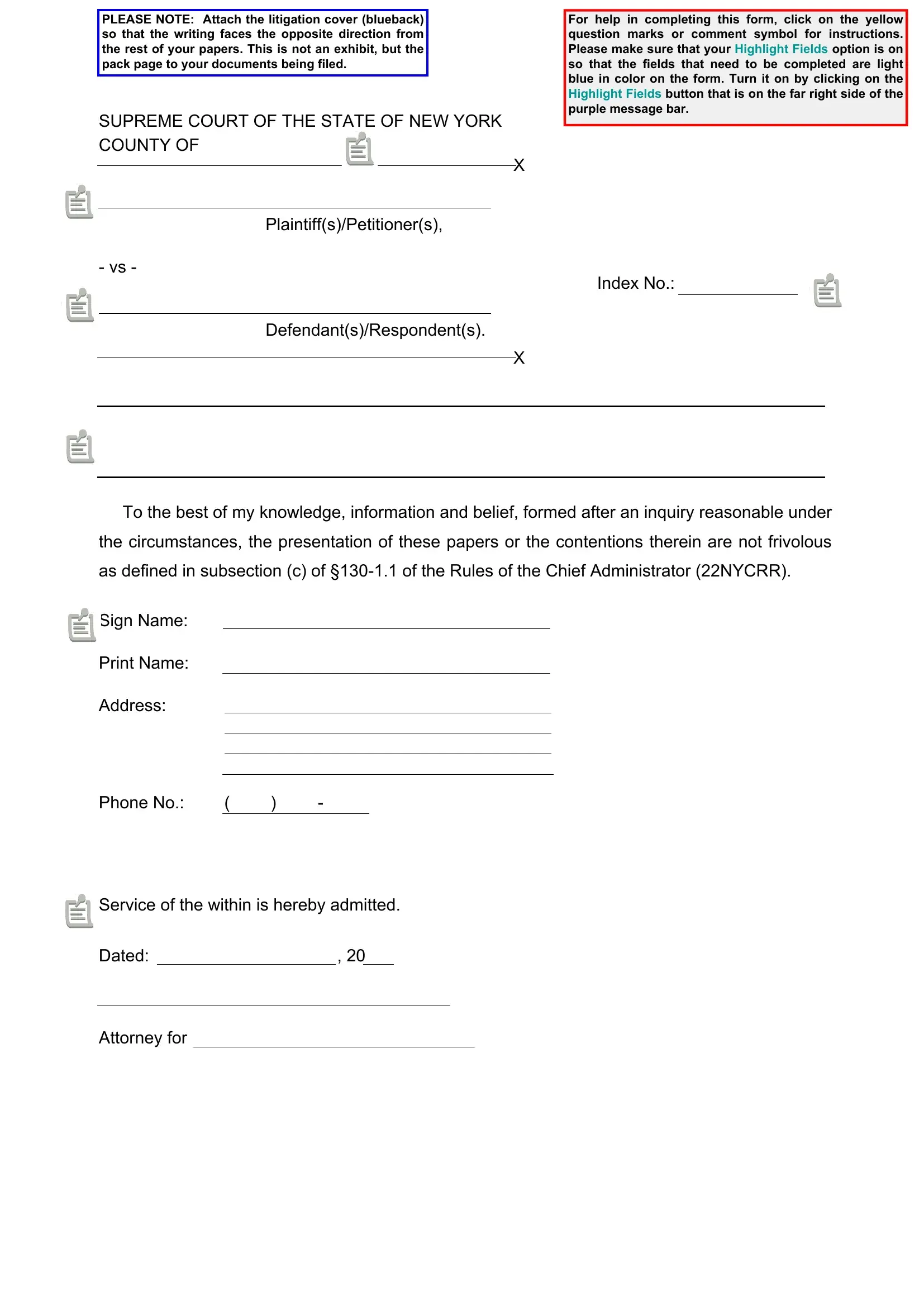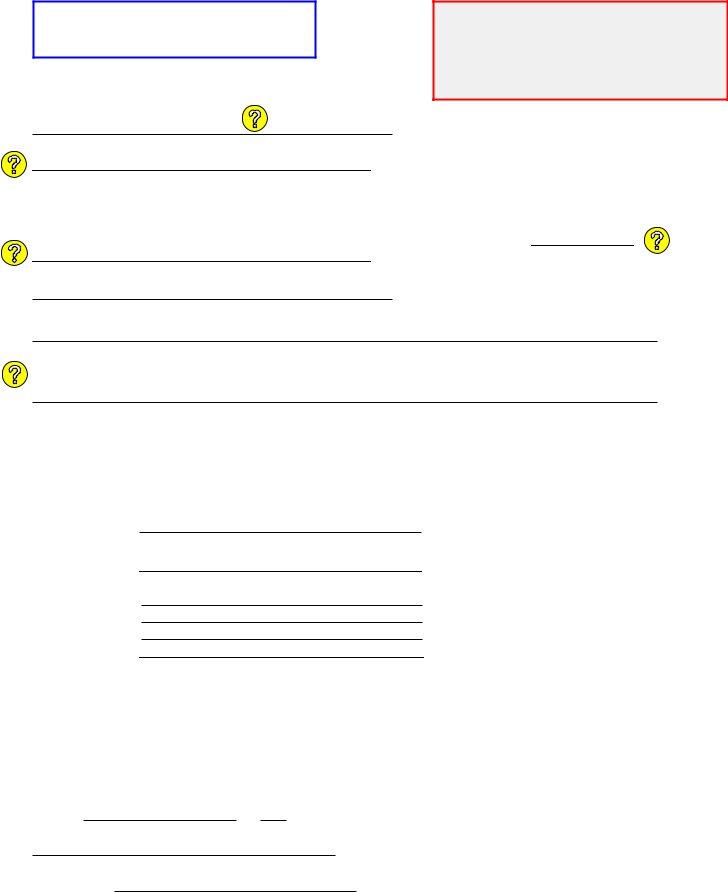Any time you desire to fill out b2550 form fillable, there's no need to install any programs - just make use of our online PDF editor. To make our tool better and less complicated to use, we consistently design new features, with our users' feedback in mind. To get started on your journey, take these basic steps:
Step 1: Press the "Get Form" button at the top of this page to open our tool.
Step 2: As you launch the PDF editor, you'll see the document ready to be filled out. Other than filling in various blank fields, you can also perform various other things with the PDF, particularly putting on any words, changing the original text, adding illustrations or photos, signing the form, and a lot more.
It really is simple to complete the pdf with this helpful tutorial! This is what you need to do:
1. While filling out the b2550 form fillable, ensure to complete all of the needed blank fields in their relevant area. This will help to facilitate the process, which allows your details to be handled efficiently and appropriately.
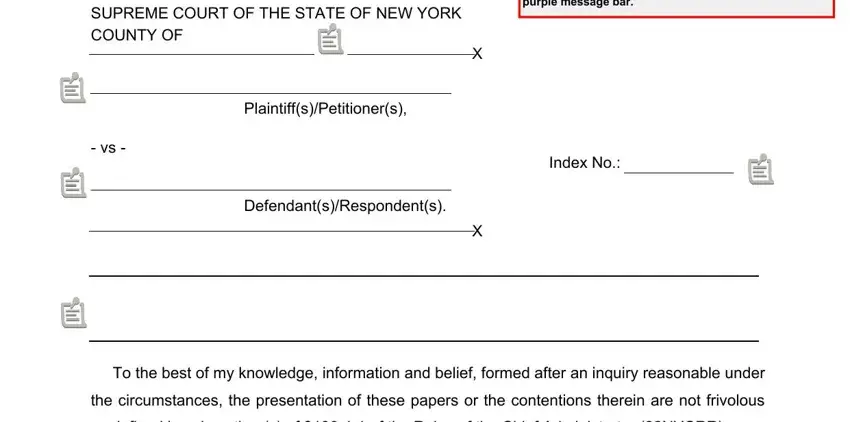
2. Immediately after this array of blanks is done, proceed to enter the relevant information in these - as defined in subsection c of of, Sign Name, Print Name, Address, Phone No, Service of the within is hereby, Dated, and Attorney for.
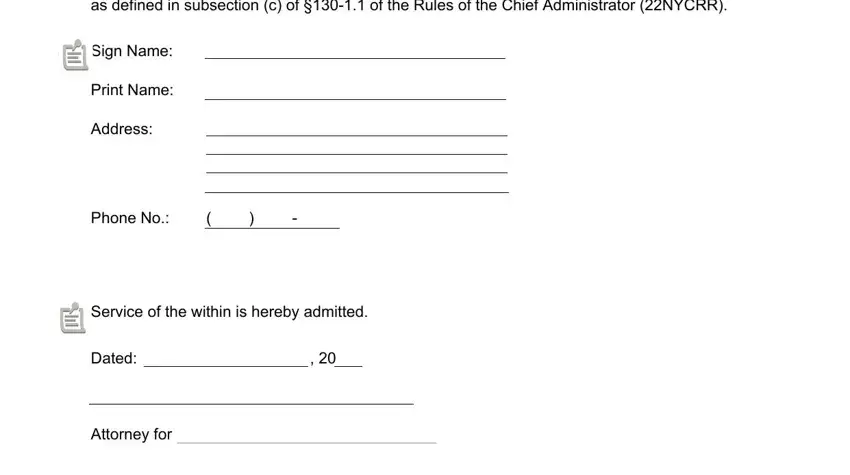
Always be very attentive when filling out Service of the within is hereby and Sign Name, since this is where a lot of people make mistakes.
Step 3: Just after looking through the filled out blanks, hit "Done" and you're done and dusted! Right after getting a7-day free trial account with us, it will be possible to download b2550 form fillable or email it immediately. The PDF form will also be accessible through your personal account menu with your each and every edit. FormsPal guarantees protected form tools without personal data record-keeping or sharing. Be assured that your details are safe here!