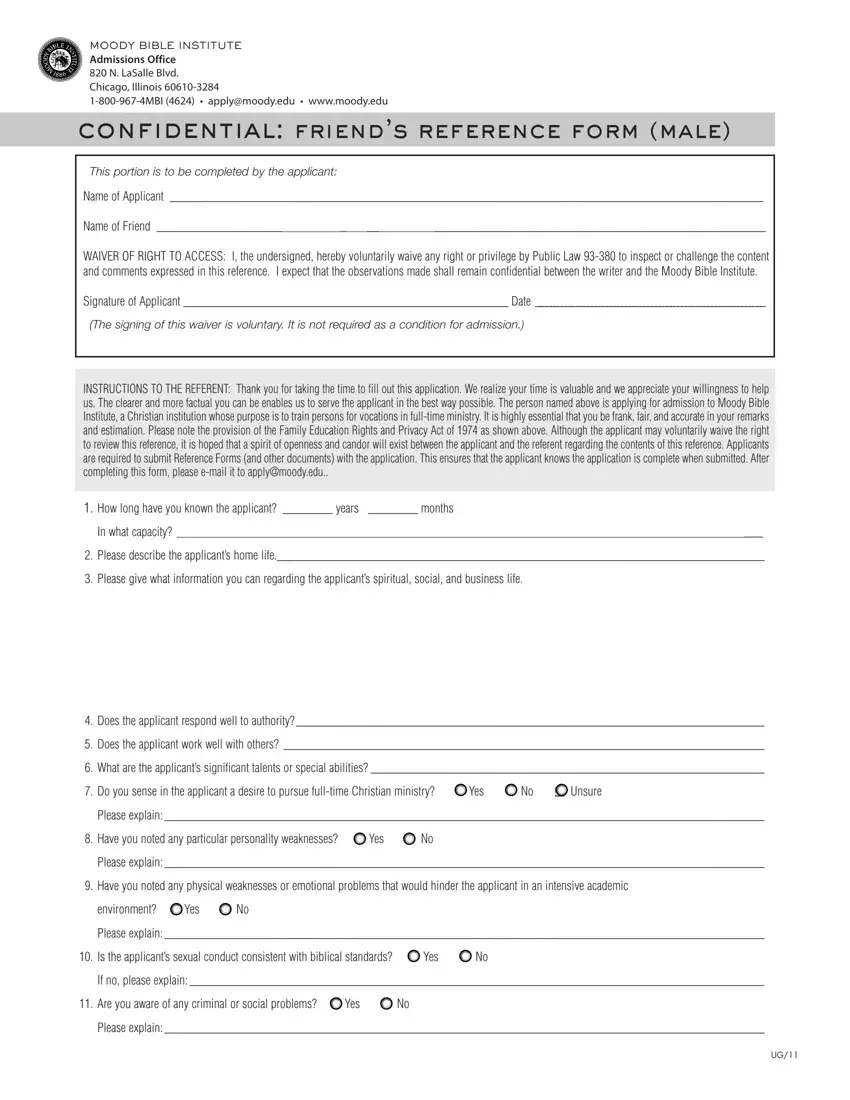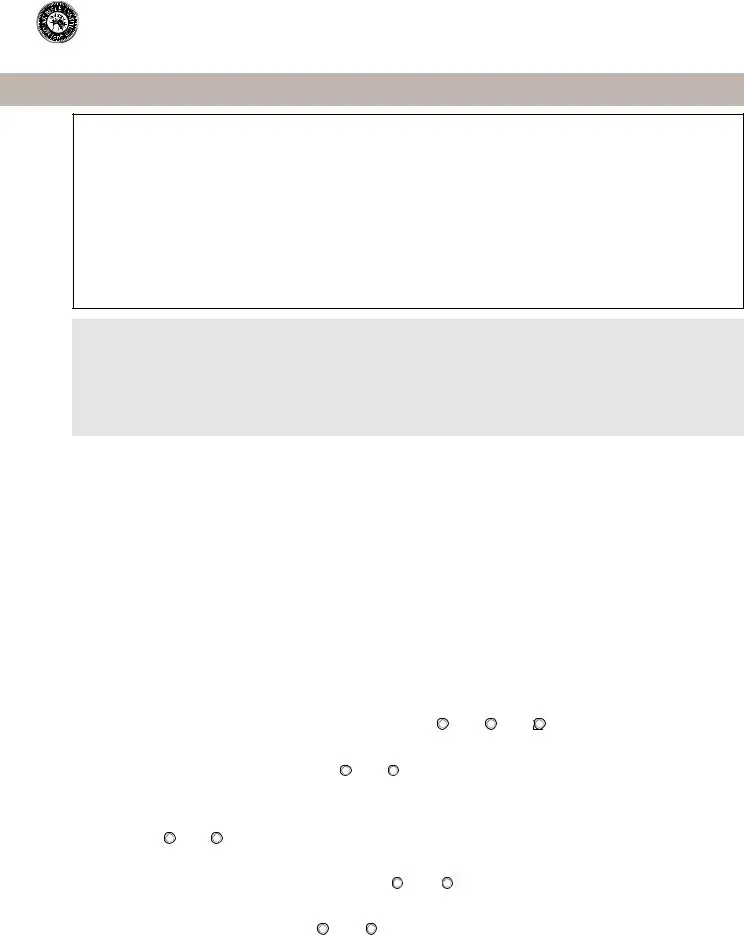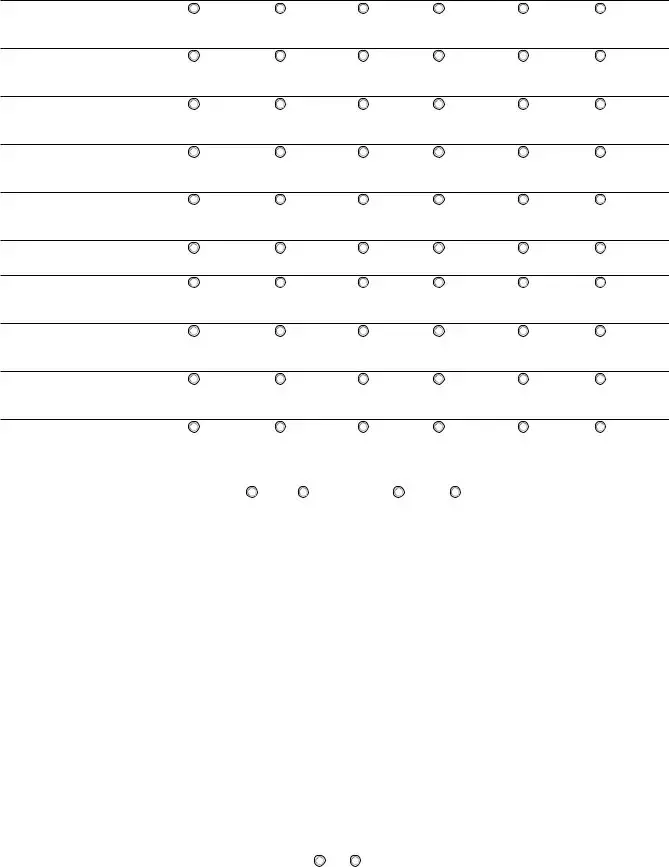Only a few tasks can be quicker than completing forms working with this PDF editor. There is not much you have to do to enhance the moody bible institute reference document - just abide by these steps in the next order:
Step 1: Pick the button "Get Form Here".
Step 2: You can now update your moody bible institute reference. The multifunctional toolbar can help you add, delete, customize, and highlight text or undertake several other commands.
Type in the details requested by the application to fill in the document.
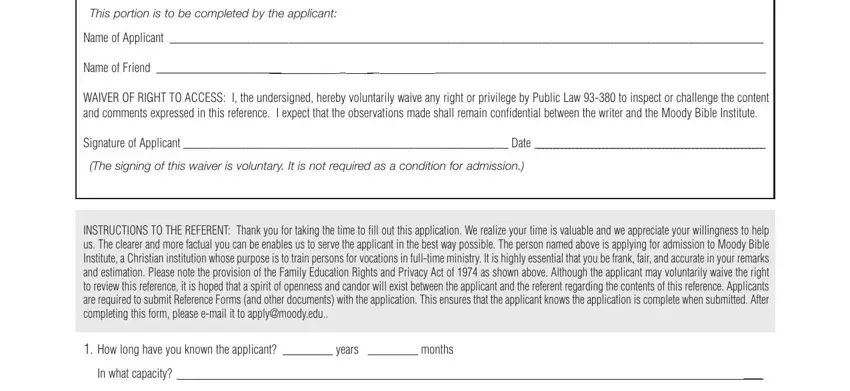
Write the details in Does the applicant respond well, Does the applicant work well with, What are the applicants, Do you sense in the applicant a, Please explain, Have you noted any particular, Please explain, Have you noted any physical, environment n Yes n No, Please explain, Is the applicants sexual conduct, If no please explain, Are you aware of any criminal or, and Please explain.
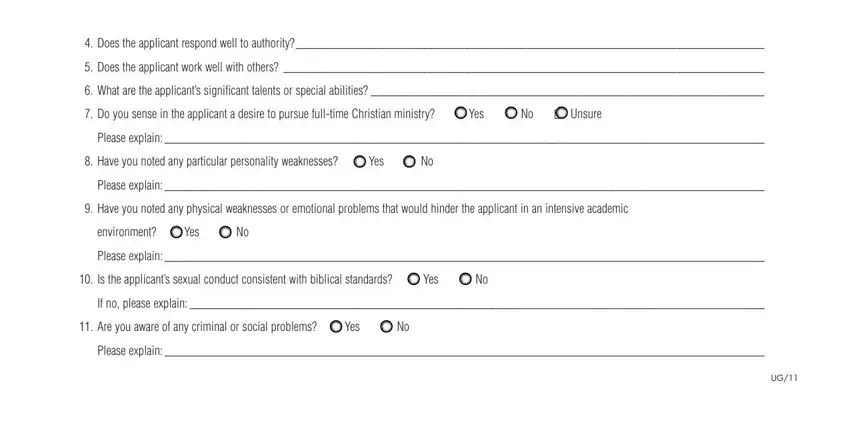
Provide the key details about the PERSONALITY TRAITS, Spiritual life, Purposefulness, Initiative, Industry, Influence on others, Acceptance by others, Responsibility, Leadership, Emotional qualities, No interest in spiritual growth, Aimless no evident goals, Requires constant oversight, Needs constant prodding, and Negative influence area.
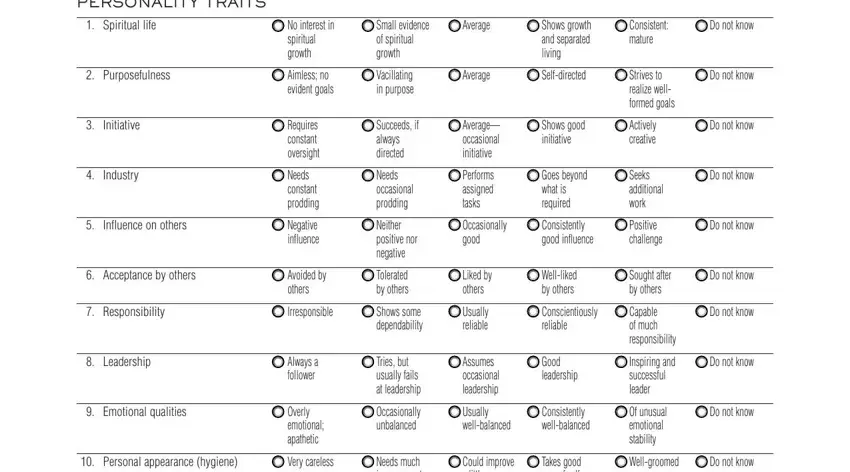
The Would you recommend that we accept, Please add any further comments, Name please print, Signature Date, Address City State ZIP code, Phone Did you attend MBI n Yes n, Email Address, and Please email this form to area will be your place to place the rights and obligations of either side.
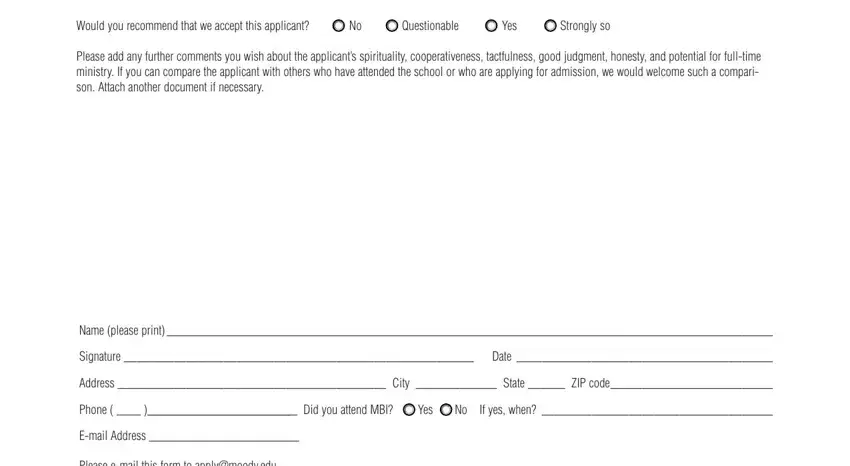
Step 3: Select "Done". You can now transfer the PDF file.
Step 4: Get duplicates of your document. This would prevent forthcoming issues. We do not read or display your details, so you can relax knowing it will be protected.