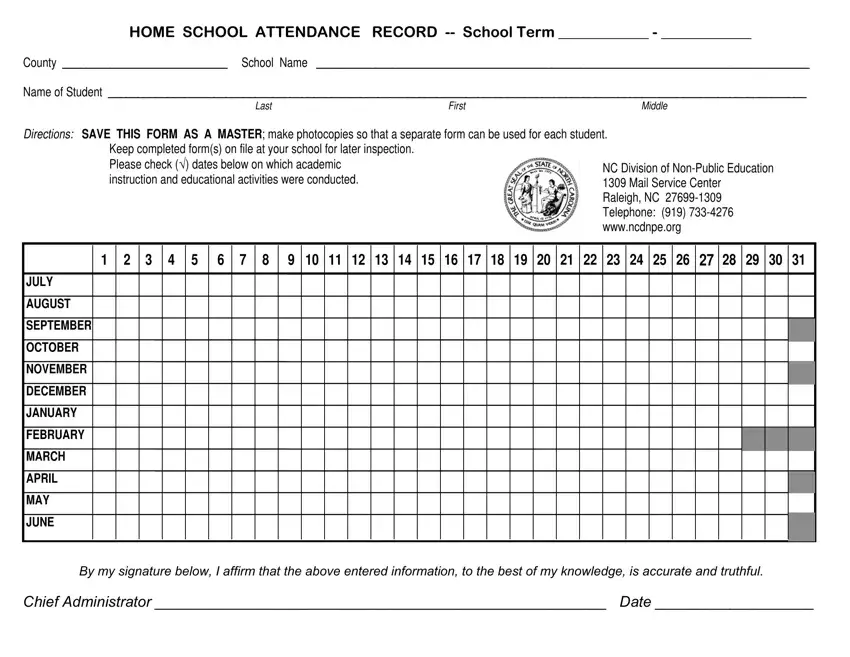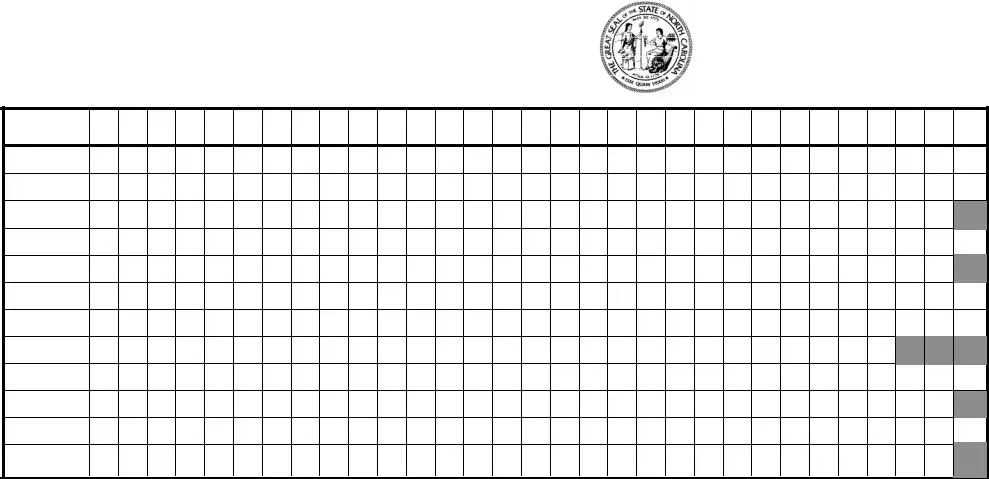It is easy to obtain forms with the use of our PDF editor. Updating the home school attendance template document is a breeze in case you keep to the next steps:
Step 1: The following web page has an orange button that says "Get Form Now". Click it.
Step 2: Right now, you can start editing your home school attendance template. The multifunctional toolbar is readily available - insert, remove, change, highlight, and conduct various other commands with the content in the form.
Type in the essential information in each one segment to create the PDF home school attendance template
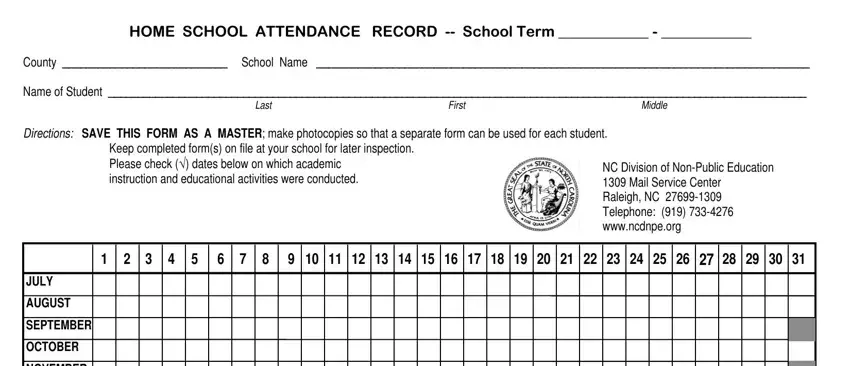
Include the asked information in the NOVEMBER, DECEMBER, JANUARY, FEBRUARY, MARCH, APRIL, MAY, JUNE, By my signature below I affirm, and Chief Administrator Date box.
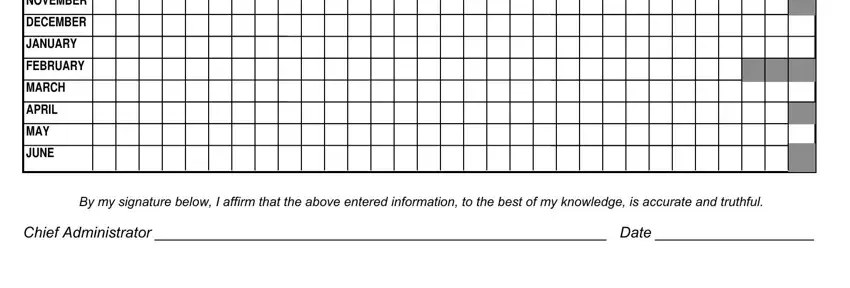
Step 3: Press "Done". Now you may transfer your PDF form.
Step 4: Make duplicates of your form - it can help you keep clear of possible future worries. And don't be concerned - we do not display or look at the information you have.