Florida 30-day Eviction Notice Form
A Florida 30-day notice to vacate is a document that can be drawn up by both the owner and the landlord and is created upon the termination of the lease. Most often, a 30-day notice to vacate is used when terminating a monthly rental agreement, but it can also be used in other cases. The 30-day notice to vacate informs the landlord or tenant that the arena of the premises will be closed after one month from the date of the eviction letter.
It should be noted that the monthly rent of premises is one of the most common types of rental of premises, which is why a 30-day eviction template is issued more often than other eviction notice forms. It is important to correctly draw up this warning and deliver the document on time so that the recipient has a chance to comply with the terms of termination of the lease agreement.
Florida eviction notice forms – look into several other eviction notices used in Florida.
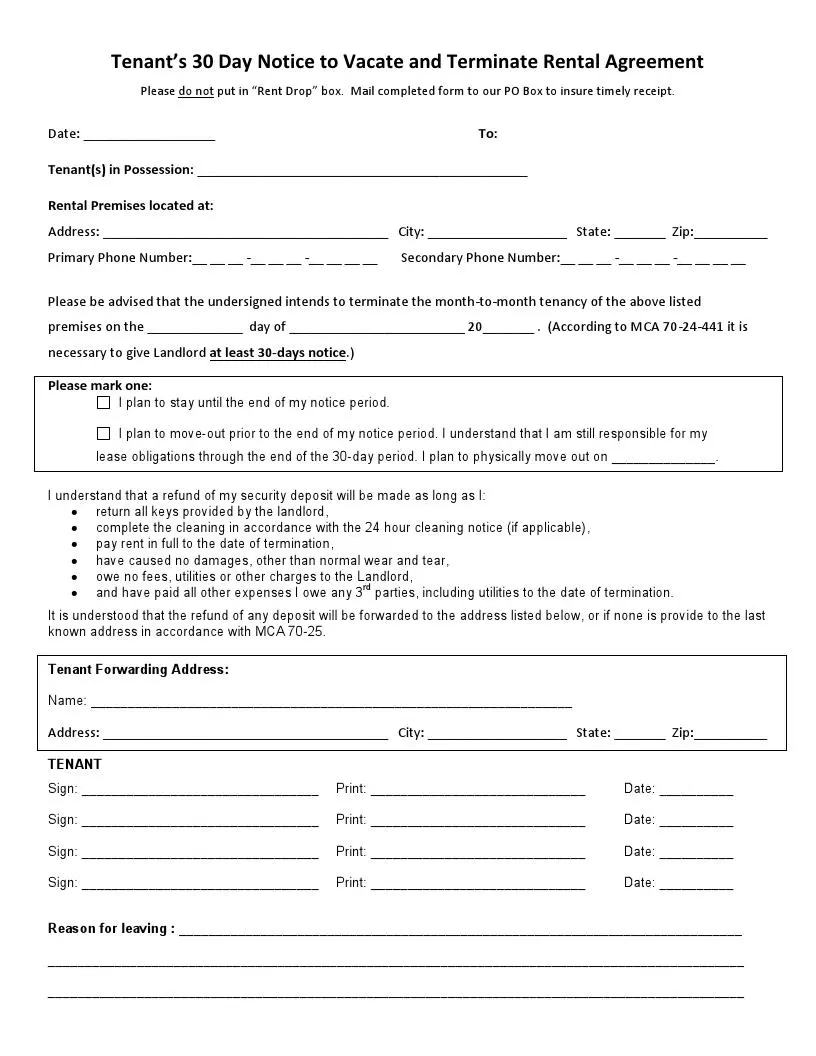
Build Your Document
Answer a few simple questions to make your document in minutes
Save and Print
Save progress and finish on any device, download and print anytime
Sign and Use
Your valid, lawyer-approved document is ready
This type of eviction notice is created to avoid possible financial risks and to secure the termination of the lease for all parties. Remember that in case of non-compliance with the terms of eviction, the proprietor has the right to apply to the court for forced eviction of residents.
Below you will find step-by-step directions on how to fill out a 30-day notice to vacate the property. Attention, read this manual to avoid possible problems and difficulties.
Florida 30-Day Eviction Notice Form Details
| Document Name | Florida 30-Day Eviction Notice Form |
| Other Names | Florida 30-Day Notice to Vacate, Florida Thirty-Day Notice to Vacate |
| Relevant Laws | Florida Statutes, Section 83.57 |
| Avg. Time to Fill Out | 11 minutes |
| # of Fillable Fields | 39 |
| Available Formats | Adobe PDF |
How to Fill Out Florida 30-day Eviction Notice Form
Download the Document
The first step to create a Florida 30-day notice to vacate is to download the document form you need. You can do it on our website, as well as use our form-building software to achieve the best results.
Enter the Renter’s Information
Enter the full legal name of the occupant in the first part of the document to specify who the renter is.
![]()
Insert the Address of the Premises
The next round in filling out the eviction notice is to indicate the exact address of the rented space. First, enter the state, city, and address, and then the ZIP code.
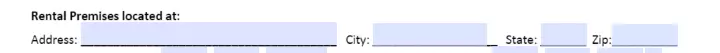
Define the End Date of the Lease
Indicate the end date of the lease and the dispossession of the tenant’s letter, including day, month, and year. Please, note that the check-out time cannot be set less than 30 days from the appointment of the document.
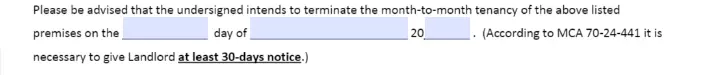
Submit the Reason for Eviction
In this field, indicate the reason for the eviction and termination of the lease. It may be non-payment of the rent, violation of the terms of the contract, or any other reason.
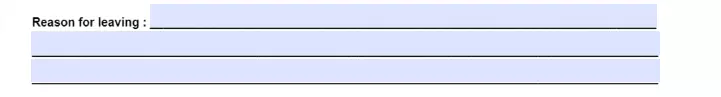
Sign the Notice
At the very bottom of the template, place your signature, and register the date of creation of the document.
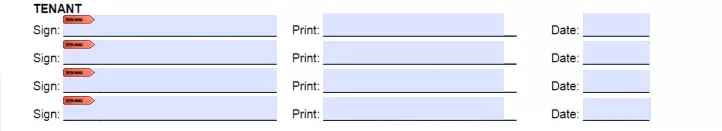
Deliver the Warning Letter
Papers of this type must be sent by registered mail or courier service. It is one of the most important conditions since the document must be received by the recipient promptly so that the lessee has the opportunity to meet the deadlines.
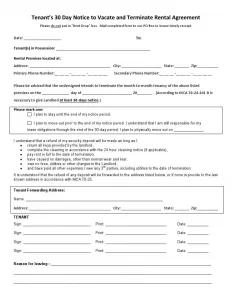

Here are some other Florida forms filled out by our users. Try out our step-by-step builder to personalize these documents to your needs.