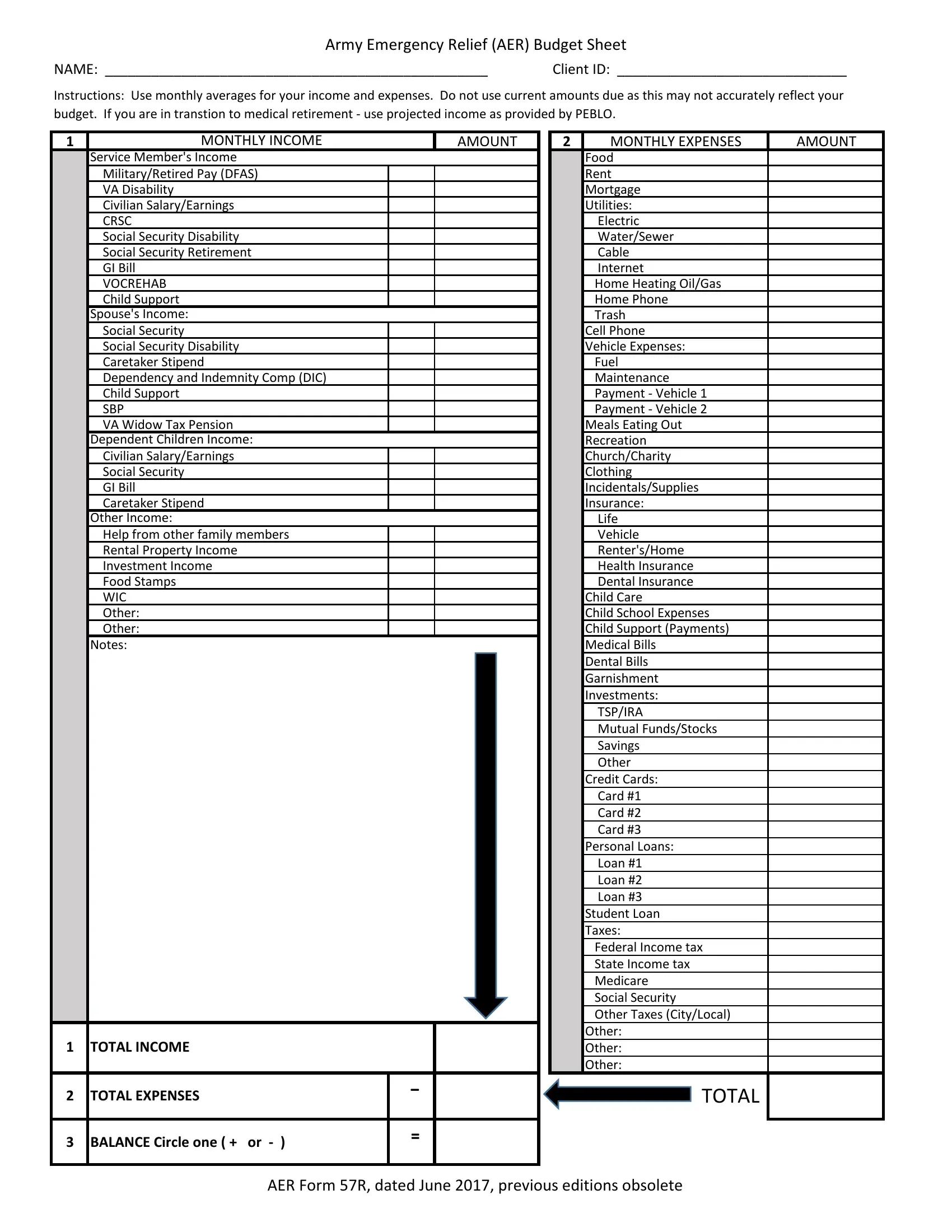When you wish to fill out form army sheet, there's no need to download any sort of applications - simply give a try to our PDF editor. Our tool is constantly developing to give the best user experience achievable, and that's due to our resolve for continuous enhancement and listening closely to comments from users. Starting is easy! All you need to do is follow the next basic steps down below:
Step 1: Hit the orange "Get Form" button above. It is going to open our pdf tool so that you could start filling out your form.
Step 2: The editor lets you change your PDF file in a range of ways. Change it by including customized text, adjust what is already in the document, and add a signature - all within the reach of several mouse clicks!
It is actually simple to fill out the form adhering to our detailed tutorial! Here is what you should do:
1. It's important to fill out the form army sheet correctly, so take care while filling in the parts containing all of these blanks:
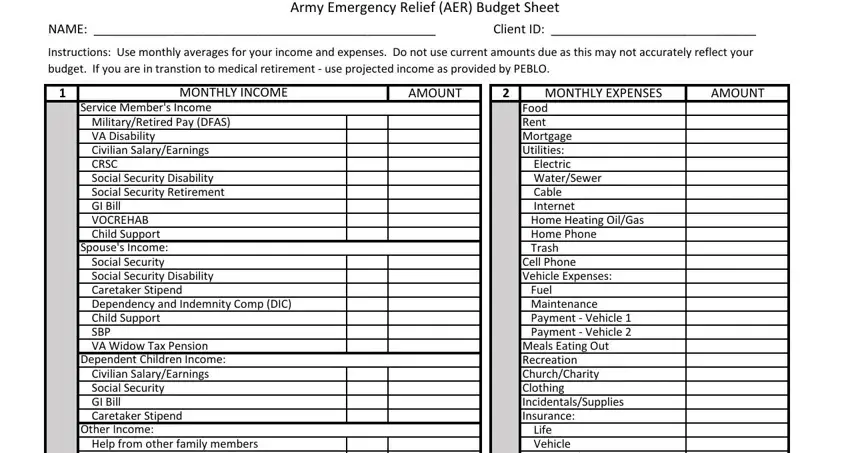
2. Just after finishing the previous step, go to the subsequent step and complete the necessary particulars in these blank fields - Service Members Income, Food Rent Mortgage Utilities, and TOTAL INCOME.
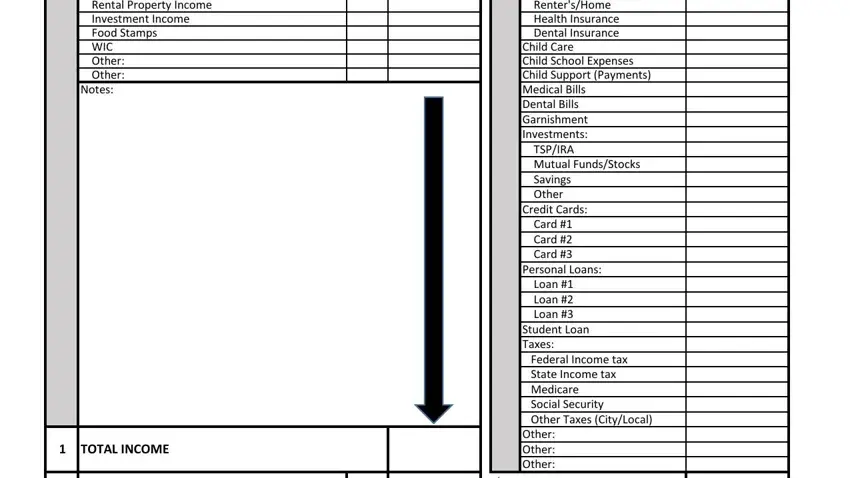
People who work with this PDF often make some mistakes while filling out Service Members Income in this area. Be sure to read again everything you enter here.
3. The next section is typically quite uncomplicated, TOTAL, TOTAL EXPENSES, BALANCE Circle one or , and AER Form R dated June previous - every one of these blanks needs to be completed here.
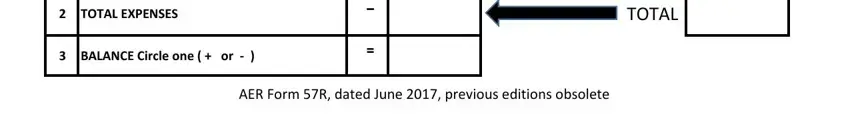
Step 3: Always make sure that the details are accurate and simply click "Done" to progress further. Make a 7-day free trial subscription at FormsPal and acquire direct access to form army sheet - downloadable, emailable, and editable in your FormsPal account. We do not share the details that you enter while working with forms at our website.