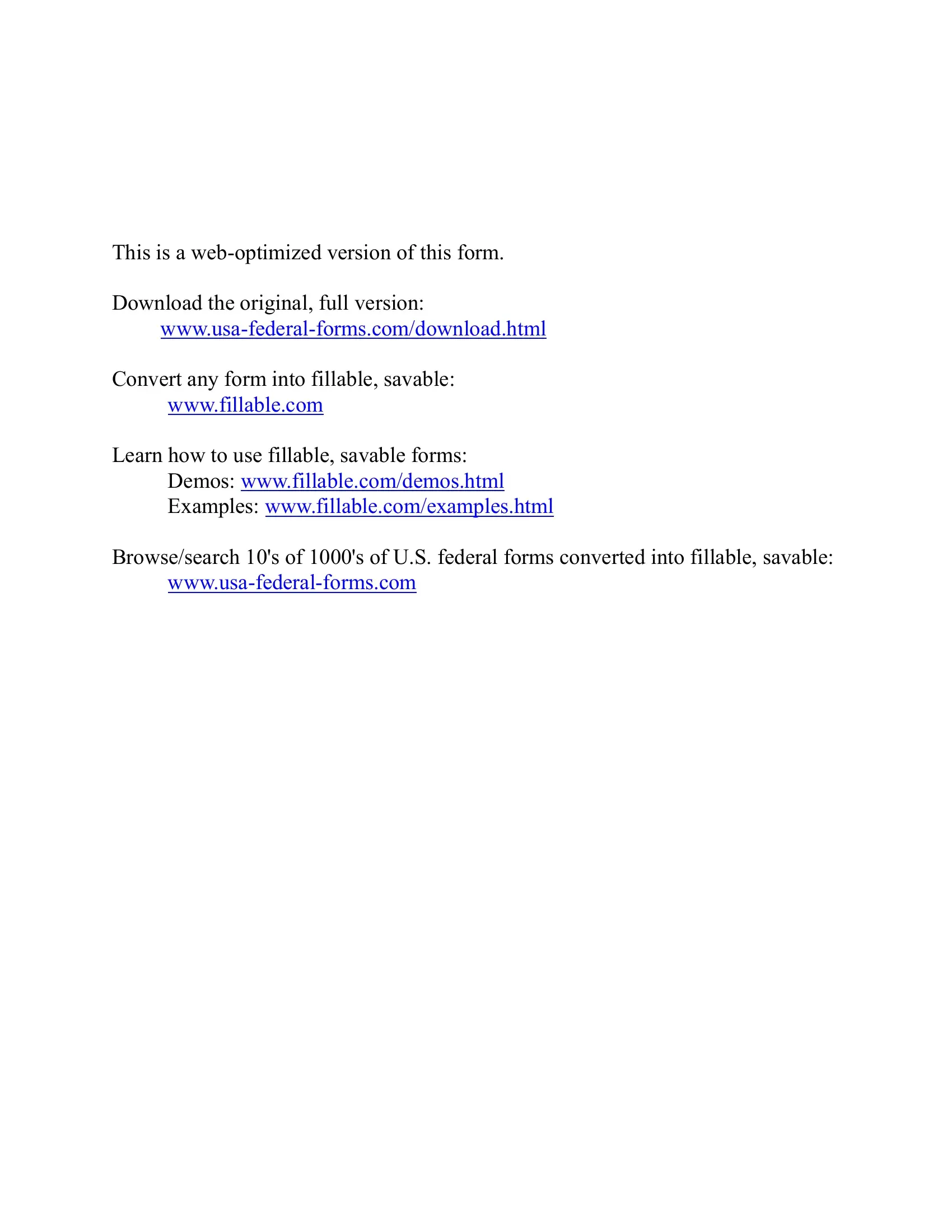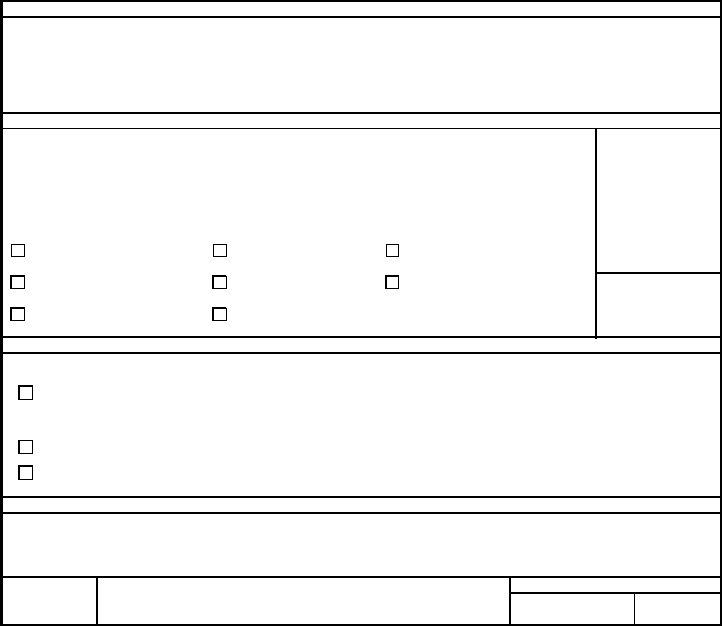If you desire to fill out af 1048, you won't need to install any kind of applications - just try our PDF editor. Our editor is continually developing to present the very best user experience possible, and that is due to our commitment to constant development and listening closely to user feedback. Should you be looking to start, this is what it requires:
Step 1: Click on the "Get Form" button at the top of this page to access our editor.
Step 2: The tool gives you the capability to customize PDF forms in a range of ways. Modify it by writing any text, correct what is originally in the document, and put in a signature - all within the reach of a few clicks!
Completing this document typically requires focus on details. Make sure every blank field is done correctly.
1. When filling out the af 1048, be sure to include all of the needed blanks in their corresponding form section. This will help to hasten the process, which allows your details to be processed without delay and properly.
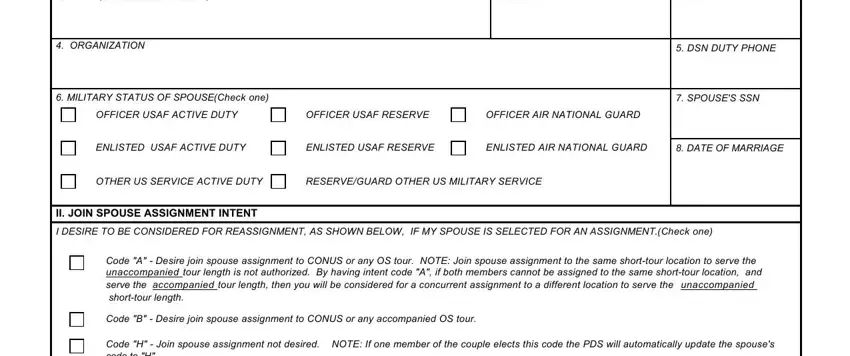
2. The subsequent part is usually to complete the next few blanks: DATE, SIGNATURE, MPF USE ONLY, DATE OF MilPDS UPDATE, INITIALS, AF IMT V, and PREVIOUS EDITIONS ARE OBSOLETE.
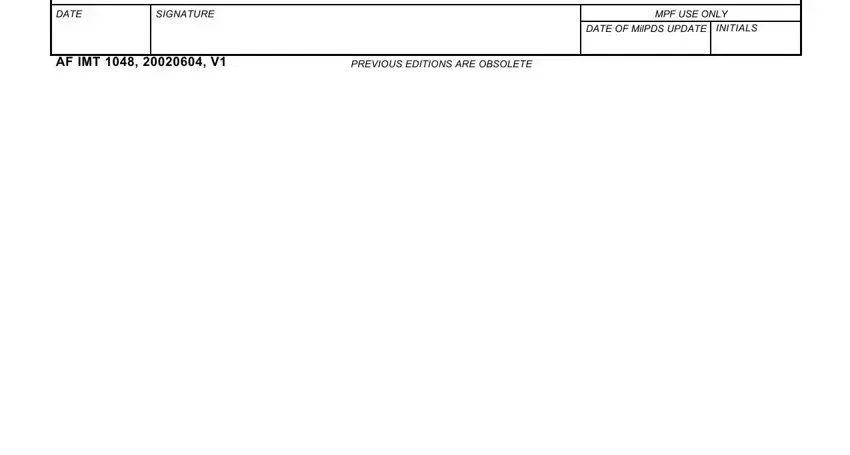
Be very careful while filling in DATE and INITIALS, as this is where most users make a few mistakes.
Step 3: Before finalizing the form, check that all blank fields have been filled out properly. When you establish that it's good, click “Done." Join FormsPal today and easily access af 1048, ready for download. Every single modification you make is conveniently preserved , which enables you to modify the document at a later stage anytime. FormsPal offers safe form editor without personal information recording or sharing. Rest assured that your details are safe here!