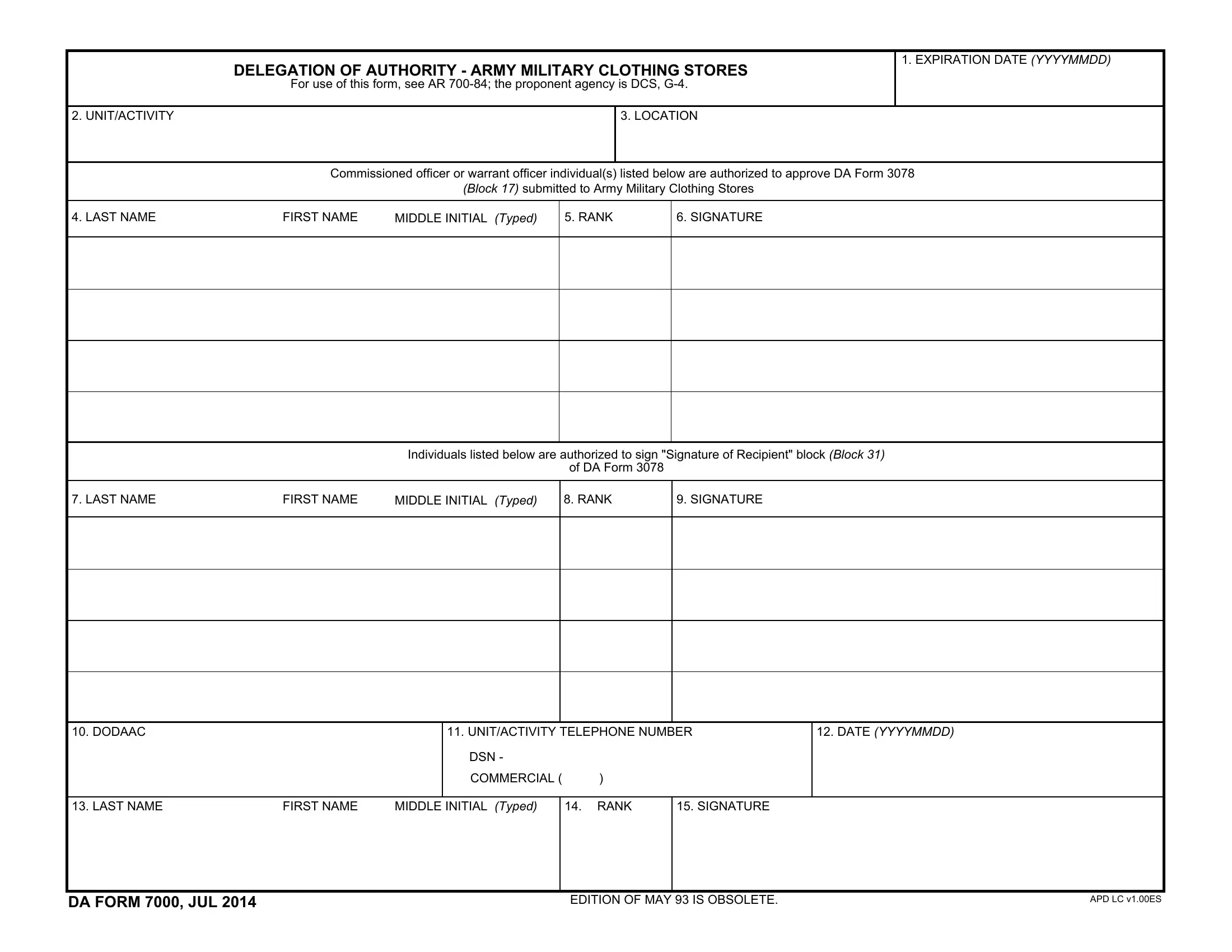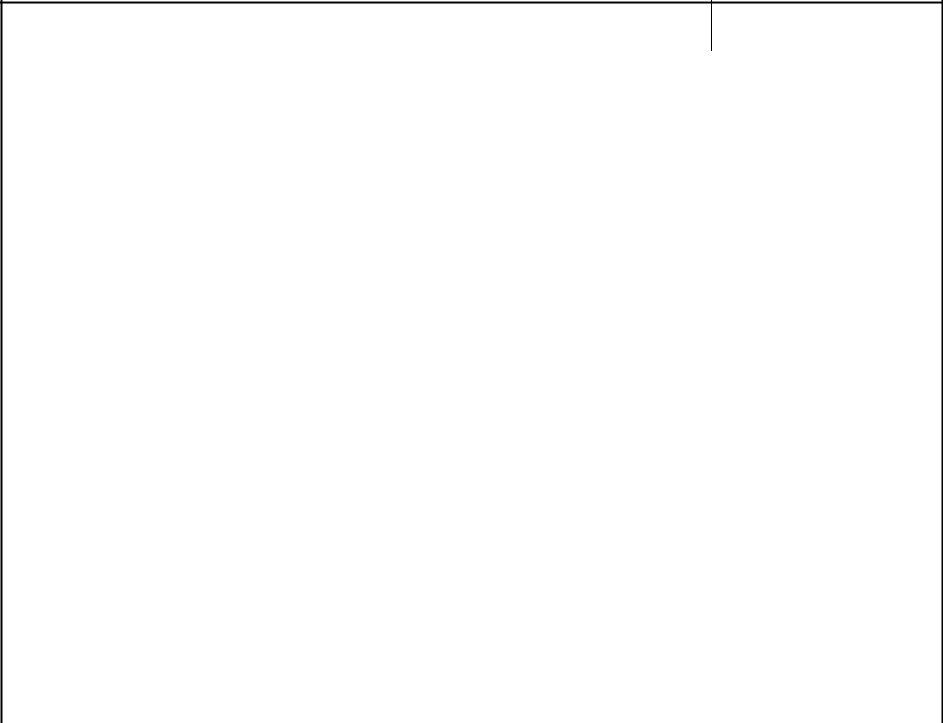Making use of the online PDF tool by FormsPal, you can fill out or edit da form 7000 here. To make our tool better and simpler to utilize, we continuously come up with new features, taking into account suggestions from our users. To start your journey, go through these simple steps:
Step 1: Simply click the "Get Form Button" at the top of this webpage to launch our pdf editor. There you'll find all that is needed to work with your document.
Step 2: The tool will let you change PDF files in various ways. Enhance it by adding customized text, correct original content, and place in a signature - all when you need it!
It is straightforward to fill out the document with this practical guide! Here's what you have to do:
1. It's vital to fill out the da form 7000 correctly, thus be attentive while filling out the parts comprising all of these fields:
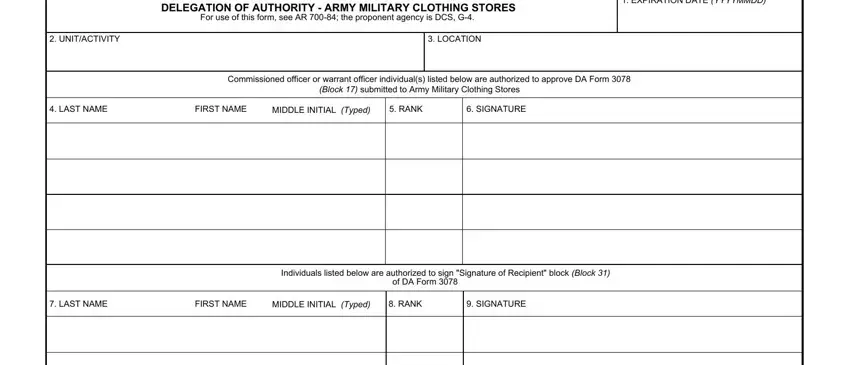
2. Now that the previous section is done, it is time to add the essential particulars in DODAAC, UNITACTIVITY TELEPHONE NUMBER, DATE YYYYMMDD, LAST NAME, FIRST NAME, MIDDLE INITIAL Typed, RANK, SIGNATURE, DSN, COMMERCIAL, DA FORM JUL, EDITION OF MAY IS OBSOLETE, and APD LC vES so you can progress to the third part.
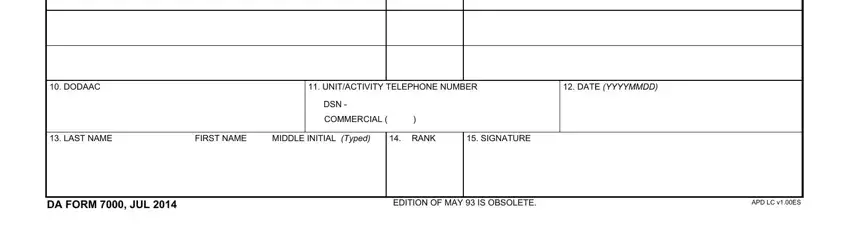
As for FIRST NAME and DSN, be sure that you take another look in this current part. Those two could be the most significant fields in this PDF.
Step 3: Right after you have looked over the details you given, click "Done" to finalize your form at FormsPal. After setting up a7-day free trial account here, you will be able to download da form 7000 or send it via email immediately. The document will also be available from your personal cabinet with your every change. With FormsPal, you can certainly complete documents without being concerned about data leaks or records getting distributed. Our secure software helps to ensure that your personal information is stored safe.