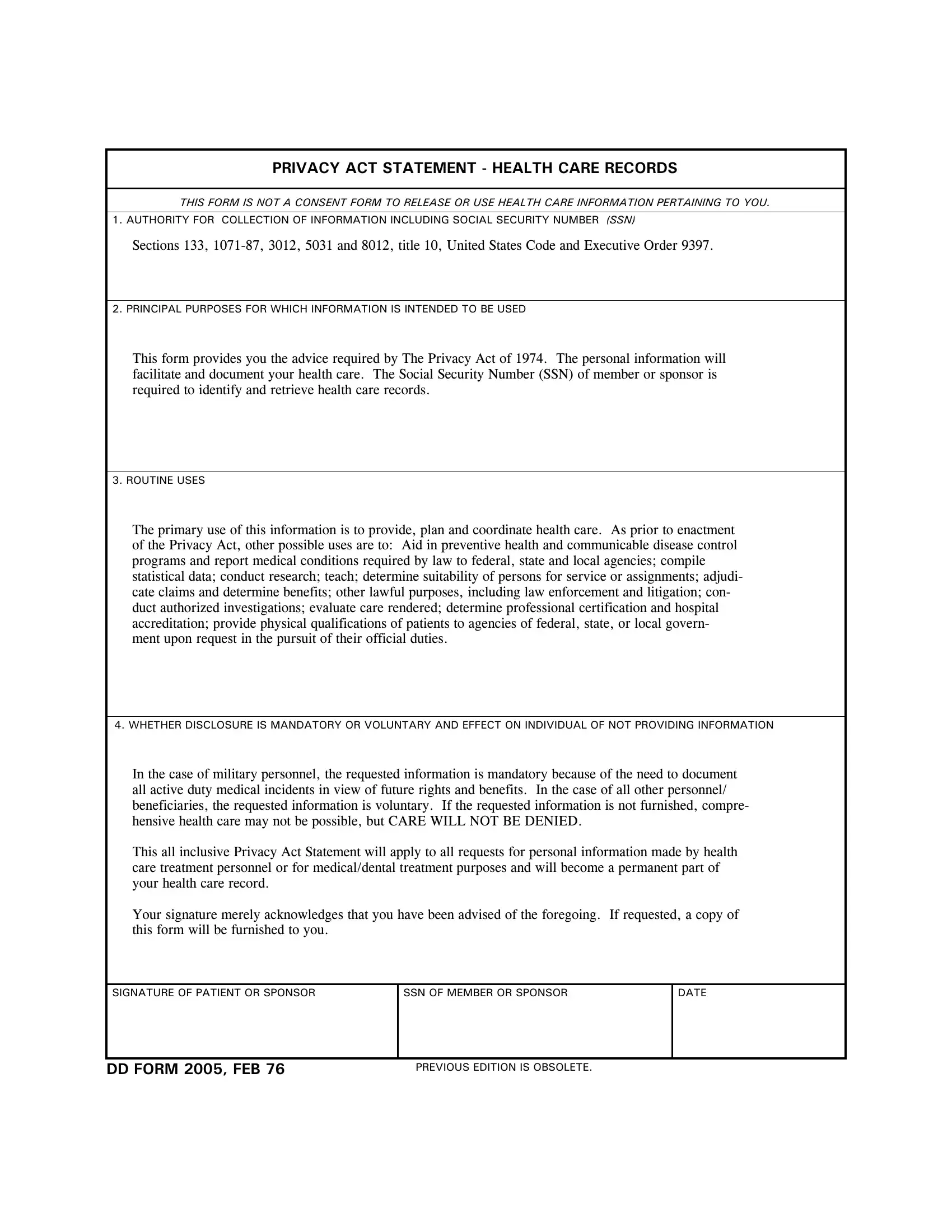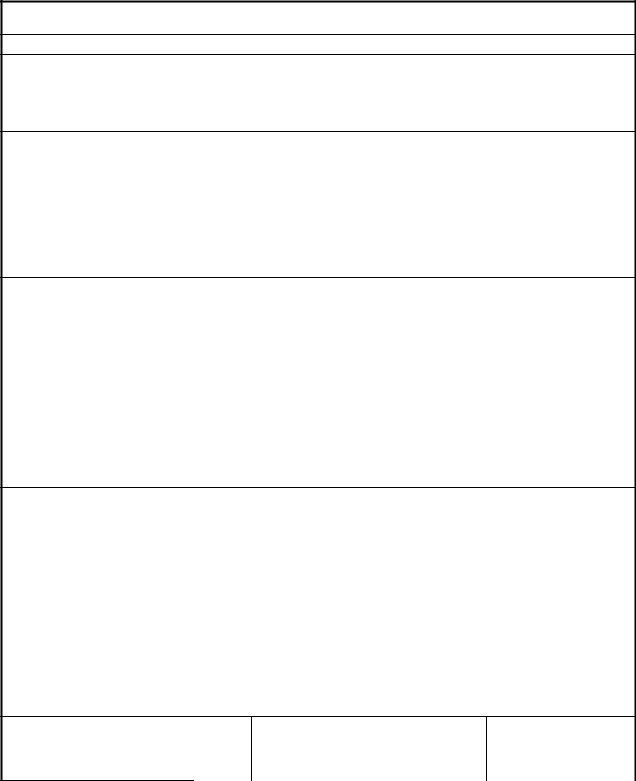You may complete 1974 easily with the help of our online tool for PDF editing. To make our tool better and more convenient to utilize, we constantly implement new features, with our users' suggestions in mind. Getting underway is easy! All you need to do is take the following easy steps directly below:
Step 1: Click on the "Get Form" button above on this webpage to open our PDF tool.
Step 2: Once you access the PDF editor, you will find the form all set to be filled out. Aside from filling in different blanks, you could also do several other things with the PDF, specifically adding custom text, editing the initial text, adding illustrations or photos, affixing your signature to the PDF, and a lot more.
As a way to finalize this PDF document, ensure that you provide the required information in every single area:
1. Firstly, once completing the 1974, begin with the section that has the next blanks:
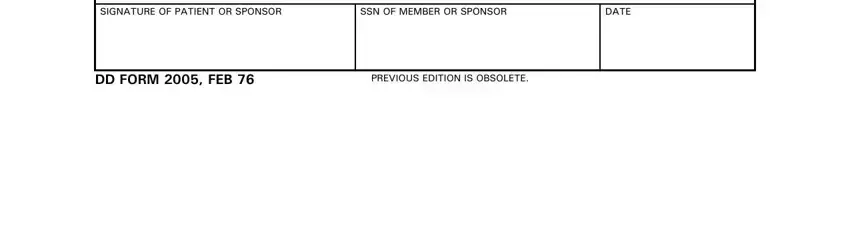
Step 3: Prior to moving on, you should make sure that all blank fields have been filled in the proper way. The moment you’re satisfied with it, click “Done." Go for a free trial plan with us and get direct access to 1974 - download or modify inside your FormsPal account page. With FormsPal, it is simple to complete documents without the need to worry about database breaches or records being shared. Our protected system ensures that your personal data is kept safe.