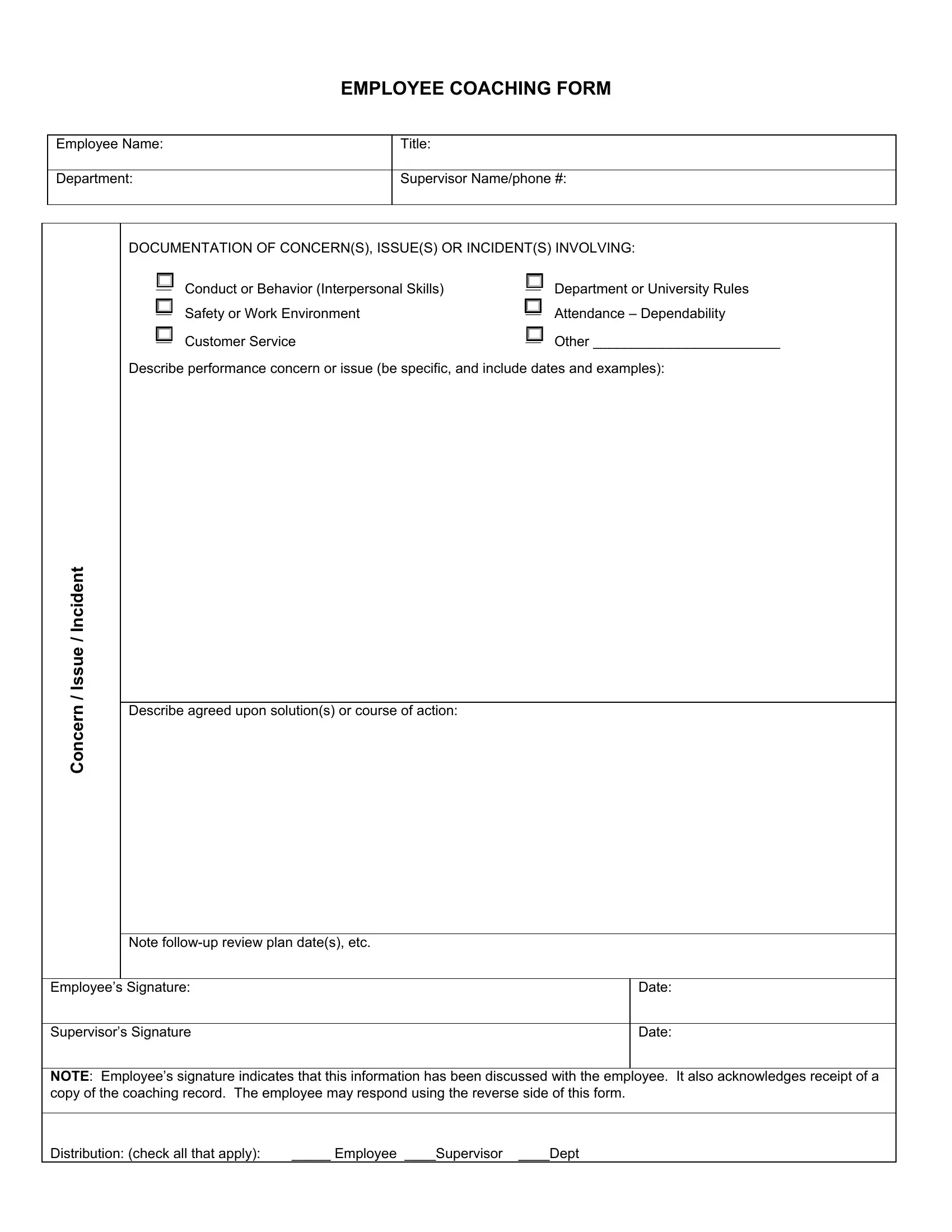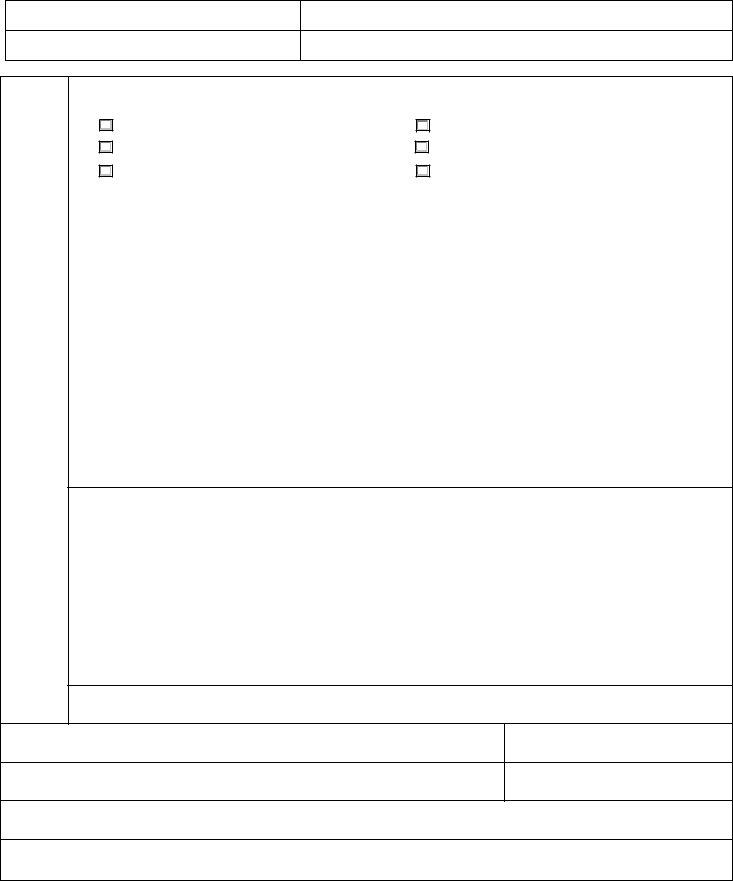Handling PDF files online is certainly very easy with our PDF tool. Anyone can fill out documented coaching template here painlessly. To make our tool better and simpler to work with, we continuously design new features, taking into consideration feedback coming from our users. With a few simple steps, you can start your PDF editing:
Step 1: Access the PDF file in our editor by hitting the "Get Form Button" in the top section of this webpage.
Step 2: With our online PDF tool, you can accomplish more than simply fill out blank fields. Try all the features and make your documents look great with customized text added, or fine-tune the file's original input to excellence - all that comes along with the capability to add just about any photos and sign the PDF off.
This document will require specific information to be entered, therefore be certain to take some time to fill in what's requested:
1. While filling in the documented coaching template, be sure to incorporate all important blanks within its corresponding section. This will help speed up the work, allowing your details to be processed efficiently and correctly.
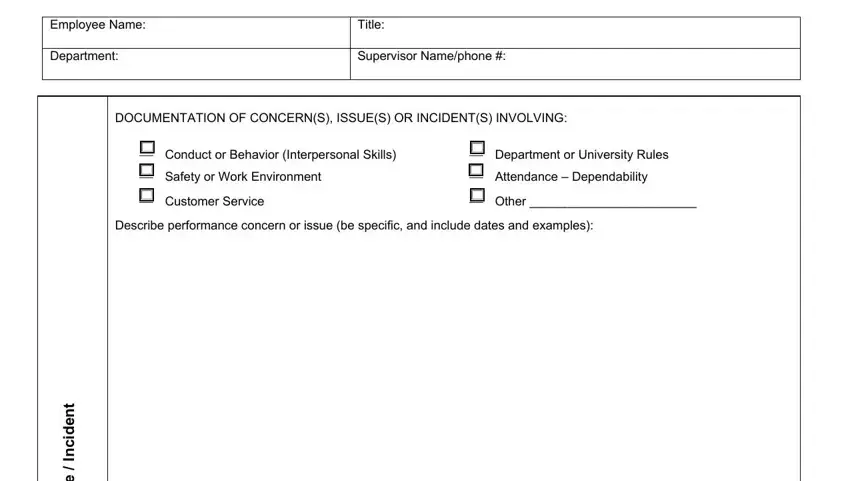
2. Soon after this part is completed, proceed to type in the suitable details in all these - n r e c n o C, Describe agreed upon solutions or, Employees Signature, Supervisors Signature, Date, Date, NOTE Employees signature indicates, and Distribution check all that apply.
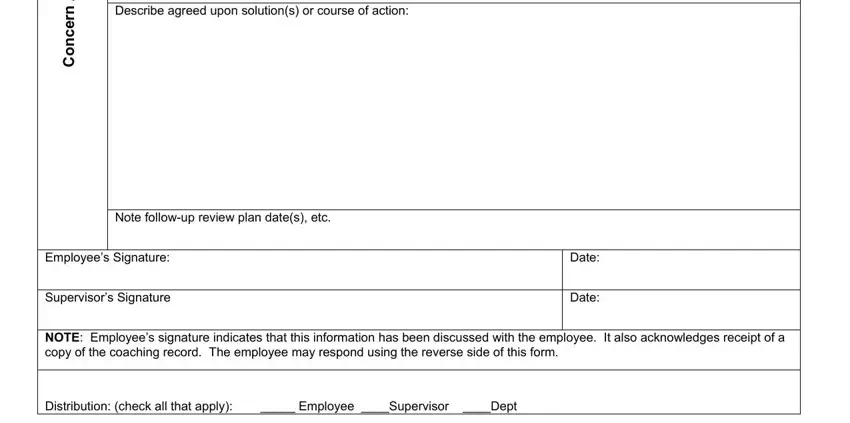
Be very careful when filling in Describe agreed upon solutions or and Employees Signature, as this is where many people make some mistakes.
Step 3: When you've reviewed the information entered, press "Done" to complete your form. Go for a free trial subscription with us and get instant access to documented coaching template - which you'll be able to then begin using as you would like inside your personal account page. Here at FormsPal.com, we endeavor to make certain that all of your information is maintained private.