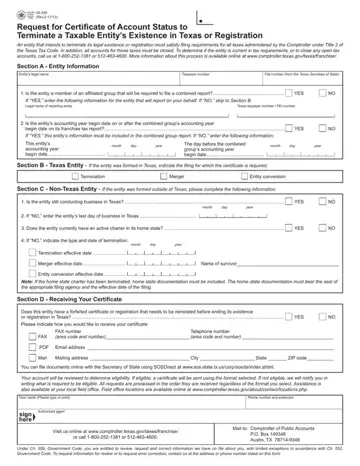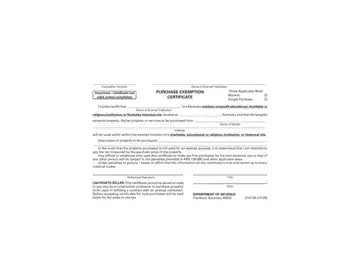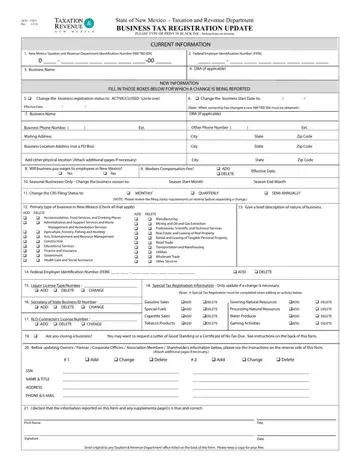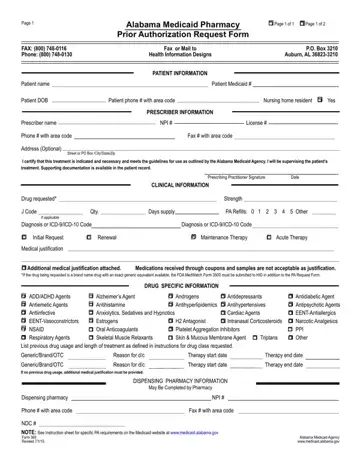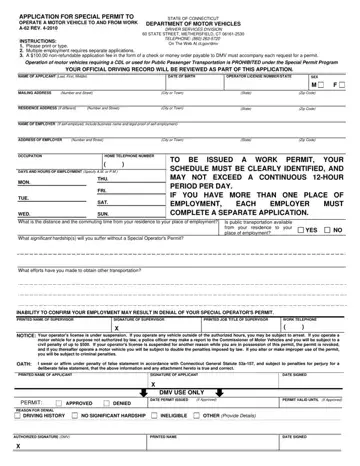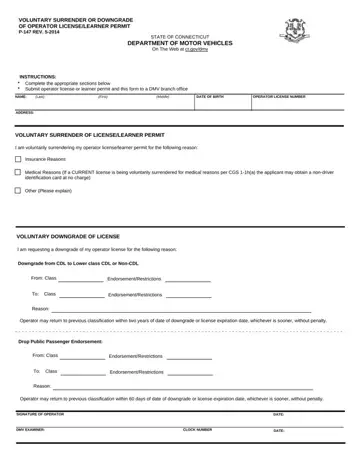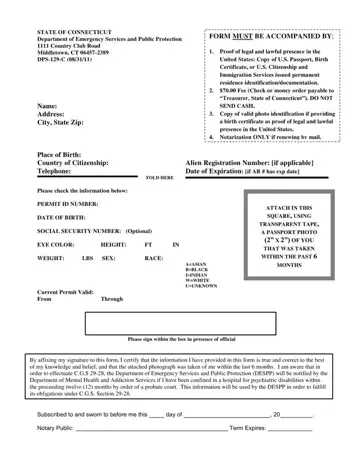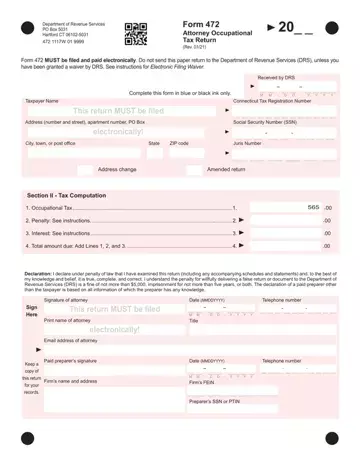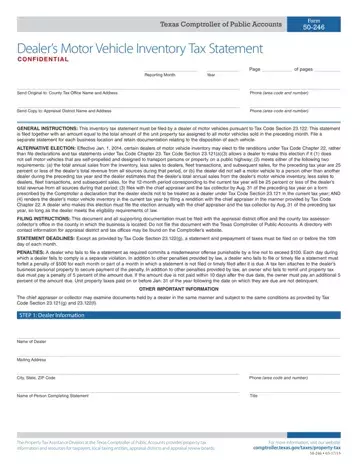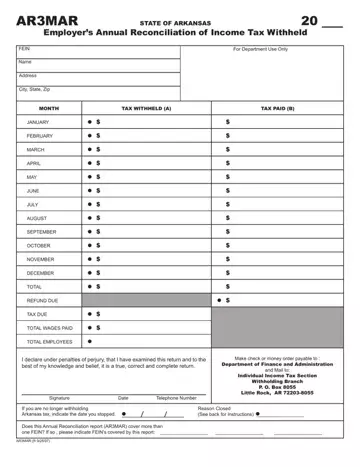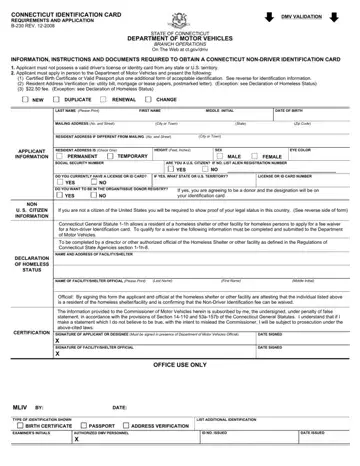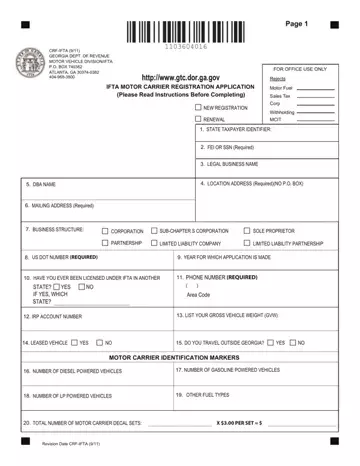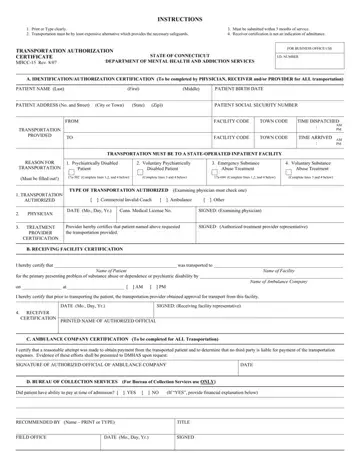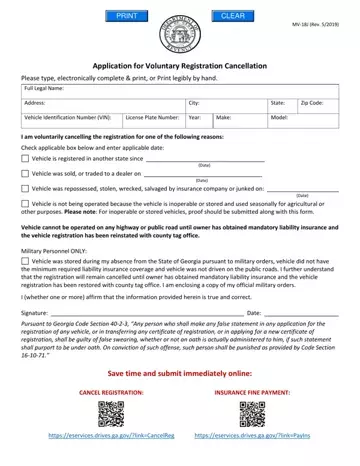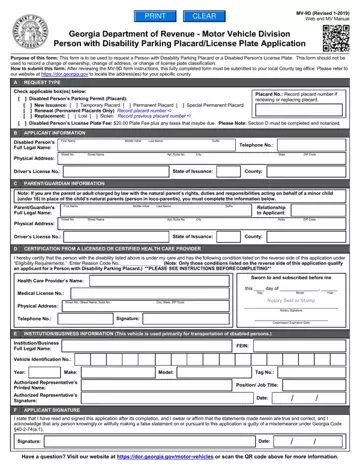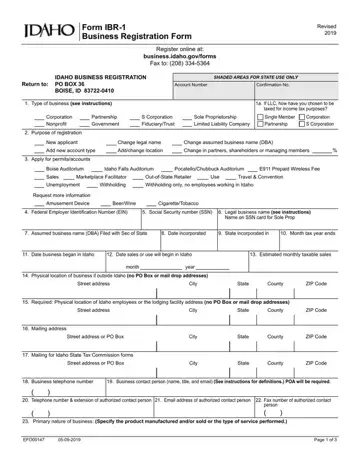Taxes PDF Forms
Tax season is in full swing and for many people that means filling out a variety of tax forms. Each form serves a specific purpose, so it's important to understand which one to use when filing your taxes. The most common forms are the 1040, 1040A, and 1040EZ, but there are several others you may need depending on your situation. This guide will help you determine which form to use based on your income and filing status. So whether you're a first-time filer or just need a refresher, keep reading for information on the different types of tax forms.