Minnesota Quitclaim Deed Form
Like in many other countries, in the United States, the transfer of real properties requires a set of legal documents to prove the deal and pass the rights to use such properties. If you reside in Minnesota and take part in a deal like this, you should know about the Minnesota Quitclaim Deed Form, a convenient method to waive your rights to the estate.
This printable deed form fits if you trust the person you get the property from. When buying any kind of real estate from a person you meet for the first time, never use a quitclaim deed—other forms will fit your case.
Build Your Document
Answer a few simple questions to make your document in minutes
Save and Print
Save progress and finish on any device, download and print anytime
Sign and Use
Your valid, lawyer-approved document is ready
The form demonstrates that one party (or grantor) does not have any claims to the considered estate and passes it to another party (or grantee). The free fillable quitclaim deed form is easy to create and has only two pages containing showing specific information:
- Names of both parties
- The property location
- The date and signature(s)
- The amount paid for the transfer (if any)
Although the laws applicable are similar to those in many American states, you should be careful when signing your deed because the rules vary slightly. Generally, you will have to notarize your form and record it after the creation. Other peculiarities applicable in Minnesota are described below.
Quitclaim Deed Laws and Requirements in Minnesota
Laws
Everything you need to know regarding the subject is in Chapter 507 of the Minnesota Statutes.
Signing Requirements
The form should have a grantor’s signature and be acknowledged by a notary public per Section 507.24 of the Minnesota Statutes.
Recording Requirements
Any deed signed in Minnesota, including quitclaim deeds, must be recorded in the county where the property lies according to Section 507.24 of the Minnesota Statutes.
Format Requirements
Minnesota state law describes the template in Section 507.07 of the Statutes. You can use this structure to add your details to the template; however, it is mandatory to include the offered lines in your form by law.
Additional Requirements
If the considered estate costs $1,000 or more, you will need to provide an electronic certificate demonstrating the property’s value (eCVR).
If the previous owner has changed a well in their estate, the Well Disclosure Certificate is also needed.
Fees
Depending on various circumstances, people usually pay $46 or $50 to record the form in Minnesota.
How to Fill Out and File a Quitclaim Deed in Minnesota
Now that you know all the essential details about the local laws and the document’s content, it is time to show you how to fill out the form. Find the instructions below.
1. Find the Correct Form
You can seldom create any legal document if you do not have a proper template to lean on. There are various templates on the Internet, and any of them will be accepted by the public authorities if it has the content required by law. To make your life easier, we have developed user-friendly form-building software that you can use to get the Minnesota Quitclaim Deed Form.
2. Write Your eCRV Number and Tax Due
You have to place your eCRV number (if applicable) and the amount of tax to pay on the left. If you do not know how to calculate the deed tax, you can always consult a tax specialist or local governmental institutions.
3. Date the Record
Put the date when the record is signed on the right.
4. List the Grantors and Grantees
Introduce the parties by writing the name of each grantor and grantee (you can add more than one name for each party). Check one of the boxes describing the grantees below if you insert at least two grantees’ names.
5. Add the Property Details
First, write the county where the property lies. Then, add its address and other details you consider necessary. Mark the box below the field if the estate is registered.
6. Check the Applicable Box
Read all statements and choose the appropriate option.
7. Sign and Notarize the Form
Among the two parties, only the grantor should sign the form in Minnesota. Notarization is compulsory.
8. Insert the Preparer’s Information and the Address for Tax Statements
Below the notary verification, you will see two fields. On the left, add the name and address of the person who has drawn this template. On the right, enter the address of the person who will later receive tax statements.
Bring your form to the county recorder’s office when it is ready. You can also file it online.
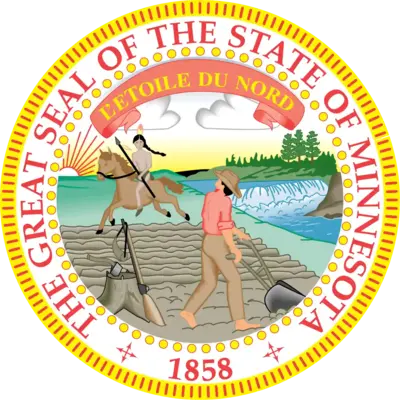
Try out our document maker to customize any form on our site to your requirements. Here’s a group of various other popular Minnesota documents we provide.